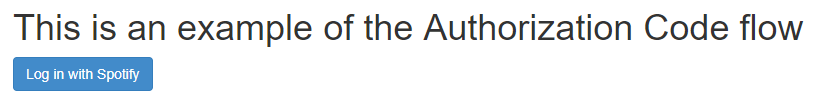Board assistant is a personal project which consists on showing / doing different information on a screen (list non-exaustive) :
- Bus hours
- Weather
- And it can play spotify songs thanks to vocal recognition At the moment this project is still a prototype.
The goal is to develop a simple tool which can daily help. Today, it's possible to show bus passages, weather and play Spotify music. All these actions thanks to SpeechRecognition. On long term, speech recognition should be managed from back side or specific micro service, each component should be a specific view, Board Assistant should integer new features / services. Also it should be deployed on hardware system like a Raspberry Pi. Maybe you have any further idea ?
- ReactJS → Doc
- Sass → Doc
- Spotify API → Doc Used for playing tracks
- Annyang → Doc Used for SpeechRecognition (it uses browser native SpeechRecognitionApi), for the moment only compatible with Firefox and Chrome browsers.
Currently looking for and trying some open source lib to manage SpeechRecognition on back side. Working on Raspberry Pi configuration to run the project.
You can download / clone the project from using github links.
Add .env file in root folder. Be sure it follows .env_example schema.
Windows In 2 differents terminals type the following commands :
yarn run server
yarn run client
OS X / Linux
yarn run server && yarn run client
Then a new tab opens in your favourite browser. If you don't want to initialize spotify API, don't consider next step.
🚨 For this part, be sure to have a premium account on Spotify.
Create an application on Spotify here.
Then fill CLIENT_ID and CLIENT_SECRET of .env file, you're now ready to launch.
Then you are redirected to the App screen.
Special mention for Spotify users ; you'll be able to use some vocal commands, here is the list :
joue: play a song (with this you can ask song title, singer name & album name all combined in command)pause: pause current trackplay: resume tracksuivant: play next trackprécédent: play previous track*: Everything you say which doesn't trigger a command is displayed on screen, so you have a feedback on what is understood by the application. For more information, check the list of available commands here!
For the moment commands doesn't work on every language. By default Speech Recognition is set in French, so you can change it as your convinience. To change it, open ./src/Vocal/index.js and change commands set in constant commands, then change annyang.setLanguage('fr-FR'); instruction with the language you want.
- Create your branch
- Push your work
- Create your PR
Be sure to :
- Name the PR the good way
- Call issue in decription like : "close #120"
- Respect the PR template
To commits our work, we use a package named semantic-git-commit-cli.
So you can use yarn run sgc to create a formalized commit.
If you think about a new feature, or a bug to fix, please leave an issue and follow the template.
We're currently using Annyang API, based on native browser SpeechRecognition API (only available on Chrome and Firefox). The point is that it recognizes propers nouns, so we can easily use it to generate requests with artists, albums, tracks names...
For the next step, vocal recognition should be server side executed, so we'll no longer use Annyag API.