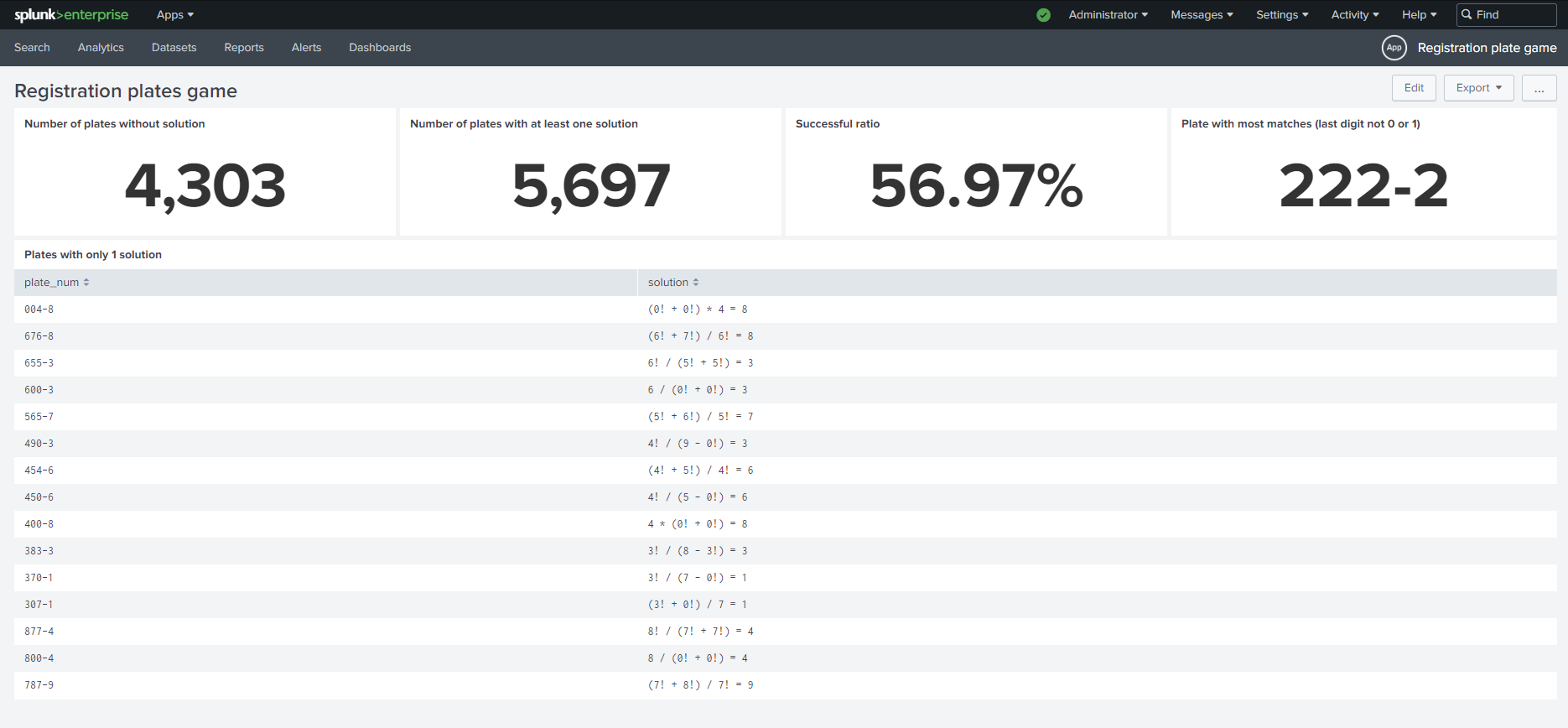This project involves solving the License Plate Math Game, a mental challenge invented by Dorotea during her frequent travels. The game revolves around finding license plate numbers that satisfy a specific mathematical condition: "Using mathematical operations and the first 3 digits of the registration number, obtain the last digit of the registration."
The primary objective of this project is to create a Python script that performs a comprehensive analysis of the License Plate Math Game. The script calculates various statistics and details of the game, saving the results in a structured CSV file.
The project offers the following features:
-
Python Script: A dedicated Python script is developed to analyze the License Plate Math Game.
-
Solutions Calculation: The script's core functionality lies in calculating the number of distinct mathematical equations that adhere to the game's rules for each license plate number.
-
Mathematical Operations: The script incorporates the following mathematical operations:
- Addition
- Subtraction
- Multiplication
- Division
- Factorial
- Exponentiation
- Square Root
-
CSV Output: The script generates a CSV file that captures the analyzed data, including license plate numbers, potential solutions (if available), and the total number of solutions.
-
CSV Data Format: The CSV file's header encompasses the subsequent fields:
plate_num: The license plate number. When indicated with the "-" sign, the script separates the last digit from the rest. The analysis is confined to 4-digit license plates.solution: If a solution exists, the equation is noted. In scenarios involving multiple solutions, any valid equation is included. The textual representation of solutions for mathematical operations follows this convention:- Addition: a + b
- Subtraction: a - b
- Multiplication: a * b
- Division: a / b
- Factorial: a!
- Exponentiation: a pow b (read as a to the power of b, i.e., a^b)
- Square Root: a sqrt b (read as the b-th root of a, i.e., a√b)
total_num: The aggregate count of feasible game solutions for the given license plate number.
-
Additional Notes:
- The script accounts for parentheses in calculations, ensuring correct representation in the
solutionfield. - Every digit can be multiplied by -1 or assume a negative value. For instance, a solution for the license plate number 5182 might be expressed as:
- (-5) - 1 + 8 = 2 (interpreted as 5*(-1) - 1 + 8)
- The script is designed to handle edge cases and circumvent calculations involving exceptionally large numbers (e.g., 9!9! that could pose problems in the system).
- The script accounts for parentheses in calculations, ensuring correct representation in the
-
Bonus Question: Exploring the bonus question involves adapting the code to generate a list of license plates along with a flag indicating the feasibility of reaching the last digit using the game's conditions. Consider optimizations to enhance the script's execution speed for maximum efficiency.
In continuation of the project, the analysis extends to creating a Splunk dashboard utilizing the data from the registration.csv file. The dashboard offers insights through Splunk searches regarding various aspects of the game's statistics.
To utilize the Python script:
-
Clone this repository to your local machine.
-
Navigate to the project directory.
-
Execute the Python script using the command:
python assignment.py. -
The script generates two CSV files named
registration.csvandregistration_bonus.csv, containing primary and bonus results.
To make use of the Splunk dashboard:
-
Import the
registration.csvdata into Splunk. -
Construct the dashboard using the provided
dashboard.xml.