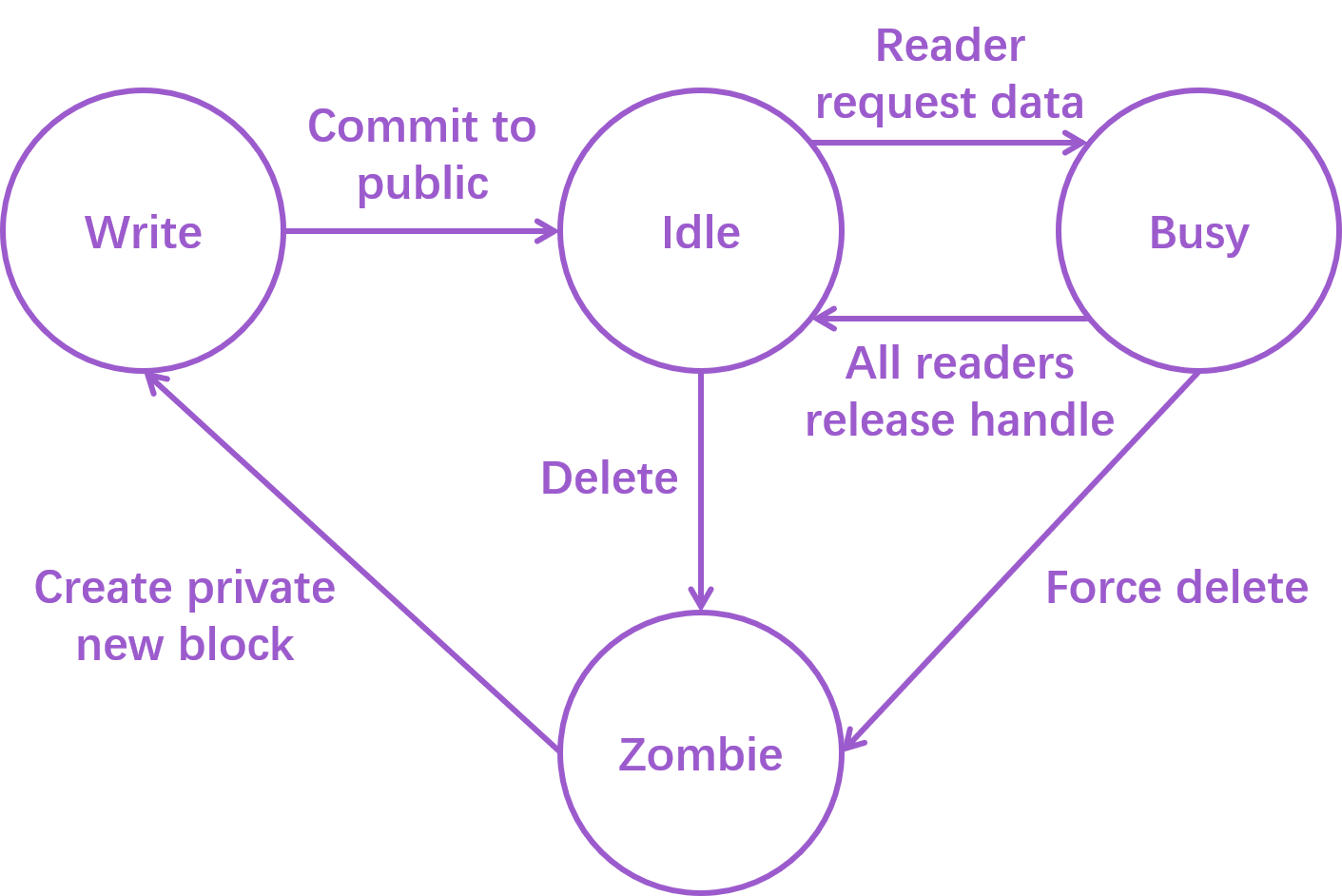SMOS is a lightweight shared memory object store written in Python, featuring high throughput and low latency. It is specially optimized for reinforcement learning scenarios, where processes write large chunks of NumPy arrays once but read them multiple times. SMOS can provide concurrent reads and writes of NumPy arrays with full RAM speeds from more than 64 processes (i.e., it has very little control overheads). The high efficiency of SMOS comes in the two ways, as shown in section Technical Details.
SMOS has been released as a python package to PyPI. It supports python>3.8 on Linux. To install SMOS, simply run:
pip install SMOS_antony
Step 1: Start the SMOS server. Note that server.start() will run the server in a separate process
and is non-blocking.
import SMOS
import time
try:
server = SMOS.Server(SMOS.ConnectionDescriptor(ip="localhost", port=12345, authkey=b"some_key"))
server.start()
while True:
time.sleep(1)
except KeyboardInterrupt:
server.stop()
Step 2: Start a process that sends message:
import SMOS
client = SMOS.Client(SMOS.ConnectionDescriptor(ip="localhost", port=12345, authkey=b"some_key"))
client.put(name="test_obj", data="Hello World!")
Step 3: Start a process that reads message:
import SMOS
client = SMOS.Client(SMOS.ConnectionDescriptor(ip="localhost", port=12345, authkey=b"some_key"))
msg = client.get(name="test_obj")
print(msg)
Step 4: The message can be read by different processes multiple times until some process calls the following command to delete the underlying shared memory object:
client.remove_object(name="test_obj")
Here we show advanced APIs of SMOS. We plan to make this section into a separate documentation website with later major releases. First, we give a general descriptions about the possible workflows with SMOS. There are two general workflows with shared memory objects. The two workflows are compatible with each other.
workflow 1: create_object -> [entry operations] -> remove_object
workflow 2: put -> (multiple) get
Each shared memory object can also be used as a shared memory queue (array, FIFO, whatever you call it) and support the following entry operations:
-
fine-grained operations (zero copy)
create procedure: create_entry -> open_shm -> commit_entry r/w procedure: open_entry -> open_shm -> release_entry delete procedure: delete_entry -
coarse-grained operations (queue API)
write process: push_to_object read process: pop_from_object -> free_handle read_from_object -> release_entry read_latest_from_object -> release_entry batch_read_from_object -> batch_release_entry
For detailed usage of each function, you can refer to /src/SMOS_client.py. We plan to set up a website for documentation
of SMOS in the future.
SMOS is based on the four stage transition model shown above.
-
When a process issues a create-new-block command to the centralized SMOS server, it will get a new shared memory block only visible to itself. The block it gets will be in
writestate. The process can write into the block whatever it likes. -
Once the writer decides that all work is done with the block, it can issue a commit-to-public command to the SMOS server. After this command, the block will be visible to everyone on the same machine. Now the block is in
idlestate, since we have no pending readers on the block. -
When a reader process wants the data from a particular block, it issues a request-data command to the SMOS server and will be replied with a handle to the target block. This command also makes the block
busy. -
After all readers finish the work with the block and release their handles, the block will return to
idelstate. Stage 3 and 4 can happen multiple times during the whole lifespan of a block. -
Once the block is no longer needed by anyone, some clean up process can issue a delete command (or force delete) that turns the block into a
zombie. Note that SMOS does not delete the actual data on the block. Becoming azombieonly means that the block ceases to be visible to processes other than the SMOS server. -
The SMOS server will reuse and dispatch the
zombieblocks to writers when they issue create-new-block commands.
This four stage design enables the underlying buffer to be lock-free. For any operation, the server critical path only contains manipulation of meta-data, enabling very low control overhead.
Special Notice: Readers can still write to the blocks when they hold the handles in stage 3, but SMOS does not
provide data integrity guarantees for this kind of write operations. If this kind of writes are necessary, consider
adding a buffer lock on the 'reader' side. (SMOS provides an implementation of read-write fair lock in src/SMOS_utils.py)
SMOS is an interprocess communication tool with special optimizations for reinforcement learning (RL) scenarios. We recognize that the data pattern of RL contains (1) single write and multiple reads of large NumPy arrays , and (2) sharing of small complicated class objects. To address the first type of communication, we support direct shared memory read of NumPy arrays in SMOS. NumPy arrays (or lists of NumPy arrays) can be passed between processes without serialization and memory copy. To address the second type of communication, we add intrinsic pickle and unpickle operations to objects with user defined class types. We tackle the two kinds of data differently, which gives us better performance and broad data support range.