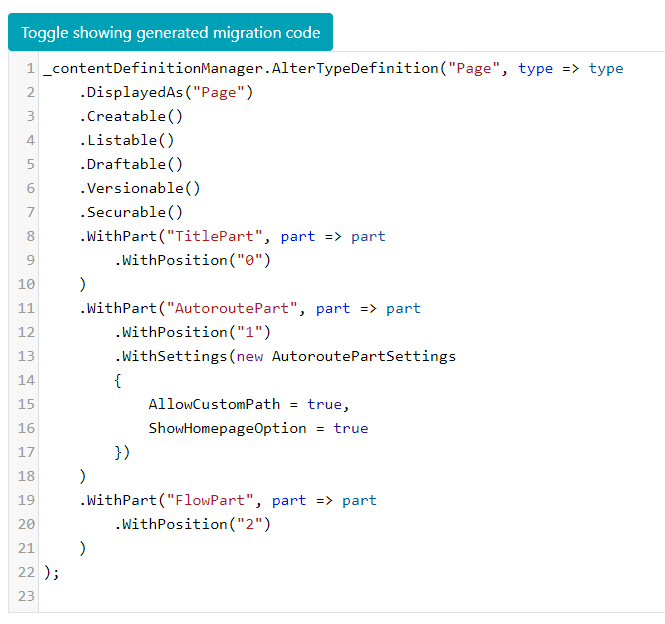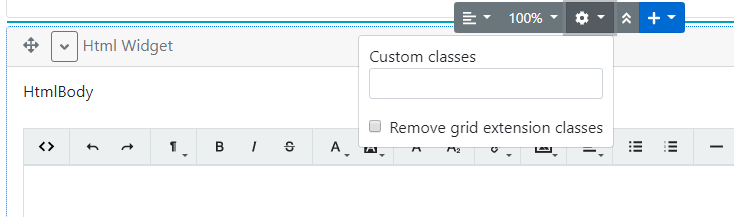Orchard Core module containing some handy extensions (e.g. filters for Projector). Note that this module has an Orchard 1 version in the dev-orchard-1 branch.
The module consists of the following independent extensions (all in their own features):
Generates migration code from content definitions. You can use this to create (or edit) a content type on the admin and then move its creation to a migration class. Generated migration code is displayed under the content types' editors, just enable the feature. Check out this demo video to see this in action.
Adds additional styling capabilities to the OrchardCore.Flows feature by making it possible to add classes to widgets in the Flow Part editor. Just add AdditionalStylingPart to the content type using FlowPart.
Adds multiple helpful widget content types. These are basic widgets that are added by built-in Orchard Core recipes though in case of using a custom setup recipe these can be added by this feature too.
Includes:
- ContainerWidget: Works as a container for further widgets. It has a FlowPart attached to it so it can contain additional widgets as well.
- HtmlWidget: Adds HTML editing and displaying capabilities using a WYSIWYG editor.
- LiquidWidget: Adds Liquid code editing and rendering capabilities.
Includes basic content types that are added by built-in Orchard Core recipes though in case of using a custom setup recipe these can be added by this feature too.
Includes:
- Page: Highly customizable page content type with FlowPart and AutoroutePart.
Adds a dump of metadata to the output about every shape. This will help you understand how a shape is displayed and how you can override it. Just check out the HTML output. You can see a video demo of this feature in action on YouTube.
Adds common constructs you can use in your views.
It displays an accordion powered by Bootstrap. It displays shapes as content. The Children property is required.
<shape type="BootstrapAccordion"
prop-AdditionalClasses="string"
prop-Children="IEnumerable<BootstrapAccordionItem>"></shape>Bug reports, feature requests, comments, questions, code contributions, and love letters are warmly welcome, please do so via GitHub issues and pull requests. Please adhere to our open-source guidelines while doing so.
This project is developed by Lombiq Technologies. Commercial-grade support is available through Lombiq.