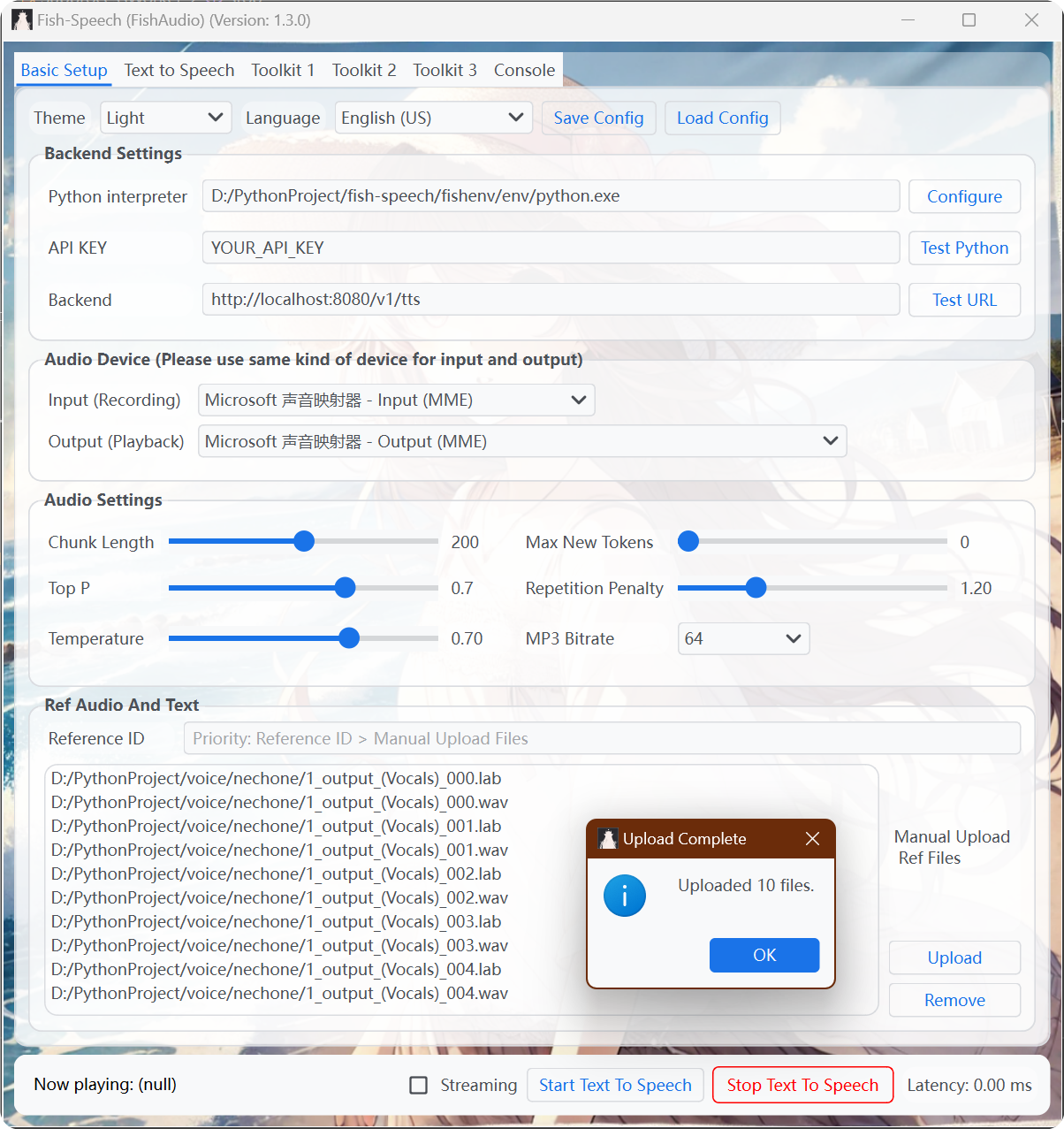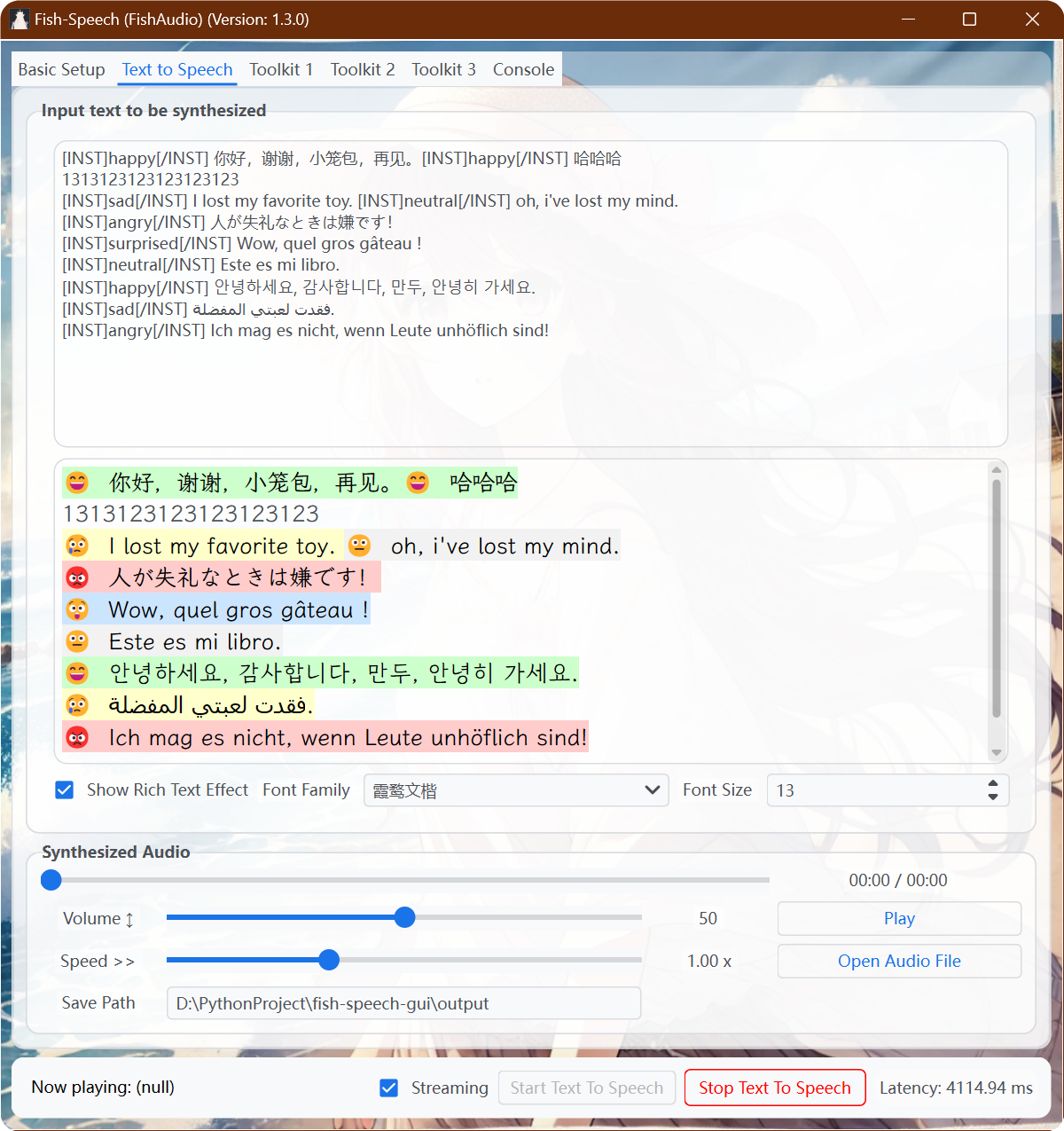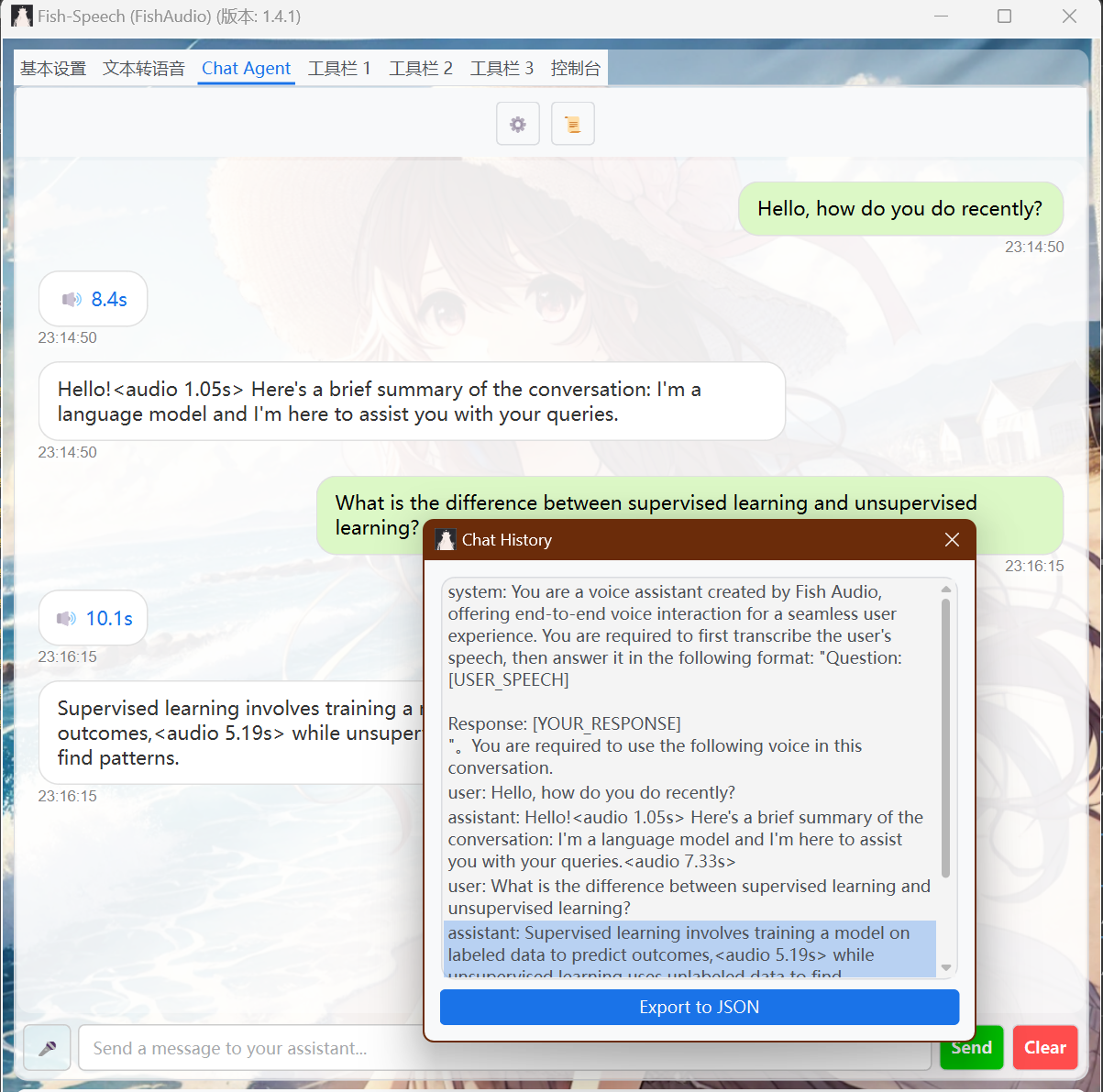-
User-Friendly API Requests : Easily send requests to the Fish-Speech API through a clean and intuitive interface. Users can quickly set up configurations, select voice settings, and manage audio processing with minimal setup.
-
Integrated Audio Processing Toolkits: Provides essential toolkits for various audio tasks, including resampling, vocal separation, and transcription. These tools are seamlessly integrated, allowing for smooth workflows and efficient processing of audio files.
-
Extensibility and Flexibility: Designed with extension in mind, the GUI supports adding new features and plugins, enabling users to tailor the tool to specific needs and projects.
-
Real-Time Monitoring and Streaming Offers options for real-time audio streaming and detailed latency information, enhancing user experience for both playback and synthesis monitoring.
conda create -n pyqt python=3.10
conda activate pyqt
pip install pdm
pdm sync
pip install -e .
pdm run build.pyconda activate pyqt
python main.py# windows
dist\fish.exe
# linux
dist/fish
- To install the dependencies for the FAP Toolkit, run the following command in this project root:
pip install -r extra-requirements.txt-
Open the GUI and ensure the Python path is correctly configured to the Python environment where you ran the above command.
-
You are now ready to use the toolkit.