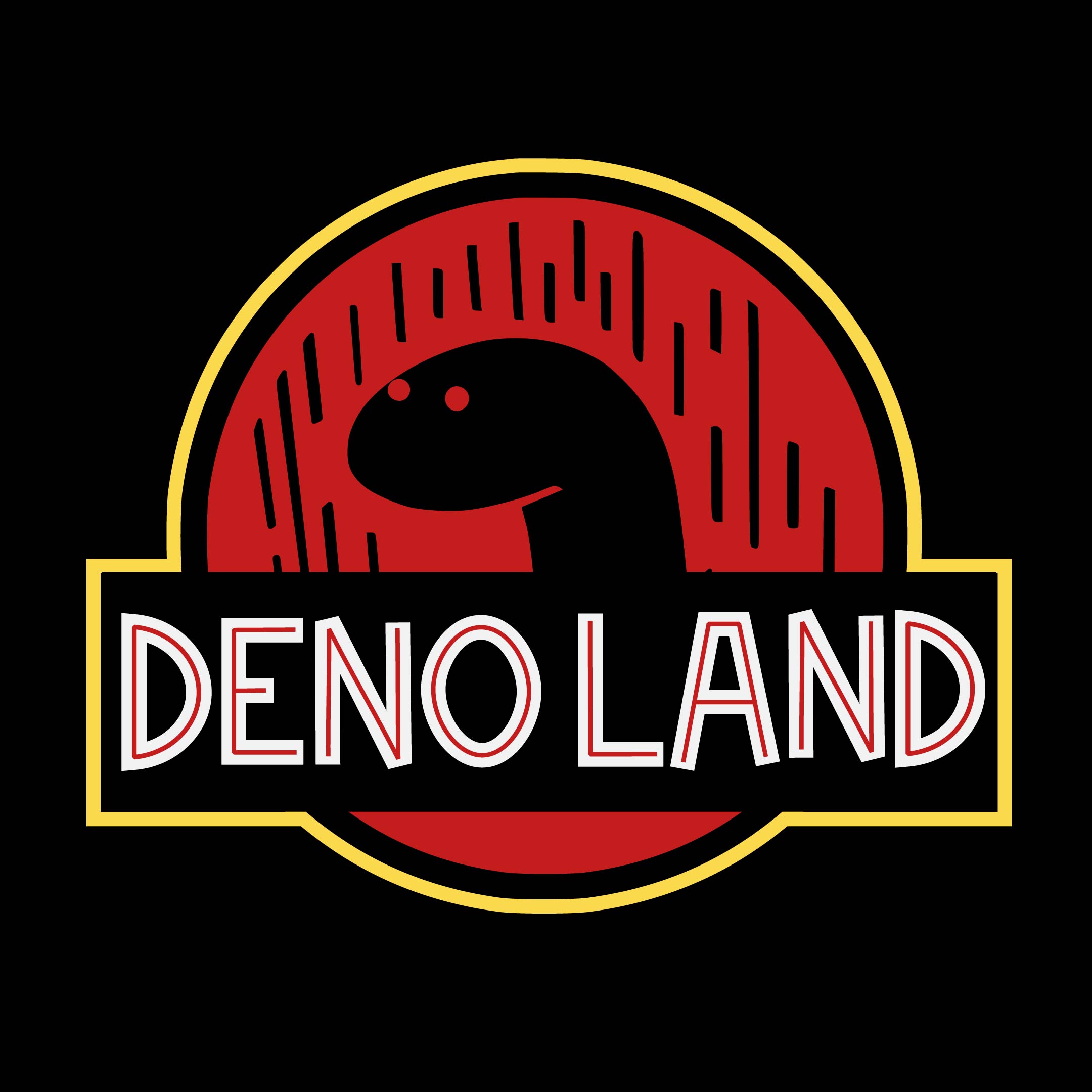dblog blog generator, that generates blog from Markdown and JSON file. dblog handles technical parts, so you can focus on hard part writing.
- Easy to:
- Setup
- Configure
- Write
- Supports:
- Tags
- Search (Power by DuckDuckGo)
- Canonical
- Open Graph
- Analytics
- GitHub Pages
- Auto generate:
- GitHub Pages Actions file
- Favicon
- Sitemap
- 404 page
- CSS
mainfest.jsonfile- Feeds
- RSS
- JSON
- Atom
- No Client side JavaScript
- Minified HTML & Inline CSS
- Lightweight
- Download deno from https://deno.land/ and install it.
- After installing deno run following commands.
# Install the dblog
deno run https://deno.land/x/dblog/install.js # Add deno to path, if you didn't already.
# See all the options that are available
dblog --help
# Setup the your blog (Skip this if already your blog setup)
dblog --setup
# Make your blog and Run on localhost
dblog --serveTo update dblog, rerun the installation command.
deno run https://deno.land/x/dblog/install.jsdeno run -A https://deno.land/x/dblog/mod.js --helpPlace config.json in root folder to edit default configuration. The config.json is optional.
The config.json with default configuration:
{
"name": "dblog",
"start_url": "https://AnzenKodo.github.io/dblog/",
"description": "dblog blog generator, that generates blog from Markdown and JSON file. dblog handles technical parts, so you can focus on hard part writing.",
"email": "",
"author": "AnzenKodo",
"posts": "./posts",
"output": "./site",
"favicon": "favicon.svg",
"lang": "en-US",
"port": 8000,
"background": "#ffffff",
"foreground": "#000000",
"theme": "#01a252",
"footer": "<p>Made by <a href=\"https://AnzenKodo.github.io/AnzenKodo\">AnzenKodo</a> under <a href=\"https://anzenkodo.github.io/dblog/LICENSE\">MIT</a></p>\n",
"page404": "404 Page Not Found, Sorry :(",
"backup": false,
"exclude": [
"config.json",
"backup.json"
],
"nav": {},
"head": ""
}Note: Every option is optional.
- name - Name of your blog.
- start_url - Start URL of your site. Example: 'https://example.com/', 'https://blog.example.com/', 'https://example.com/blog/'
- email - Your email address. This will enable 'Reply with Email' button in posts.
- author - Your name or username.
- posts - Path of posts.
- output - Folder where your blog build will be placed. Example: './blog', '../site/blog', 'site/blog'.
- favicon - Recommended 500x500px. Favicon location. If empty, generated favicon will be used. Example: './favicon.png', './static/favicon.icon', '../favicon.jpg'.
- lang - Blog language in 'RFC 5646' format. Example: 'ja' for Japanese, 'sv' for Swedish, 'it' for Italian. See List of common primary language subtags in Wikipedia
- footer - Footer of your website. Supports CommonMark Markdown format. Example:
Made by [AnzenKodo](https://AnzenKodo.github.io/AnzenKodo) uder [MIT License](https://anzenkodo.github.io/dblog/LICENSE.html). - port - Port of your blog on localhost. Example: '8080', '8300', '8400'.
- background - Background color in light mode. Becomes foreground color in light mode. Example: '#000000', "#ffffff', '##FEFBFE'.
- foreground - Foreground color in light mode. Becomes background color in light mode. Example: '#000000', "#ffffff', '##FEFBFE'.
- theme - Blog theme color. Example: '#0583f2', '#f20544', '#f2b705'.
- page404 - 404 page message. Example: 'Sorry, page not found :('.
- backup - Backup file location. Example:
falseto don't generatebackup.jsonfile, './backup.json', './site/backup.json', '../backup.json'. - exclude - Exclude files or folder. Example:
"exclude": [ ".env", "todo.md", "drafts" ],
- nav - Nav bar item list. Example:
"nav": { "about": "./about.md", "stie": "https://anzenkodo.github.io/AnzenKodo" }
- head - If you analytics or any other tags you want to put on head tag. Example:
<link rel="preconnect" href="//www.google-analytics.com" crossorigin="">.
dblog blog generator, that generates blog from Markdown and JSON file. dblog handles technical parts, so you can focus on hard part writing.
Website: https://anzenkodo.github.io/dblog
Package: https://deno.land/x/dblog
Repo: https://github.com/AnzenKodo/dblog
Docs: https://anzenkodo.github.io/dblog/posts/dblog-Docs.html
USAGE:
dblog [OPTIONS]
OPTIONS:
--serve Build blog and Start localhost.
--noopen Don't open browser, when starting localhost.
--build Build blog without starting localhost.
--setup Setup new blog.
--backup Restore blog if 'backup.json' file available.
--readme Generate 'README.md' file.
--help Print help information.
---
title: If empty the file name will be used
description: If empty the first paragraph will be used.
tags: [ "tag1", "tag2" ]
date: 20/08/2020
canonical:
---
- date - If empty, the file date will be used. Note: The file
datemight not always right. So always give you own date. - canonical - Share content between multiple sites without impacting SEO. Just put canonical URL. Know more about canonical url.
Example: posts/_This is draft.md
CommonMark Syntex
# H1
## H2
### H3
#### H4
##### H5
###### H6**Bold** *Italic* ~~Strikethrough~~Bold Italic Strikethrough
[website](https://anzenkodo.github.io/dblog)
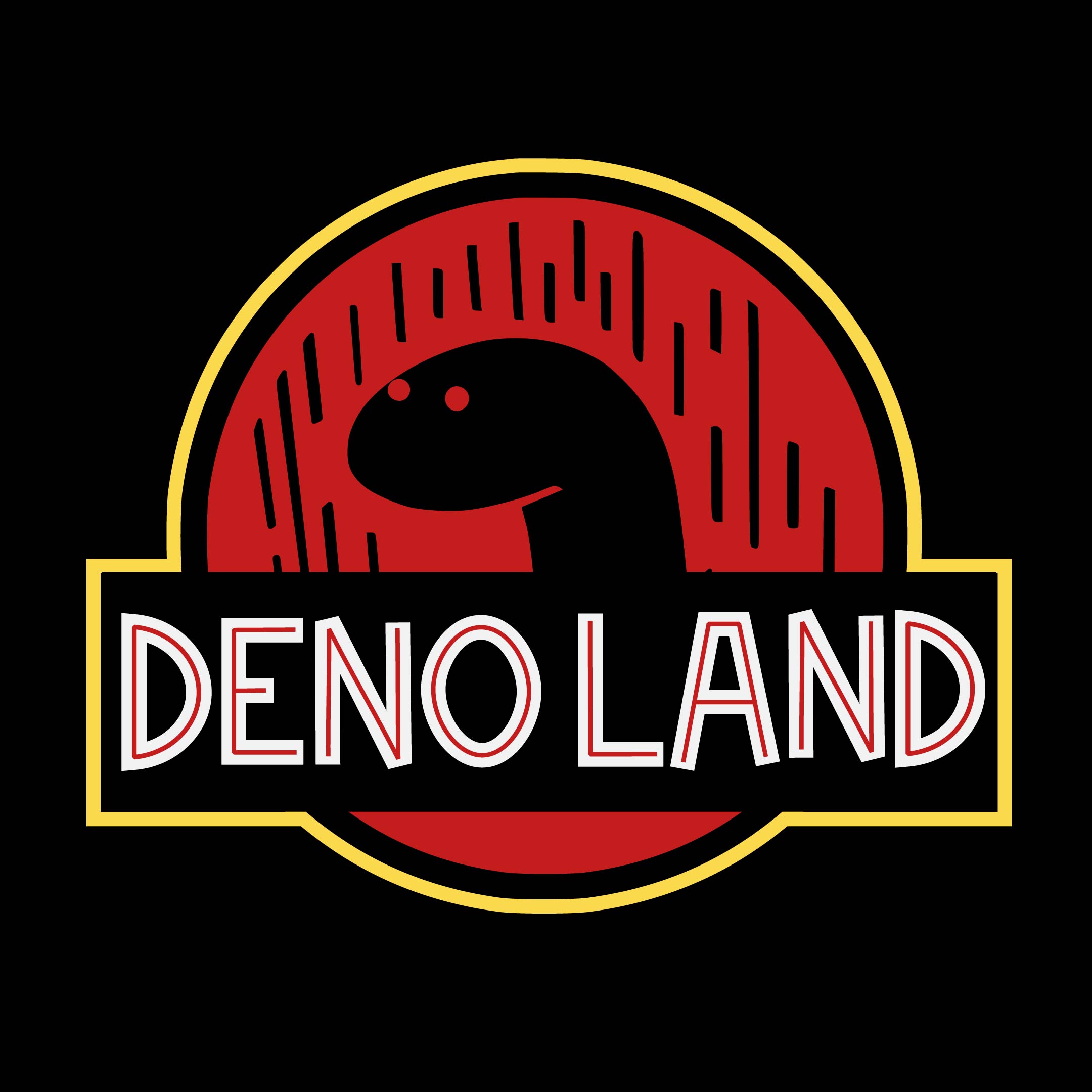> 'The road to hell is paved with good intentions' by Abbot Bernard'The road to hell is paved with good intentions' by Abbot Bernard
* List
* List
* List
1. One
2. Two
3. Three- List
- List
- List
- One
- Two
- Three
---`Inline code` with backticks
```js
console.log("Code Blog in JavaScript");
```
Inline code with backticks
console.log("Code Blog in JavaScript");- [ ] Checkbox
- [x] Checkbox with tick- Checkbox
- Checkbox with tick
Here is a footnote reference[^1].
[^1]: Here is the footnote.Here is a footnote reference1.
~sub~
^sup^
==mark==
[[kbd]]
_underline_
++insert++
~~delete~~sub
sup
mark
kbd
underline
insert
delete
: Definition 1
Term 2 with *inline markup*
: Definition 2
Third paragraph of definition 2.- Definition 1
- Term 2 with inline.
- Definition 2
- Third paragraph of definition 2.
*[abbr]: Abbreviationabbr
| Syntax | Description |
| ----------- | ----------- |
| Header | Title |
| Paragraph | Text || Syntax | Description |
|---|---|
| Header | Title |
| Paragraph | Text |
| Markdown | Rendered HTML |
|--------------|---------------|
| *Italic* | *Italic* | \
| | |
| - Item 1 | - Item 1 | \
| - Item 2 | - Item 2 |
| ```python | ```python \
| .1 + .2 | .1 + .2 | ``` | ``` || Markdown | Rendered HTML |
|---|---|
| Italic |
|
|
| |
Stage | Direct Products | ATP Yields
----: | --------------: | ---------:
Glycolysis | 2 ATP ||
^^ | 2 NADH | 3--5 ATP |
Pyruvaye oxidation | 2 NADH | 5 ATP |
Citric acid cycle | 2 ATP ||
^^ | 6 NADH | 15 ATP |
^^ | 2 FADH2 | 3 ATP |
**30--32** ATP |||
[Net ATP yields per hexose]| Stage | Direct Products | ATP Yields |
|---|---|---|
| Glycolysis | 2 ATP | |
| 2 NADH | 3–5 ATP | |
| Pyruvaye oxidation | 2 NADH | 5 ATP |
| Citric acid cycle | 2 ATP | |
| 6 NADH | 15 ATP | |
| 2 FADH2 | 3 ATP | |
| 30–32 ATP | ||
|--|--|--|--|--|--|--|--|
|♜| |♝|♛|♚|♝|♞|♜|
| |♟|♟|♟| |♟|♟|♟|
|♟| |♞| | | | | |
| |♗| | |♟| | | |
| | | | |♙| | | |
| | | | | |♘| | |
|♙|♙|♙|♙| |♙|♙|♙|
|♖|♘|♗|♕|♔| | |♖|| ♜ | ♝ | ♛ | ♚ | ♝ | ♞ | ♜ | |
| ♟ | ♟ | ♟ | ♟ | ♟ | ♟ | ||
| ♟ | ♞ | ||||||
| ♗ | ♟ | ||||||
| ♙ | |||||||
| ♘ | |||||||
| ♙ | ♙ | ♙ | ♙ | ♙ | ♙ | ♙ | |
| ♖ | ♘ | ♗ | ♕ | ♔ | ♖ |
Footnotes
-
Here is the footnote. ↩