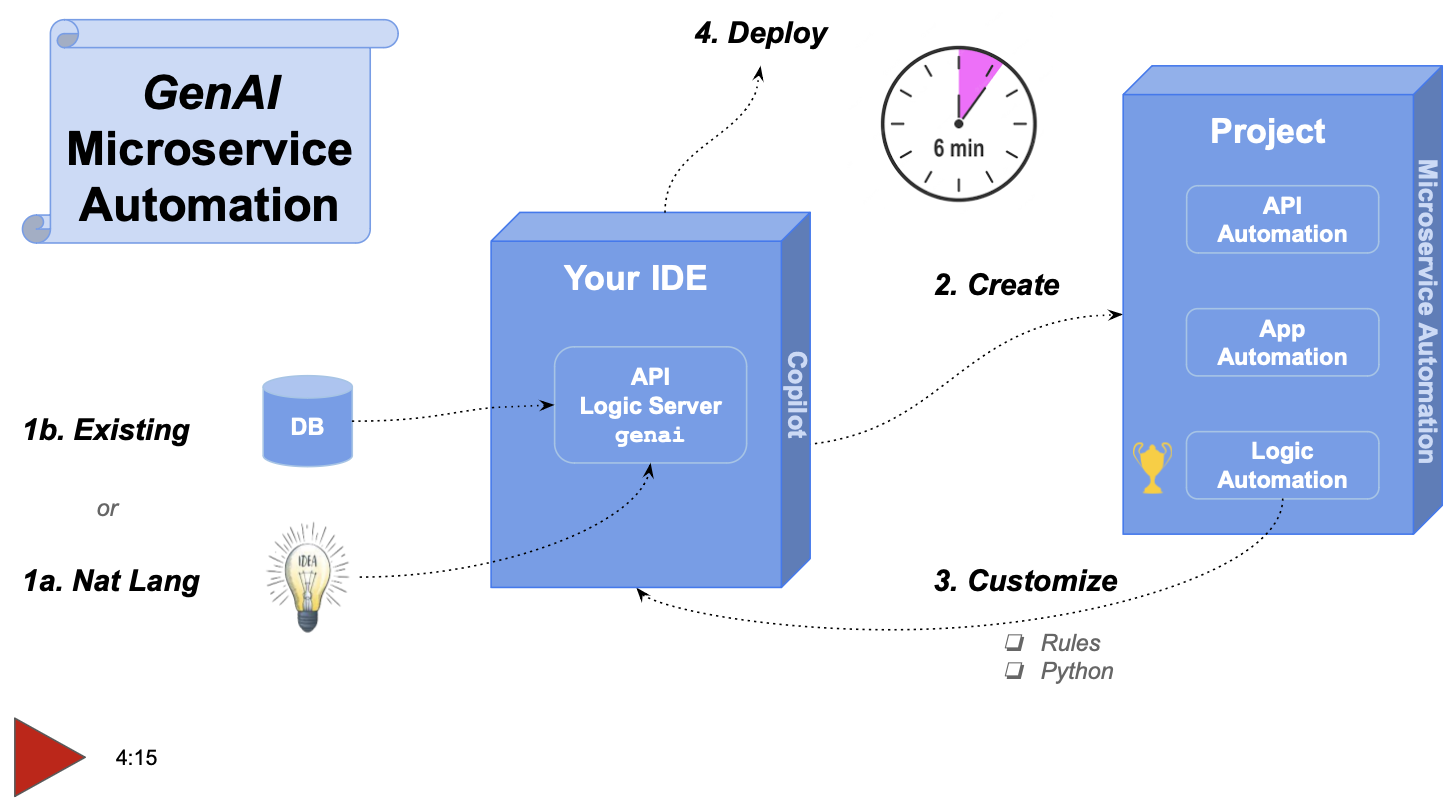Create an executable project (MCP-enabled API and Admin App) from a database or natural language prompt with 1 command; customize with declarative rules and Python in your IDE, containerize and deploy.
Video Overview (4 min)
See how Microservice Automation creates and runs a microservice - a multi-page app, and an API.
-
Here is a microservice -- api and admin app -- created / running in 5 seconds
- It would be similar for your own databases
-
Then, customize in your IDE with Python and Logic Automation: spreadsheet-like rules
If you have a supported Python (version 3.10 - 3.12), install is standard, typically:
python3 -m venv venv # windows: python -m venv venv
source venv/bin/activate # windows: venv\Scripts\activate
python -m pip install ApiLogicServer
Now, verify it's working - open the Project Manager for instructions (readme), and run the demo:
ApiLogicServer startFind the user documentation here. Use this for normal installation, to create and customize API Logic Projects.
To install the dev version, see here. This installs the source of API Logic Server, so you can explore or extend it.
For Developers and their organizations seeking to increase business agility,
API Logic Server provides Microservice Automation: create executable projects with 1 command:
-
MCP-enabled API Automation: crud for each table, with pagination, optimistic locking, filtering and sorting, and
-
App Automation: a multi-page, multi-table Admin App.
Customize in your IDE: use standard tools (Python, Flask, SQLAlchemy, GitHub and Docker), plus
- Logic Automation: unique rules - 40X more concise multi-table derivations and constraints.
Unlike frameworks, weeks-to-months of complex development is no longer necessary.
API Logic Server provides unique automation for instant integrations and app backends.
For more information, including install procedures, please see the docs.
This is an open source project. We are open to suggestions. Some of our ideas include:
| Component | Provides | Consider Adding |
|---|---|---|
| 1. JSON:API and Swagger | API Execution | Serverless, Kubernetes |
| 2. Transactional Logic | Rule Enforcement | Recompute Derivations |
| 3. This project | API Logic Project Creation | General support - see issues |
| 3. GenAI | Web version | Create projects with logic |