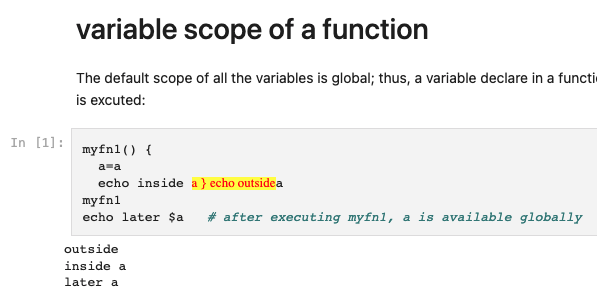pipenv install
pipenv shell
python -m bash_kernel.install
pipenv run jupyter notebook
- remove and reinstall pipenv:
pipenv --rm
pipenv install
- remove and reinstall Jupyter's bash kernel
pipenv shell
jupyter kernelspec uninstall bash
python -m bash_kernel.install
Note: you can list the installed kernels with:
jupyter kernelspec list
Reference:
https://github.com/takluyver/bash_kernel
https://stackoverflow.com/questions/42635310/remove-kernel-on-jupyter-notebook