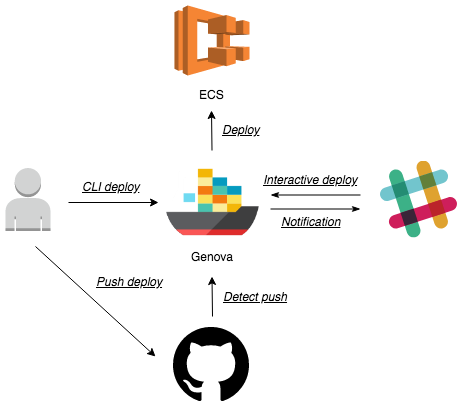genova provides feature to deploy and manage applications on AWS ECS.
genova is integrated package for deploying applications to ECS. You can deploy services, execute tasks, and execute scheduled tasks. As deployment method, interactive deployment using Slack, CLI, and continuous delivery with GitHub is supported. When you request deployment, starts deployment as follows.
- Get target repository code
- Find Dockerfile from deploy configuration (
config/deploy.yml) - Build Docker and create image
- Create new task based on task definition (
config/deploy/*.yml) - Send image to ECR based on new task definition
- Request ECS task update
- ECS switches to new task
genova supports following features.
- YAML-based task definition
- Compatible with ECS and Fargate
- Encrypt environment variables using KMS
- Various deployment methods
- CLI Deploy
- Slack interactive deploy
- GitHub push detect deploy
- Web console
- Tagging after deployment
Please place following files in your application.
- config
# Deploy configuration
- deploy.yml
- deploy
# Task configurations
- development.yml
- staging.yml
- production.yml
# Please specify GitHub repository account in github.account.
$ cp config/settings.yml config/settings.local.yml
$ cp .env.default .env
$ docker-compose build
$ docker-compose up
You can access web console by launching http://localhost:3000/.
# help
$ docker-compose run --rm rails thor genova:deploy help service
# command
$ docker-compose run --rm rails thor genova:deploy service -r {repository} -c {cluster} -s {service}
# e.g.
$ docker-compose run --rm rails thor genova:deploy service -r api -c production-app -s backend
Please refer to Wiki.