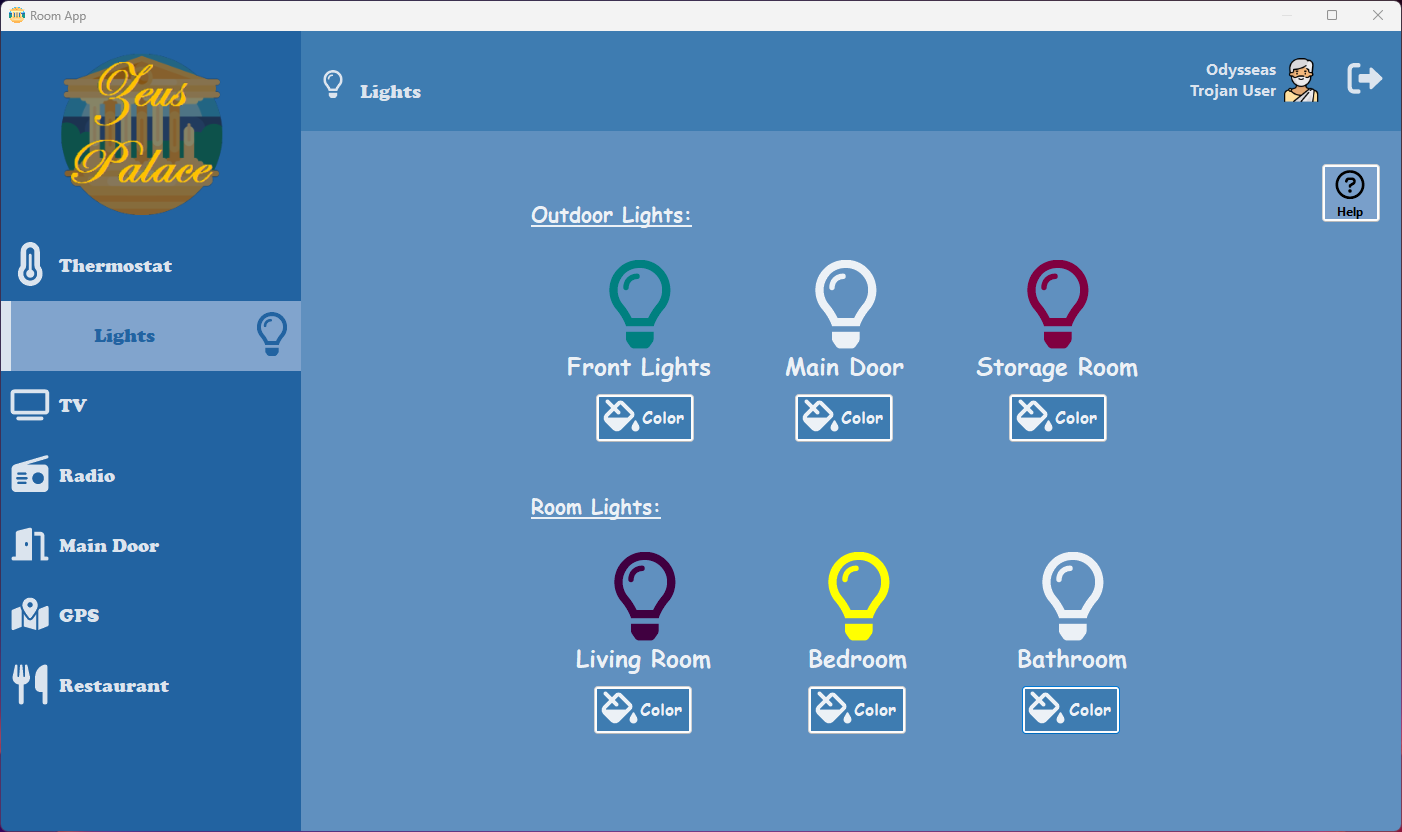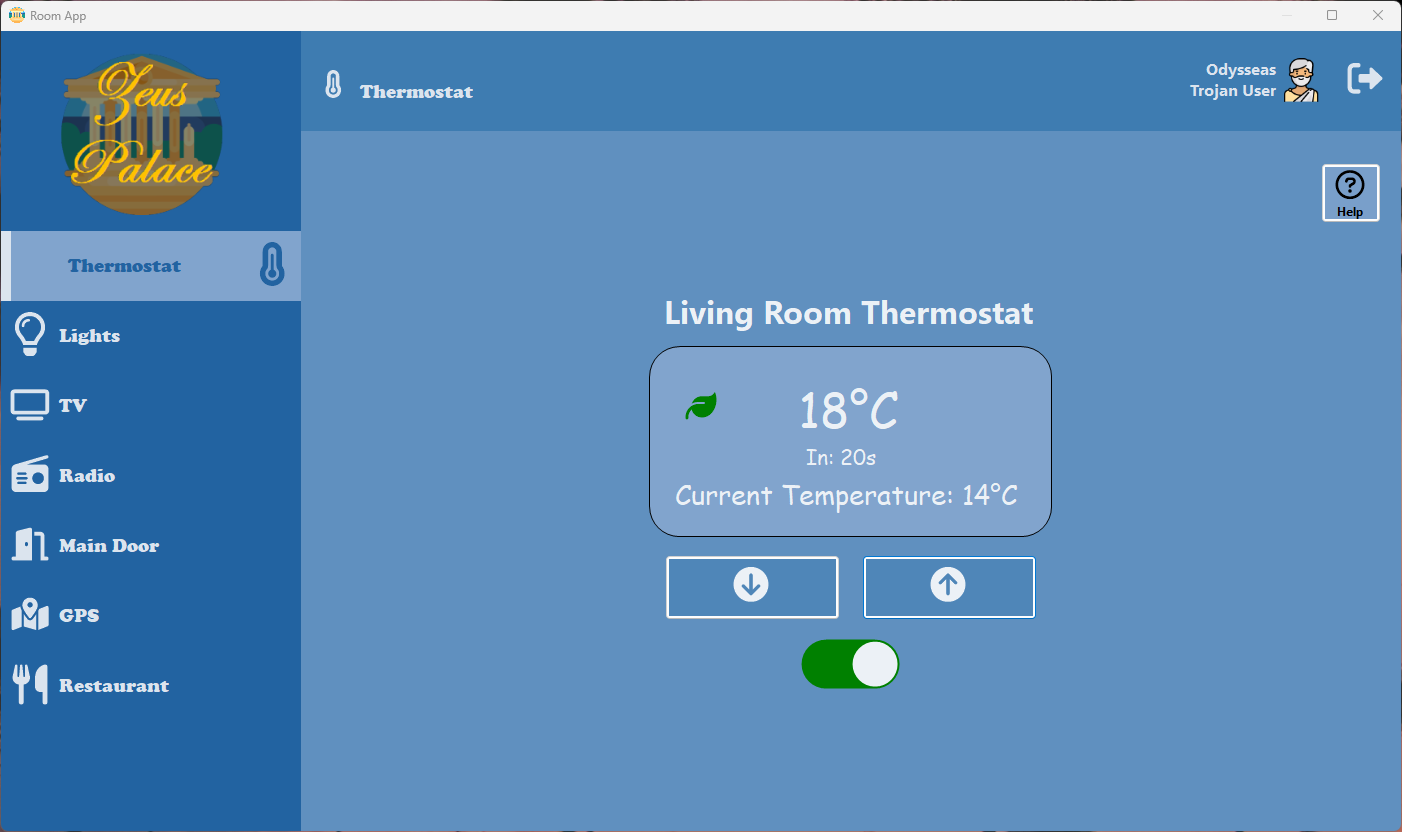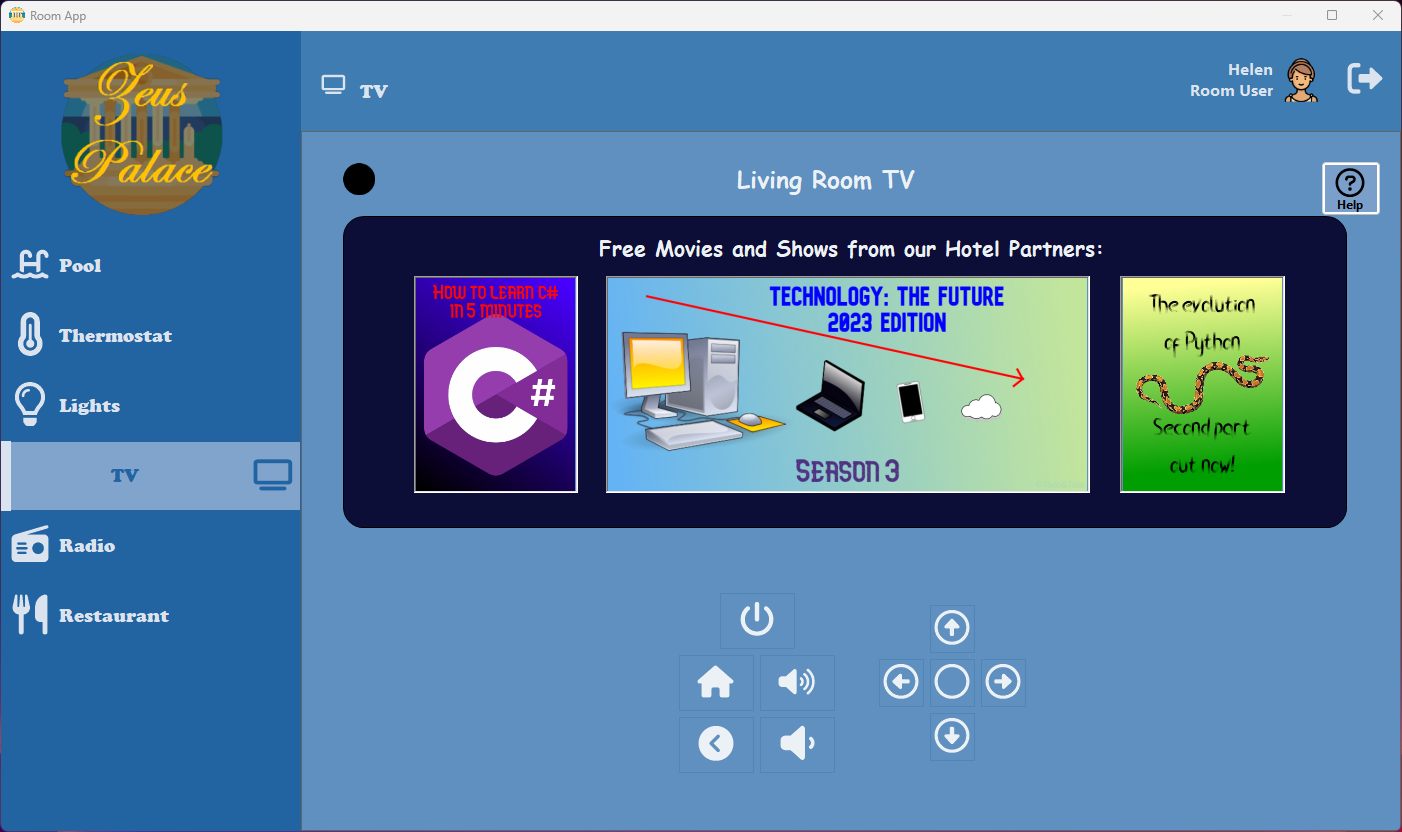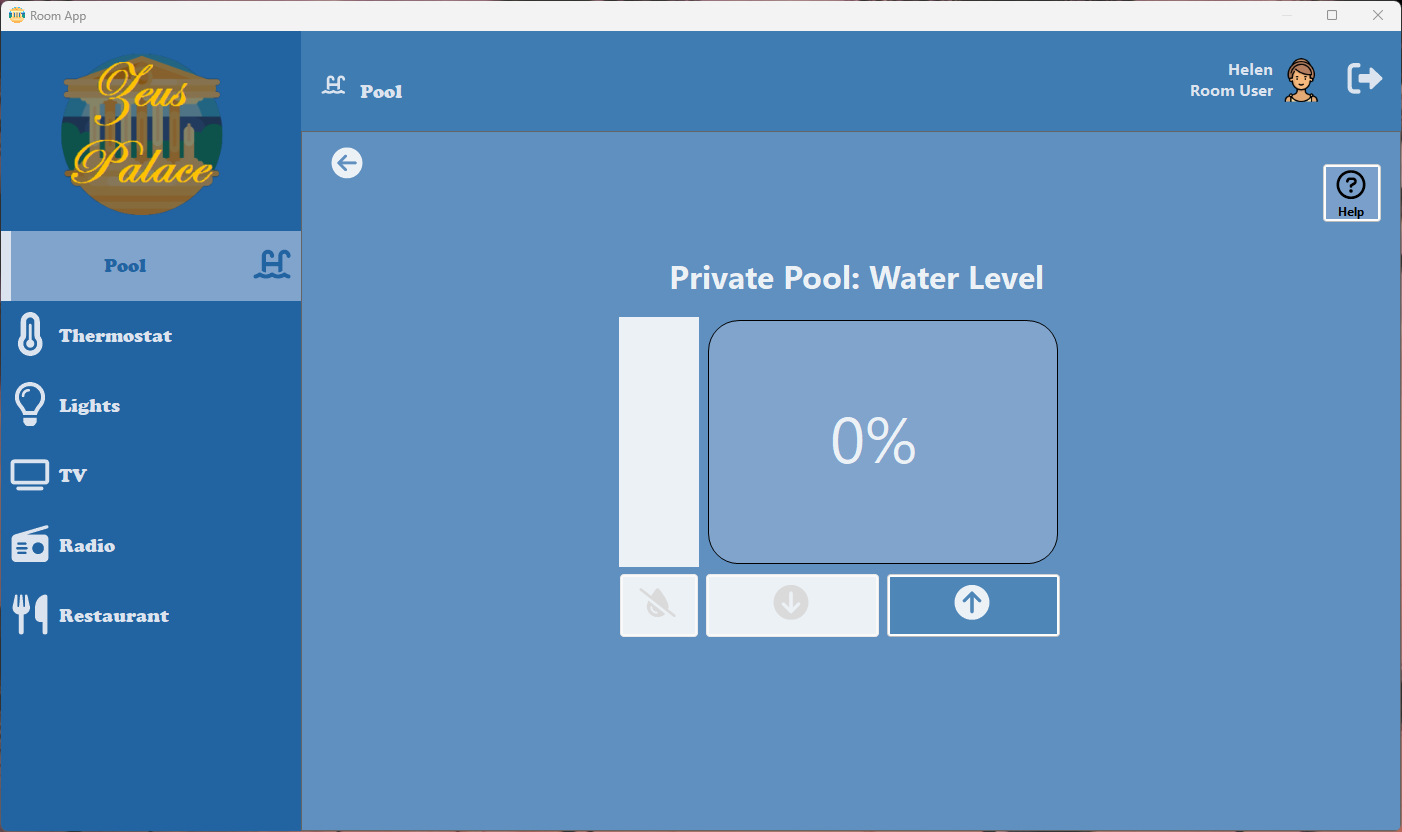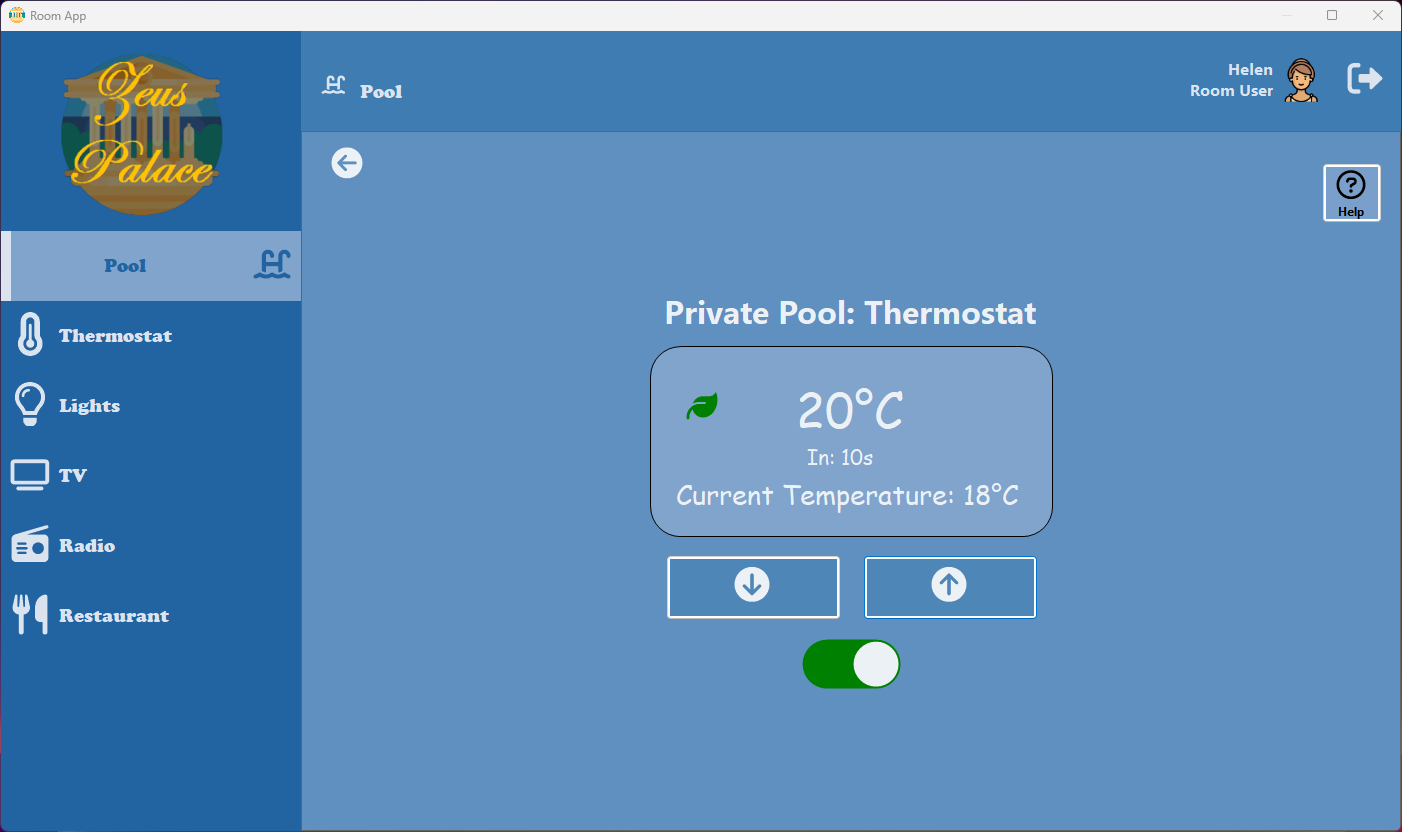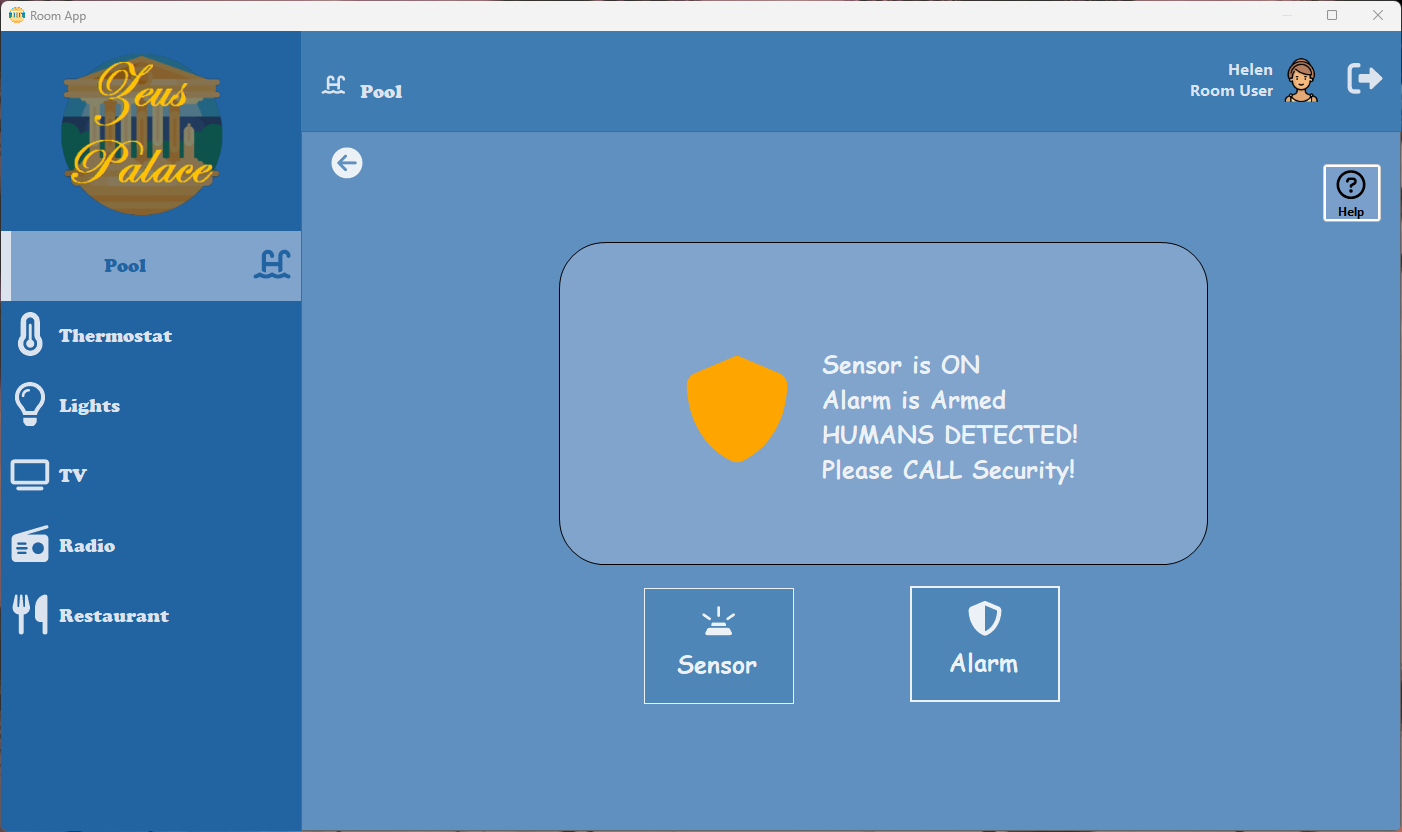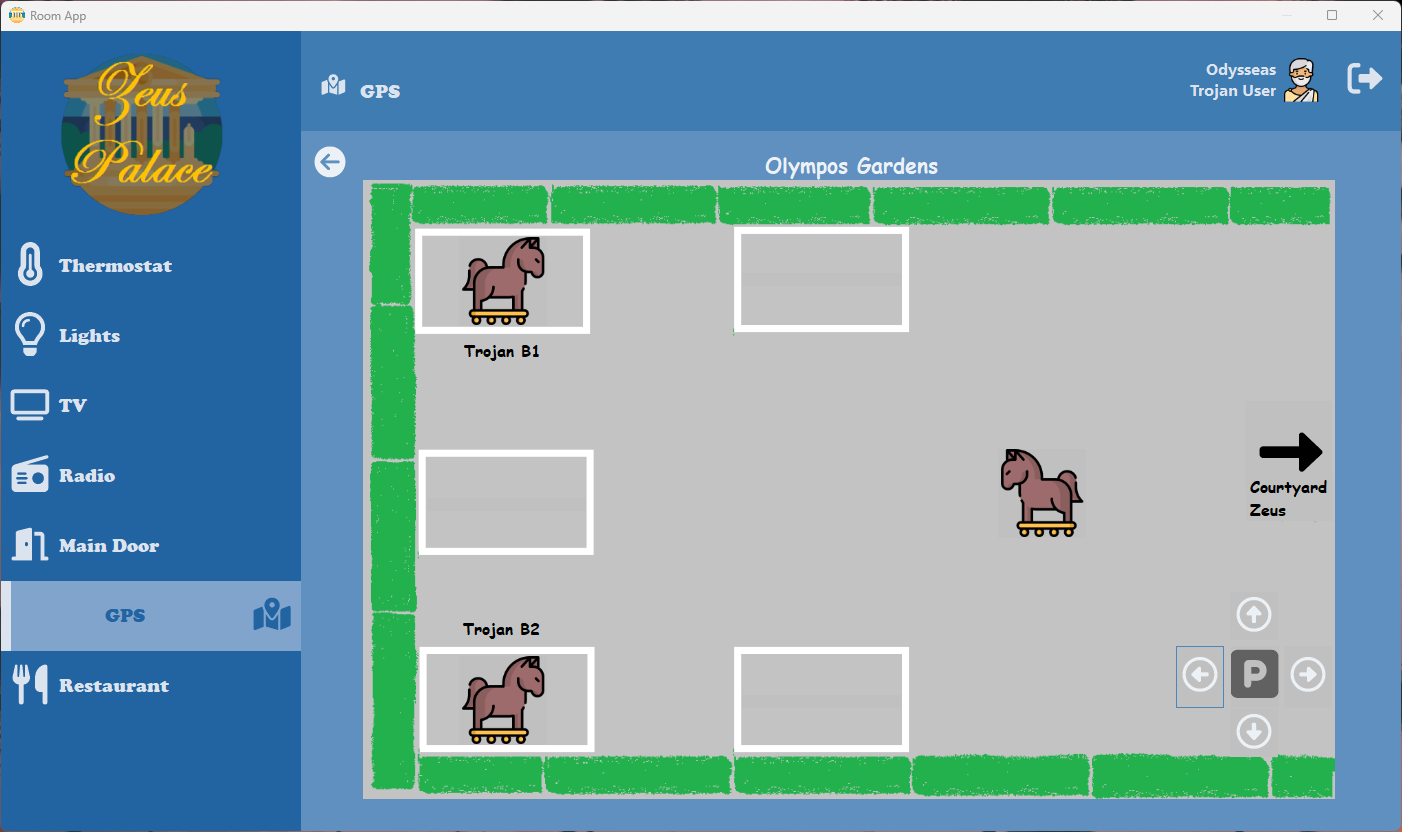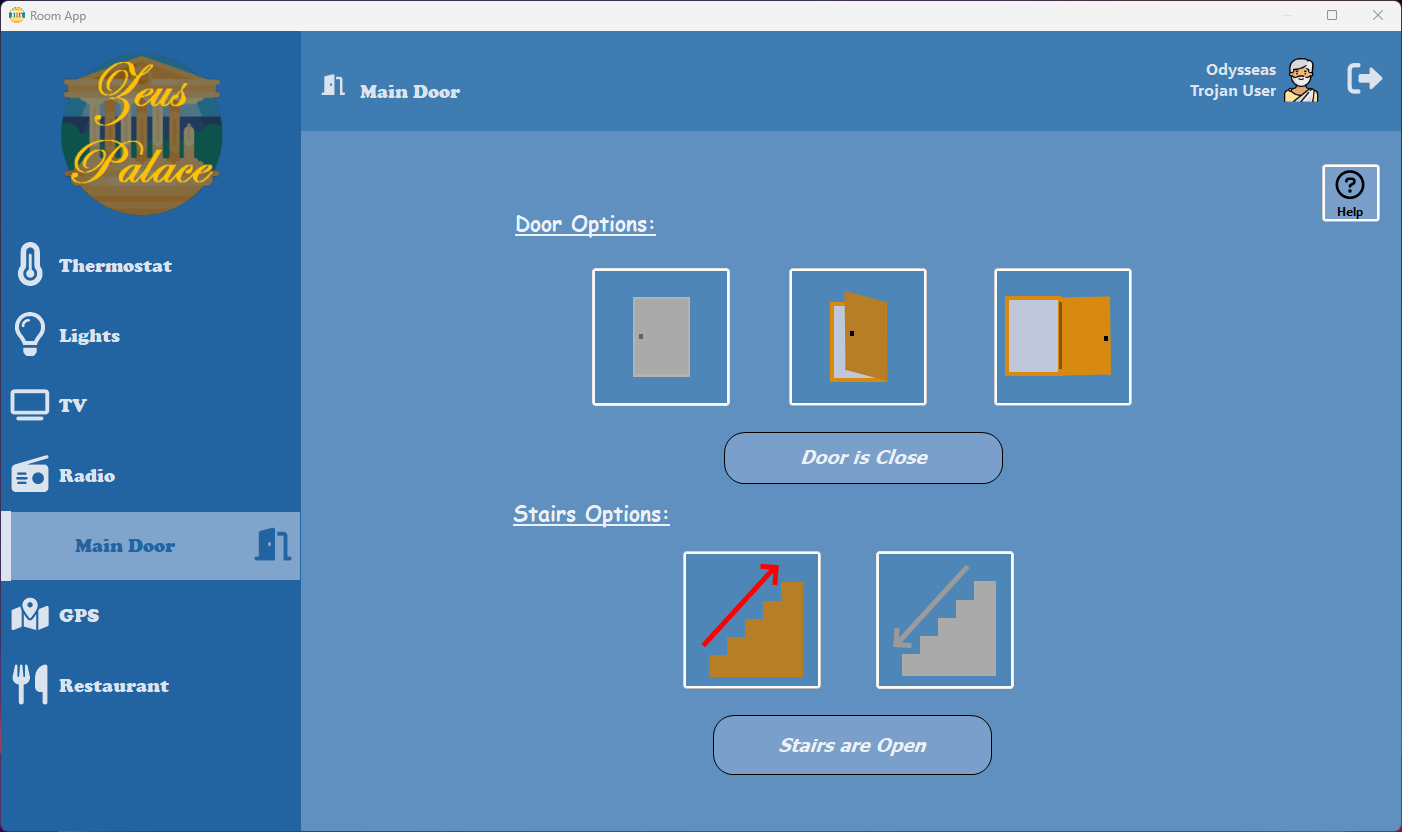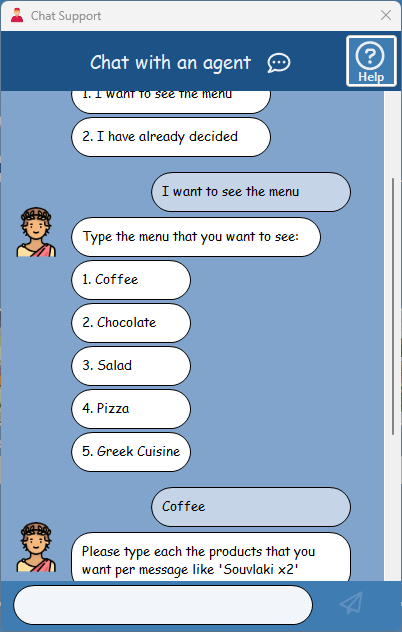This project is a team assignment for creating an electronic thematic hotel-park interface, designed for the "Human-Computer Interaction" course, offered in the 5th semester of the 2022 academic year at the University of Piraeus, Department of Informatics. The project involves the development of a user interface system for managing various aspects of the thematic park, including ancient-themed accommodations, pools, and interactive features.
- Institution: University of Piraeus
- Department: Department of Informatics
- Course: Human-Computer Interaction (2022)
- Semester: 5th
- Visual C#
- XAML
- Windows Presentation Foundation (WPF)
The project is organized into several modules, each responsible for different functionalities:
- Device Management: Contains the interface and logic for managing devices in the ancient-themed rooms and the Trojan Horse RV.
- Pool Management: Manages the controls and status updates for the central and private pools, including water levels and temperature.
- Trojan Horse RV Management: Includes the interface for navigating and controlling the Trojan Horse RV, including door and ladder functionalities.
- Customer-Service Interaction: Facilitates interactions between customers and staff, including ordering and billing processes.
The user interfaces are designed for various functions:
- Device Control Pages: For managing electronic devices in rooms and RVs.
- Pool Management Pages: For monitoring and controlling pool functions.
- Trojan Horse RV Control Pages: For navigating and managing the RV.
- Customer Service Pages: For placing and managing orders with staff.
The interface for "The Palace of Zeus" allows interaction with several features of the thematic park. Here are some examples of how users can interact with the system:
Users can control various devices within the ancient-themed rooms and Trojan Horse RV.
-
Controlling Lighting: Users can turn lights on and off or adjust their brightness through the device control interface.
-
Adjusting Temperature: Users can set heating or cooling preferences for their rooms or RV.
-
Managing Entertainment Systems: Users can operate the TV or radio through the interface.
Users can monitor and manage the pools.
-
Adjusting Water Levels: Users can fill or drain the pools through the management console.
-
Controlling Water Temperature: Users can set the desired temperature for the pools.
-
Activating Safety Sensors: Users can activate or deactivate sensors and set alarms for safety.
Users can navigate and control the Trojan Horse RV.
-
Navigating the RV: Users can move the RV in various directions and park it within designated areas.
-
Controlling RV Doors and Ladder: Users can open or close doors and manage the ladder functionality.
Users can interact with staff to place and manage orders.
-
Placing Orders: Customers can order food and beverages from the thematic restaurant.
-
Viewing and Managing Orders: Staff can process and manage customer orders.
- Download and install Visual Studio Enterprise 2022.
- Open the project in Visual Studio.
- Build and run the application.
- Ensure that the necessary dependencies are installed as specified in the project documentation.
Theodoros Koxanoglou |
Apostolis Siampanis |
This project is licensed under the MIT License - see the LICENSE file for details.