NotificationToast
A view that tries to replicate iOS default toast message view.
| Title | Icon | Subtitle |
|---|---|---|
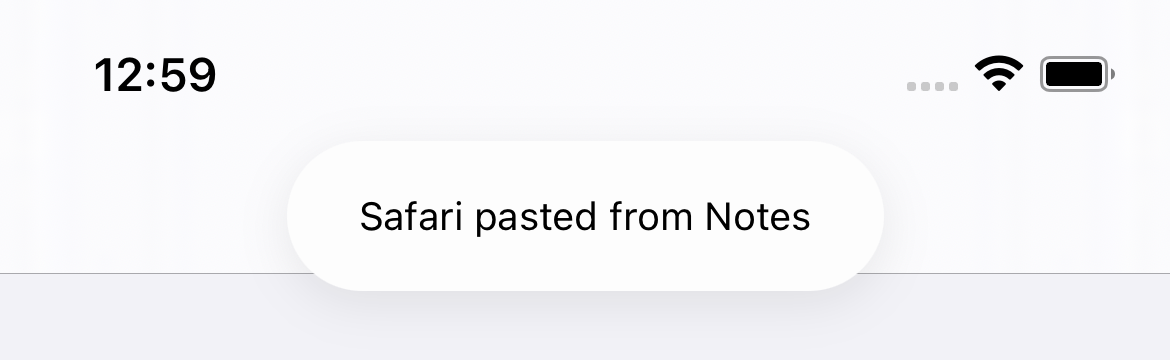 |
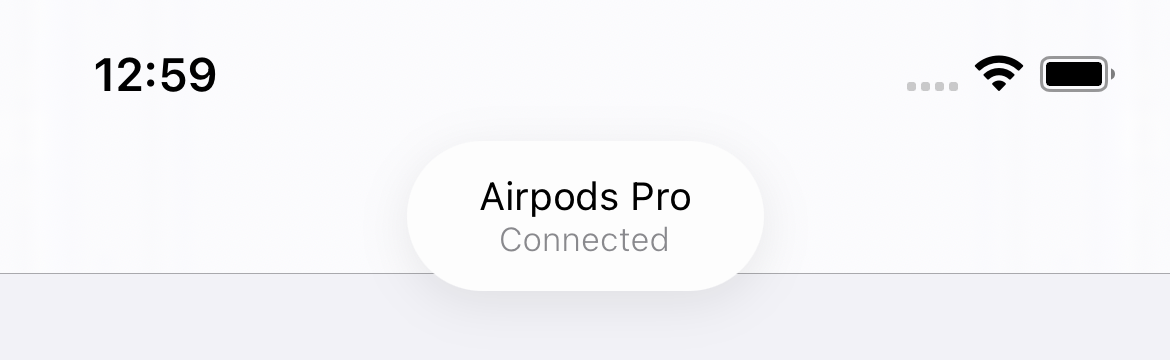 |
Usage
Add this lib to your project using SPM.
import NotificationToast
let toast = ToastView(title: "Safari pasted from Notes")
toast.show()The view also includes optional subtitle, leading icon view, custom font, icon spacing and on tap callback :
let toast = ToastView(
title: "Airpods Pro",
titleFont: .systemFont(ofSize: 13, weight: .regular),
subtitle: "Connected",
subtitleFont: .systemFont(ofSize: 11, weight: .light),
icon: UIImage(systemName: "airpodspro"),
iconSpacing: 16,
onTap: { print("Tapped!") }
)
toast.show()You can present the view with a haptic feedback at the same time (nil by default) :
toast.show(haptic: .success)Contribute
As this is my first 'UI' package I'm sure it can be greatly improved, PR are welcome 😊