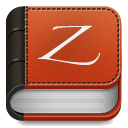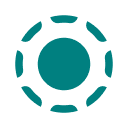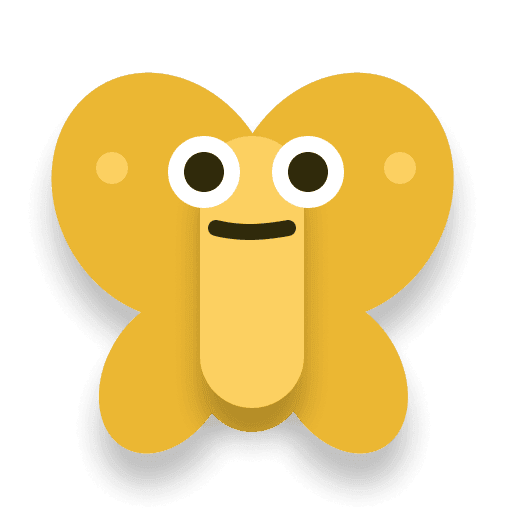GNU/Linux packaging made easy! ™
It's a tool for packing applications along with all of its dependencies using the system package manager to obtain binaries and resolve dependencies. It creates a self-sufficient and portable bundle using the AppImage format.
Features:
- Real GNU/Linux packaging. (no more distro packaging)
- Simple recipes.
- Simple workflow.
- Backward and forward compatibility.
- One binary, many target systems.
If you want to contribute, you can install this project from source like this:
(After cloning the repository)
This project requires python 3.8 to work!
you can use pipenv (installed through pip) to simplify the process of setting up a virtual environment.
- Create a virtual environment:
pipenv shellif you do not have python 3.8 installed you can use another version like so:
pipenv shell --python path/to/python- Install the dependencies:
pipenv install- Add the current directory to the list of python modules:
export PYTHONPATH="`pwd`"At this point you should be able to run appimage-builder by running pipenv run appimagebuilder!
For those who don't want to use pipenv there's a requirements.txt file that contains all the dependencies.
Next you need to add the current directory to the list of python modules:
export PYTHONPATH="`pwd`"Then you can run the project like so:
python appimagebuilder/__main__.py- This project uses the Black code formatter.