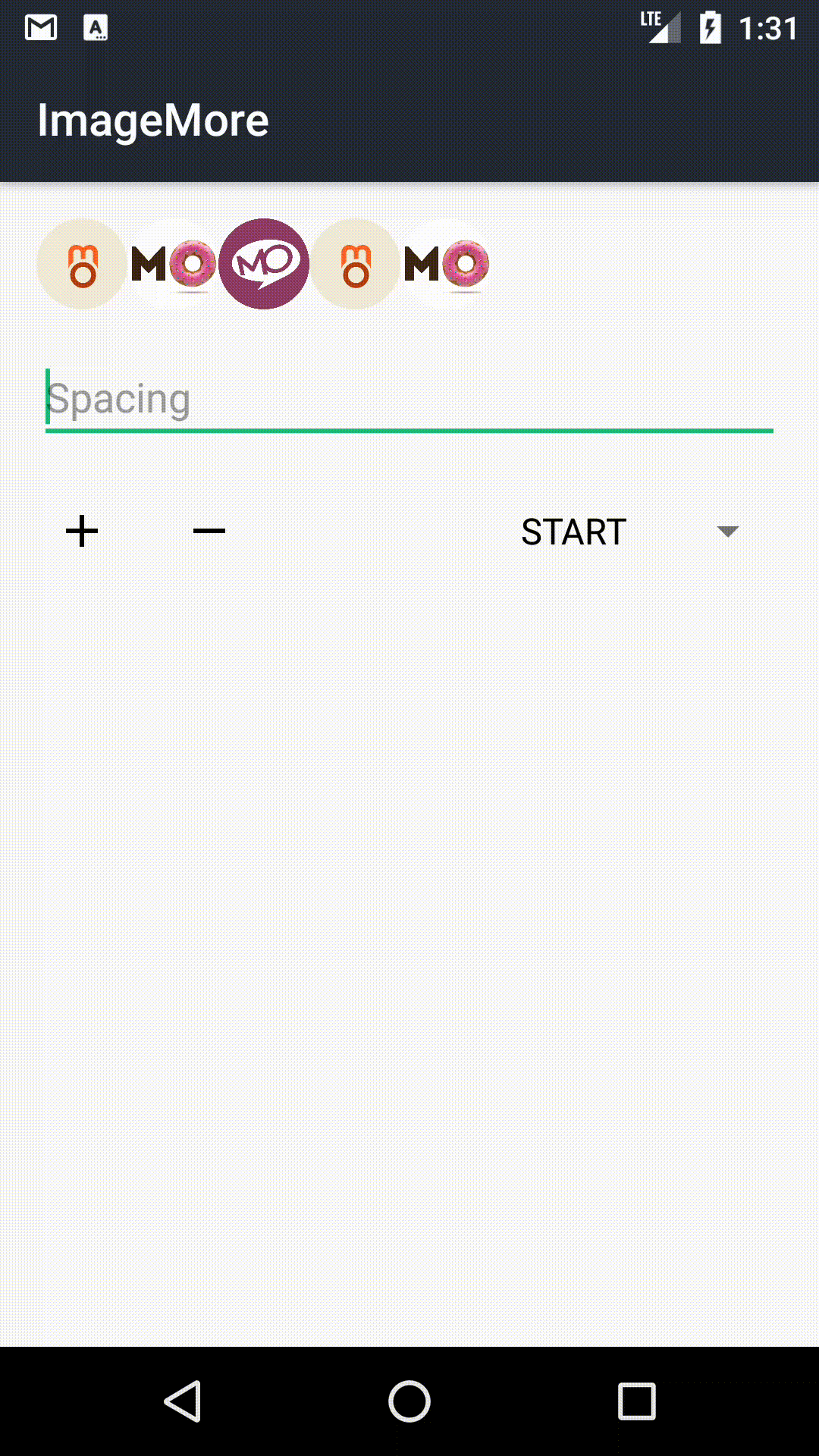A simple UI element for a long list of images which are not fit on screen. This element is calculating maximum visible childs count, depending on screen size.
Declare in your layout:
<com.applikeysolutions.imagemore.ImageMoreView
android:id="@+id/imageMore"
android:layout_width="match_parent"
android:layout_height="64dp"
app:gravity="center"
app:minItemSpacing="16dp" />Then just add your items to adapter:
ImageMoreView<Adapter> imageMore = (ImageMoreView<Adapter>) findViewById(R.id.imageMore);
Adapter adapter = new Adapter();
adapter.update(items);
imageMore.setAdapter(adapter);If you want to show MoreIndicator, your adapter must implement interface ImageMoreAdapter.
class Adapter extends BaseAdapter implements ImageMoreAdapterAlso you can customize view programmatically:
imageMore.setMinItemSpacing(getResources().getDimensionPixelSize(R.dimen.item_spacing));
imageMore.setGravity(Gravity.CENTER);See sample.
Licensed under the Apache License, Version 2.0 (the "License");
you may not use this file except in compliance with the License.
You may obtain a copy of the License at
http://www.apache.org/licenses/LICENSE-2.0
Unless required by applicable law or agreed to in writing, software
distributed under the License is distributed on an "AS IS" BASIS,
WITHOUT WARRANTIES OR CONDITIONS OF ANY KIND, either express or implied.
See the License for the specific language governing permissions and
limitations under the License.