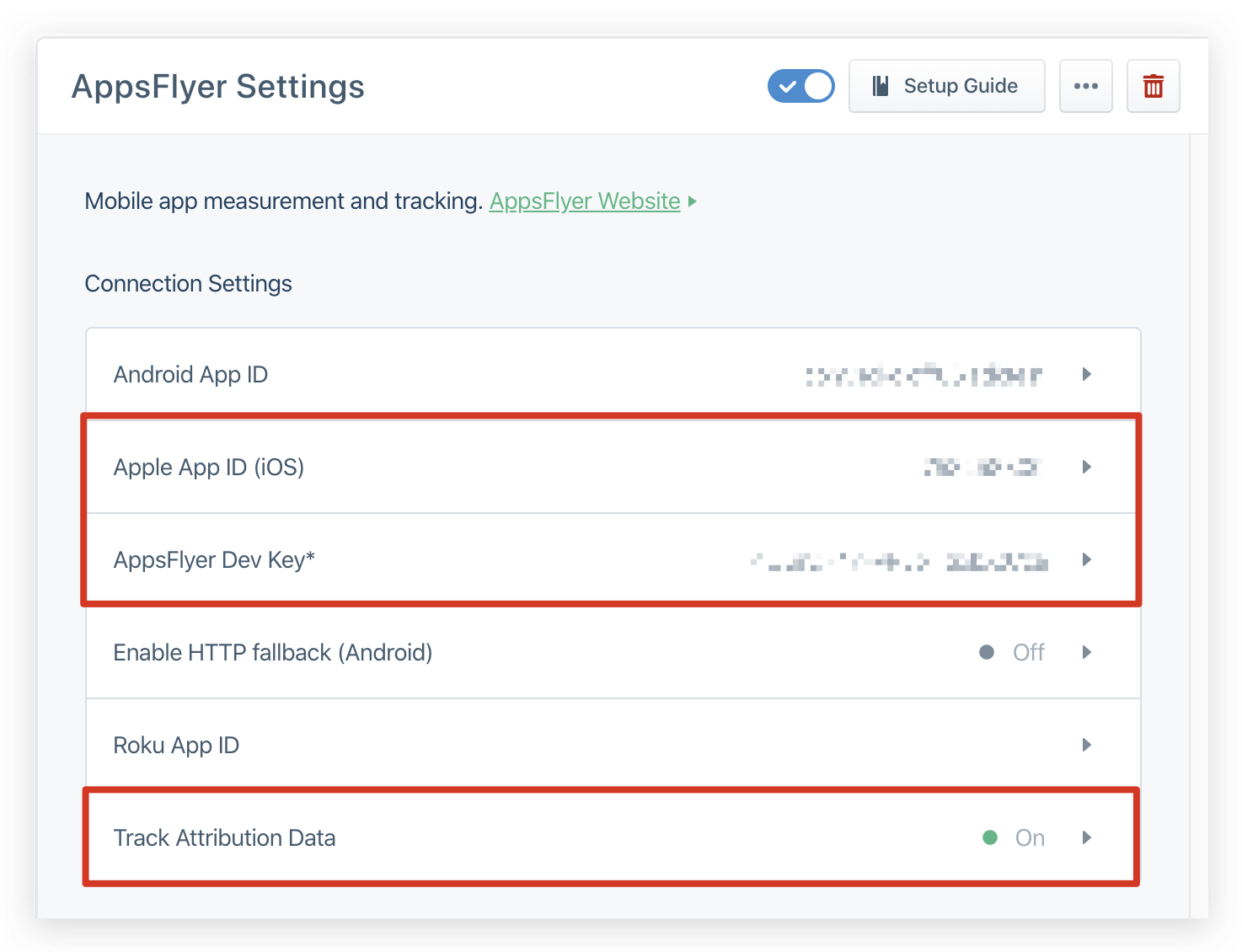🛠 In order for us to provide optimal support, we would kindly ask you to submit any issues to support@appsflyer.com
When submitting an issue please specify your AppsFlyer sign-up (account) email , your app ID , production steps, logs, code snippets and any additional relevant information.
- Breaking changes
- Installation
- Manual mode
- Usage
- Get Conversion Data
- Unified Deep linking
- Install Attributed event
- Additional AppsFlyer SDK setup
- Send consent for DMA compliance
- Examples
- From version
6.3.2, we usexcframeworkfor iOS platform, then you need to use cocoapods version >= 1.10
To install the segment-appsflyer-ios integration:
- Simply add this line to your CocoaPods
Podfile:
Production version:
pod 'segment-appsflyer-ios', '6.15.1'Strict mode SDK version:
pod 'segment-appsflyer-ios/Strict', '6.15.1'Use the strict mode SDK to completely remove IDFA collection functionality and AdSupport framework dependencies (for example, when developing apps for kids).
- Run
pod installin the project directory
In XCode, go to File > Swift Package > Add Package dependency... And add https://github.com/AppsFlyerSDK/segment-appsflyer-ios for the package dependency url.
Starting version 6.8.0, we support a manual mode to seperate the initialization of the AppsFlyer SDK and the start of the SDK. In this case, the AppsFlyer SDK won't start automatically, giving the developper more freedom when to start the AppsFlyer SDK. Please note that in manual mode, the developper is required to implement the API AppsFlyerLib.shared().start() in order to start the SDK.
If you are using CMP to collect consent data this feature is needed. See explanation here.
SEGAppsFlyerIntegrationFactory* factoryWithManualMode = [SEGAppsFlyerIntegrationFactory createWithManualMode:YES]; let factoryWithManualMode = SEGAppsFlyerIntegrationFactory.create(withManualMode: true);Please look at the examples below to see how to use the manual mode with delegate.
To start the AppsFlyer SDK, use the start() API, like the following :
[[AppsFlyerLib shared] start];
[[NSNotificationCenter defaultCenter] addObserverForName:UIApplicationDidBecomeActiveNotification object:nil queue: nil usingBlock:^(NSNotification * _Nonnull note) {
[[AppsFlyerLib shared] start];
}]; AppsFlyerLib.shared().start()
NotificationCenter.default.addObserver(forName: UIApplication.didBecomeActiveNotification, object: nil, queue: nil) { Notification in
AppsFlyerLib.shared().start()
}Note - The addObserver call ensures that every launch of the app (from background to foreground) is recorded correctly.
See a more detailed explanation here
First of all, you must provide values for AppsFlyer Dev Key, Apple App ID (iTunes) and client secret in Segment's dashboard for AppsFlyer integration
Open AppDelegate.h and add:
#import "SEGAppsFlyerIntegrationFactory.h"In AppDelegate.m ➜ didFinishLaunchingWithOptions:
// For ApsFlyer debug logs
[AppsFlyerLib shared].isDebug = YES;
// [[AppsFlyerLib shared] waitForATTUserAuthorizationWithTimeoutInterval:60];
/*
Based on your needs you can either pass a delegate to process deferred
and direct deeplinking callbacks or disregard them.
If you choose to use the delegate, see extension to this class below
*/
SEGAppsFlyerIntegrationFactory* factoryNoDelegate = [SEGAppsFlyerIntegrationFactory instance];
// SEGAppsFlyerIntegrationFactory* factoryWithDelegate = [SEGAppsFlyerIntegrationFactory createWithLaunchDelegate:self];
// To use the manual mode, use the following method
// SEGAppsFlyerIntegrationFactory* factoryNoDelegate = [SEGAppsFlyerIntegrationFactory createWithManualMode:YES];
// SEGAppsFlyerIntegrationFactory* factoryWithDelegate = [SEGAppsFlyerIntegrationFactory createWithLaunchDelegate:self andManualMode:YES];
SEGAnalyticsConfiguration *config = [SEGAnalyticsConfiguration configurationWithWriteKey:@"SEGMENT_KEY"];
[config use:factoryNoDelegate];
// [config use:factoryWithDelegate]; // use this if you want to get conversion data in the app. Read more in the integration guide
config.enableAdvertisingTracking = YES; //OPTIONAL
config.trackApplicationLifecycleEvents = YES; //OPTIONAL
config.trackDeepLinks = YES; //OPTIONAL
config.trackPushNotifications = YES; //OPTIONAL
[SEGAnalytics debug:YES]; //OPTIONAL
[SEGAnalytics setupWithConfiguration:config];In AppDelegate.m ➜ applicationDidBecomeActive:
- (void)applicationDidBecomeActive:(UIApplication *)application {
// Getting user consent dialog. Please read https://dev.appsflyer.com/hc/docs/integrate-ios-sdk#enabling-app-tracking-transparency-att-support
if (@available(iOS 14, *)) {
[ATTrackingManager requestTrackingAuthorizationWithCompletionHandler:^(ATTrackingManagerAuthorizationStatus status) {
//....
}];
}
}- Open/Create
<Your-App-name>-Bridging-Header.hand add:
#import "SEGAppsFlyerIntegrationFactory.h"-
Add path to the Bridging header under Build Settings > Swift Compiler - General > Objective-C Bridging Header

-
Open
AppDelegate.swiftand add:
import Segment
import AppsFlyerLib
import segment_appsflyer_ios- In
didFinishLaunchingWithOptionsadd:
// For AppsFLyer debug logs uncomment the line below
// AppsFlyerLib.shared().isDebug = true
// AppsFlyerLib.shared().waitForATTUserAuthorization(withTimeoutInterval: 60)
/*
Based on your needs you can either pass a delegate to process deferred
and direct deeplinking callbacks or disregard them.
If you choose to use the delegate, see extension to this class below
*/
// let factoryWithDelegate : SEGAppsFlyerIntegrationFactory = SEGAppsFlyerIntegrationFactory.create(withLaunch: self)
let factoryNoDelegate = SEGAppsFlyerIntegrationFactory()
/* If you want to use the manual mode, please use the following methods
with or without delegate */
// let factoryWithDelegate : SEGAppsFlyerIntegrationFactory = SEGAppsFlyerIntegrationFactory.create(withLaunch: self, andManualMode:true)
// let factoryNoDelegate = SEGAppsFlyerIntegrationFactory.create(withManualMode: true)
// Segment initialization
let config = AnalyticsConfiguration(writeKey: "SEGMENT_KEY")
// config.use(factoryWithDelegate) // use this if you want to get conversion data in the app. Read more in the integration guide
config.use(factoryNoDelegate)
config.enableAdvertisingTracking = true //OPTIONAL
config.trackApplicationLifecycleEvents = true //OPTIONAL
config.trackDeepLinks = true //OPTIONAL
config.trackPushNotifications = true //OPTIONAL
Analytics.debug(false)
Analytics.setup(with: config)In applicationDidBecomeActive add:
func applicationDidBecomeActive(_ application: UIApplication) {
// If you want to collect IDFA, please add the code below and read https://support.appsflyer.com//hc/en-us/articles/207032066#integration-35-support-apptrackingtransparency-att
if #available(iOS 14, *) {
ATTrackingManager.requestTrackingAuthorization(completionHandler: { (status) in
// ...
})
}
}AppsFlyer integration responds to identify call. To read more about it, visit Segment identify method documentation.
In identify call traits dictionary setCustomerUserID and currencyCode
In order for Conversion Data to be sent to Segment, make sure you have enabled "Track Attribution Data" and specified App ID in AppsFlyer destination settings:
In order to get Conversion Data you need to:
- Add
SEGAppsFlyerLibDelegateprotocol to your AppDelegate.h (or other) class
#import <UIKit/UIKit.h>
#import "SEGAppsFlyerIntegrationFactory.h"
@interface AppDelegate : UIResponder <UIApplicationDelegate, SEGAppsFlyerLibDelegate>- Pass AppDelegate (or other) class when configuring Segment Analytics with AppsFlyer. Change line
[config use:[SEGAppsFlyerIntegrationFactory instance]];to[config use:[SEGAppsFlyerIntegrationFactory createWithLaunchDelegate:self]]; - In the class passed to the method above (AppDelegate.m by default) implement methods of the
SEGAppsFlyerLibDelegateprotocol. See sample code below:
#import "AppDelegate.h"
@interface AppDelegate ()
@end
@implementation AppDelegate
-(void)onConversionDataSuccess:(NSDictionary*) installData {
BOOL first_launch_flag = [[installData objectForKey:@"is_first_launch"] boolValue];
NSString *status = [installData objectForKey:@"af_status"];
if(first_launch_flag) {
if ([status isEqualToString:@"Non-organic"]){
NSString *sourceID = [installData objectForKey:@"media_source"];
NSString *campaign = [installData objectForKey:@"campaign"];
NSLog(@"This is a non-organic install. Media source: %@ Campaign: %@", sourceID, campaign);
} else {
NSLog(@"This is an organic install");
}
} else {
NSLog(@"Not first launch");
}
};
/**
Any errors that occurred during the conversion request.
*/
-(void)onConversionDataFail:(NSError *) error {
NSLog(@"%@", [error description]);
};
/**
`attributionData` contains information about OneLink, deeplink.
*/
- (void)onAppOpenAttribution:(NSDictionary *)attributionData{
NSLog(@"onAppOpenAttribution");
for(id key in attributionData){
NSLog(@"onAppOpenAttribution: key=%@ value=%@", key, [attributionData objectForKey:key]);
}
};
/**
Any errors that occurred during the attribution request.
*/
- (void)onAppOpenAttributionFailure:(NSError *)error{
NSLog(@"%@", [error description]);
};
// Rest of your AppDelegate codeIn order to get Conversion Data you need to:
- Add
SEGAppsFlyerLibDelegateprotocol to your AppDelegate (or other) class - Pass AppDelegate (or other) class when configuring Segment Analytics with AppsFlyer. If you use sample code from above, change line
config.use(factoryNoDelegate)toconfig.use(factoryWithDelegate) - Implement methods of the protocol in the class, passed as a delegate. See sample code below where AppDelegate is used for that:
class AppDelegate: UIResponder, UIApplicationDelegate, SEGAppsFlyerLibDelegate {
var window: UIWindow?
func onConversionDataSuccess(_ conversionInfo: [AnyHashable : Any]) {
guard let first_launch_flag = conversionInfo["is_first_launch"] as? Int else {
return
}
guard let status = conversionInfo["af_status"] as? String else {
return
}
if(first_launch_flag == 1) {
if(status == "Non-organic") {
if let media_source = conversionInfo["media_source"] , let campaign = conversionInfo["campaign"]{
print("This is a Non-Organic install. Media source: \(media_source) Campaign: \(campaign)")
}
} else {
print("This is an organic install.")
}
} else {
print("Not First Launch")
}
}
func onAppOpenAttribution(_ attributionData: [AnyHashable : Any]) {
print("Deep Link Data goes here:")
if let data = attributionData{
print("\(data)")
}
}
func onConversionDataFail(_ error: Error) {
}
func onAppOpenAttributionFailure(_ error: Error?) {
}
//rest of you AppDelegate code
}In order to use Unified Deep linking you need to:
- Add
SEGAppsFlyerDeepLinkDelegateprotocol to your AppDelegate (or other) class - Pass AppDelegate (or other) class when configuring Segment Analytics with AppsFlyer. From the sample code above, change factoryWithDelegate to :
let factoryWithDelegate: SEGAppsFlyerIntegrationFactory = SEGAppsFlyerIntegrationFactory.create(withLaunch: self, andDeepLinkDelegate: self)- Implement methods of the protocol in the class, passed as a delegate. See sample code below where AppDelegate is used for that:
extension AppDelegate: SEGAppsFlyerDeepLinkDelegate {
func didResolveDeepLink(_ result: DeepLinkResult) {
print(result)
}
}If you are working with networks that don't allow passing user level data to 3rd parties, you will need to apply code to filter out these networks before calling
// [self.analytics track:@"Install Attributed" properties:[properties copy]];@import AppsFlyerLib;
...
@implementation AppDelegate
- (BOOL)application:(UIApplication *)application didFinishLaunchingWithOptions:(NSDictionary *)launchOptions {
[[NSNotificationCenter defaultCenter] addObserver:self selector:@selector(integrationDidStart:) name:SEGAnalyticsIntegrationDidStart object:nil];
...
}
...
- (void)integrationDidStart:(nonnull NSNotification *)notification {
NSString *integration = notification.object;
if ([integration isEqualToString:@"AppsFlyer"]) {
/// Additional AppsFlyer SDK setup goes below
/// All setup is optional
/// To set Apple App ID and AppsFlyer Dev Key use Segment dashboard
/// ...
/// Enable ESP support for specific URLs
[[AppsFlyerLib shared] setResolveDeepLinkURLs:@[@"afsdktests.com"]];
/// Disable printing SDK messages to the console log
[[AppsFlyerLib shared] setIsDebug:NO];
/// `OneLink ID` from OneLink configuration
[[AppsFlyerLib shared] setAppInviteOneLink:@"one_link_id"];
}
}For a general introduction to DMA consent data, see here.
The SDK offers two alternative methods for gathering consent data:
- Through a Consent Management Platform (CMP): If the app uses a CMP that complies with the Transparency and Consent Framework (TCF) v2.2 protocol, the SDK can automatically retrieve the consent details.
OR - Through a dedicated SDK API: Developers can pass Google's required consent data directly to the SDK using a specific API designed for this purpose.
A CMP compatible with TCF v2.2 collects DMA consent data and stores it in NSUserDefaults. To enable the SDK to access this data and include it with every event, follow these steps:
- Call
AppsFlyerLib.shared().enableTCFDataCollection(true)to instruct the SDK to collect the TCF data from the device. - Initialize
SEGAppsFlyerIntegrationFactoryusing manual mode. This will allow us to delay the Conversion call in order to provide the SDK with the user consent. - In the
applicationDidBecomeActivelifecycle method, use the CMP to decide if you need the consent dialog in the current session to acquire the consent data. If you need the consent dialog move to step 4; otherwise move to step 5. - Get confirmation from the CMP that the user has made their consent decision and the data is available in
NSUserDefaults. - Call
AppsFlyerLib.shared().start().
func application(_ application: UIApplication, didFinishLaunchingWithOptions launchOptions: [UIApplication.LaunchOptionsKey: Any]?) -> Bool {
// For AppsFLyer debug logs uncomment the line below
AppsFlyerLib.shared().isDebug = true
AppsFlyerLib.shared().waitForATTUserAuthorization(timeoutInterval: 60)
AppsFlyerLib.shared().enableTCFDataCollection(true)
let factoryWithDelegateAndManual: SEGAppsFlyerIntegrationFactory =SEGAppsFlyerIntegrationFactory.create(withLaunch: self, andDeepLinkDelegate: self, andManualMode: true)
// Segment initialization
let config = AnalyticsConfiguration(writeKey: "SEGMENT_KEY")
config.use(factoryWithDelegateAndManual)
config.enableAdvertisingTracking = true //OPTIONAL
config.trackApplicationLifecycleEvents = true //OPTIONAL
config.trackDeepLinks = true //OPTIONAL
config.trackPushNotifications = true //OPTIONAL
Analytics.debug(true)
Analytics.setup(with: config)
return true
}
func applicationDidBecomeActive(_ application: UIApplication) {
if(cmpManager!.hasConsent()){
//CMP manager already has consent ready - you can start
AppsFlyerLib.shared().start()
}else{
//CMP doesn't have consent data ready yet
//Waiting for CMP completion and data ready and then start
cmpManager?.withOnCmpButtonClickedCallback({ CmpButtonEvent in
AppsFlyerLib.shared().start()
})
}
if #available(iOS 14, *) {
ATTrackingManager.requestTrackingAuthorization { (status) in
switch status {
case .denied:
print("AuthorizationSatus is denied")
case .notDetermined:
print("AuthorizationSatus is notDetermined")
case .restricted:
print("AuthorizationSatus is restricted")
case .authorized:
print("AuthorizationSatus is authorized")
@unknown default:
fatalError("Invalid authorization status")
}
}
}
}If your app does not use a CMP compatible with TCF v2.2, use the SDK API detailed below to provide the consent data directly to the SDK.
- Initialize
SEGAppsFlyerIntegrationFactoryusing manual mode. This will allow us to delay the Conversion call in order to provide the SDK with the user consent. - In the
applicationDidBecomeActivelifecycle method determine whether the GDPR applies or not to the user.
- If GDPR applies to the user, perform the following:- Given that GDPR is applicable to the user, determine whether the consent data is already stored for this session.
- If there is no consent data stored, show the consent dialog to capture the user consent decision.
- If there is consent data stored continue to the next step.
- To transfer the consent data to the SDK create an AppsFlyerConsent object with the following parameters:
-forGDPRUserWithHasConsentForDataUsage- Indicates whether the user has consented to use their data for advertising purposes. -hasConsentForAdsPersonalization- Indicates whether the user has consented to use their data for personalized advertising. - Call
AppsFlyerLib.shared().setConsentData(AppsFlyerConsent(forGDPRUserWithHasConsentForDataUsage: Bool, hasConsentForAdsPersonalization: Bool)). - Call
AppsFlyerLib.shared().start().
- If GDPR doesn’t apply to the user perform the following:- Call
AppsFlyerLib.shared().setConsentData(AppsFlyerConsent(nonGDPRUser: ())). - It is optional to initialize
SEGAppsFlyerIntegrationFactoryusing manual mode not mandatory as before.
- Given that GDPR is applicable to the user, determine whether the consent data is already stored for this session.
This project has 4 examples for objective-C and Swift (with troubleshooting). To give it a try , clone this repo and from each example first run pod install to install project dependancies.