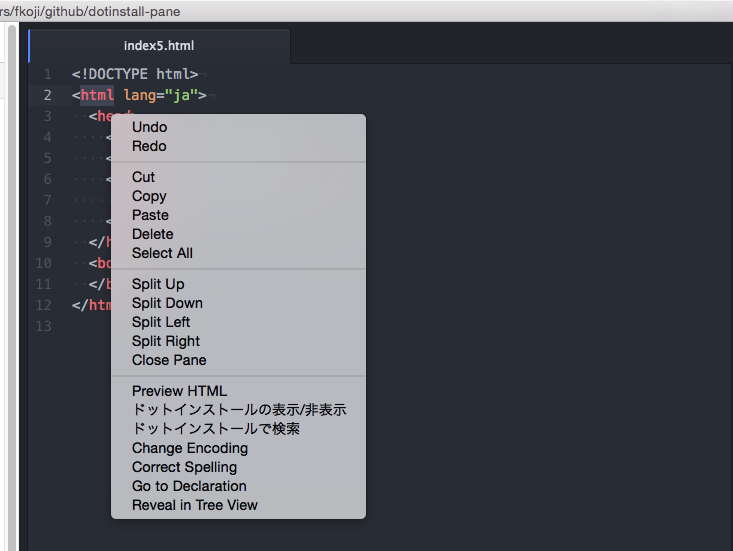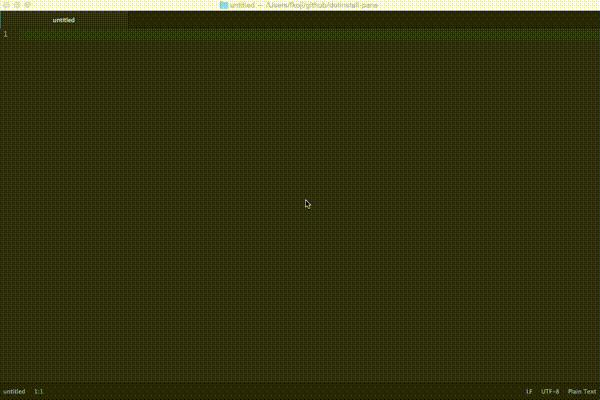Dotinstall Pane is a package for Atom, which shows Dotinstall site on the left side pane. You can watch tutorial movies and write code at the same time. Also you can copy text in one pane and paste it on the other.
0.1.0
- Mac: Option + Shift + D
- Windows: Alt + Shift + D
- The pane is resizable.
- Context menu (right-click menu) is also available to show/hide the Dotinstall Pane.
You can controll the Dotinstall video player with key bind.
- Mac: Option + Shift + Enter
- Windows: Alt + Shift + Enter
- You can search for the selected text in Dotinstall by choosing "ドットインストールで検索" in the context menu.
Just run the following command.
apm install dotinstall-pane
Or find the package in Atom -> Settings -> Install and search for "dotinstall-pane".