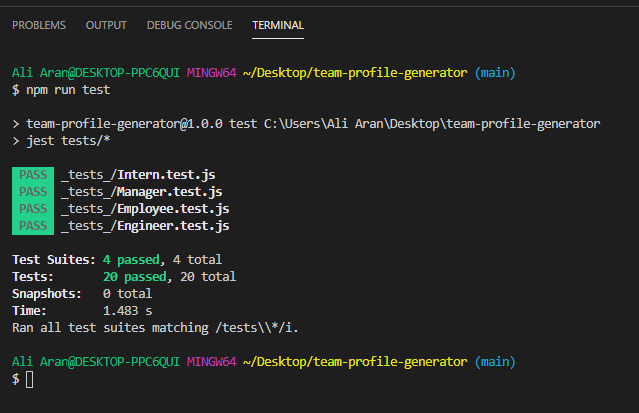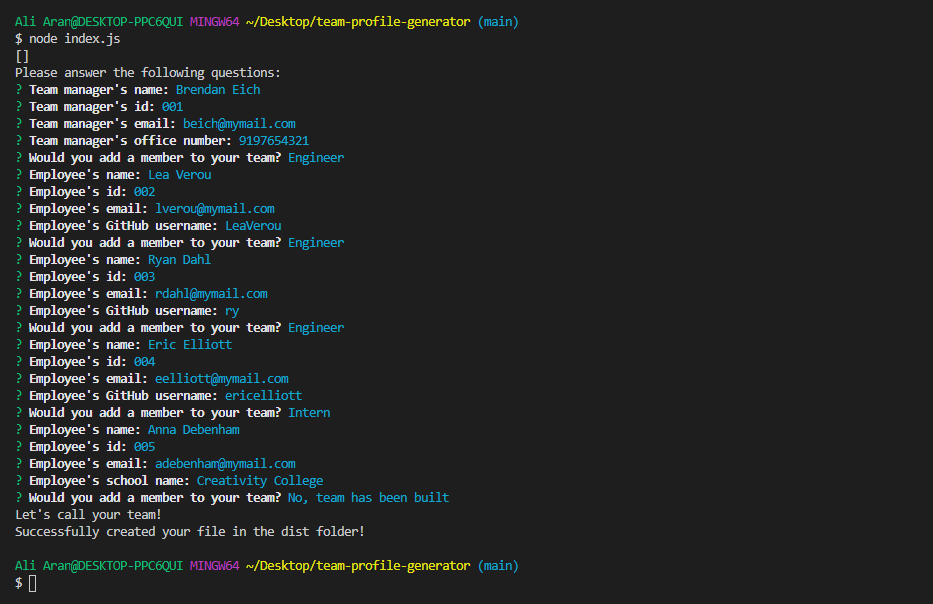This is a command-line application that dynamically generates an HTML file from the user's input, using the Inquirer package. The application will be invoked by using the following command: node index.js. This application takes in information about employees on a software engineering team, then generates Employee, Manager, Engineer, and Intern classes that stores data for each team member. Testing is key to making code maintainable, so app is using Jest to run unit tests for each class. Please keep in mind that each subsequent generation will overwrite the existing HTML file.
The codebase achieves the following criteria:
- GIVEN a command-line application that accepts user input:
- WHEN I am prompted for my team members and their information; THEN an HTML file is generated that displays a nicely formatted team roster based on user input
- WHEN I click on an email address in the HTML; THEN my default email program opens and populates the TO field of the email with the address
- WHEN I click on the GitHub username; THEN that GitHub profile opens in a new tab
- WHEN I start the application; THEN I am prompted to enter the team manager’s name, employee ID, email address, and office number
- WHEN I enter the team manager’s name, employee ID, email address, and office number; THEN I am presented with a menu with the option to add an engineer or an intern or to finish building my team
- WHEN I select the engineer option; THEN I am prompted to enter the engineer’s name, ID, email, and GitHub username, and I am taken back to the menu
- WHEN I select the intern option; THEN I am prompted to enter the intern’s name, ID, email, and school, and I am taken back to the menu
- WHEN I decide to finish building my team; THEN I exit the application, and the HTML is generated
Under the link below you will find a walkthrough video that demonstrates; how a user would invoke the application from the command line, how a user would enter responses to all of the prompts in the application and generates an HTML file that matches the user input and has functioning links.
If the video appears out of focus please hit the space bar twice.
https://drive.google.com/file/d/1R_f3fNE6XvADJ-OV4wGsR3qmg_w4hl6t/view
A screenshot that shows the test results:
A screenshot that shows all questions answered:
A screenshot that shows the full generated web page:
These notes and links are listing some valuable references among others that I used doing this project:
https://www.npmjs.com/package//inquirer#prompt
https://shields.io/category/dependencies/
https://www.screencastify.com/
Stephen Woosley - Bootcamp Instructor
Patrick Haberern - Bootcamp TA
Tim Nagorski - Bootcamp TA
Sean Walmer - Bootcamp TA
Alexis San Javier - Bootcamp Tutor
This is an assigment done under a bootcamp program, it is public but please contact the publisher before you use or
change any content.
ghibli.github@gmail.com