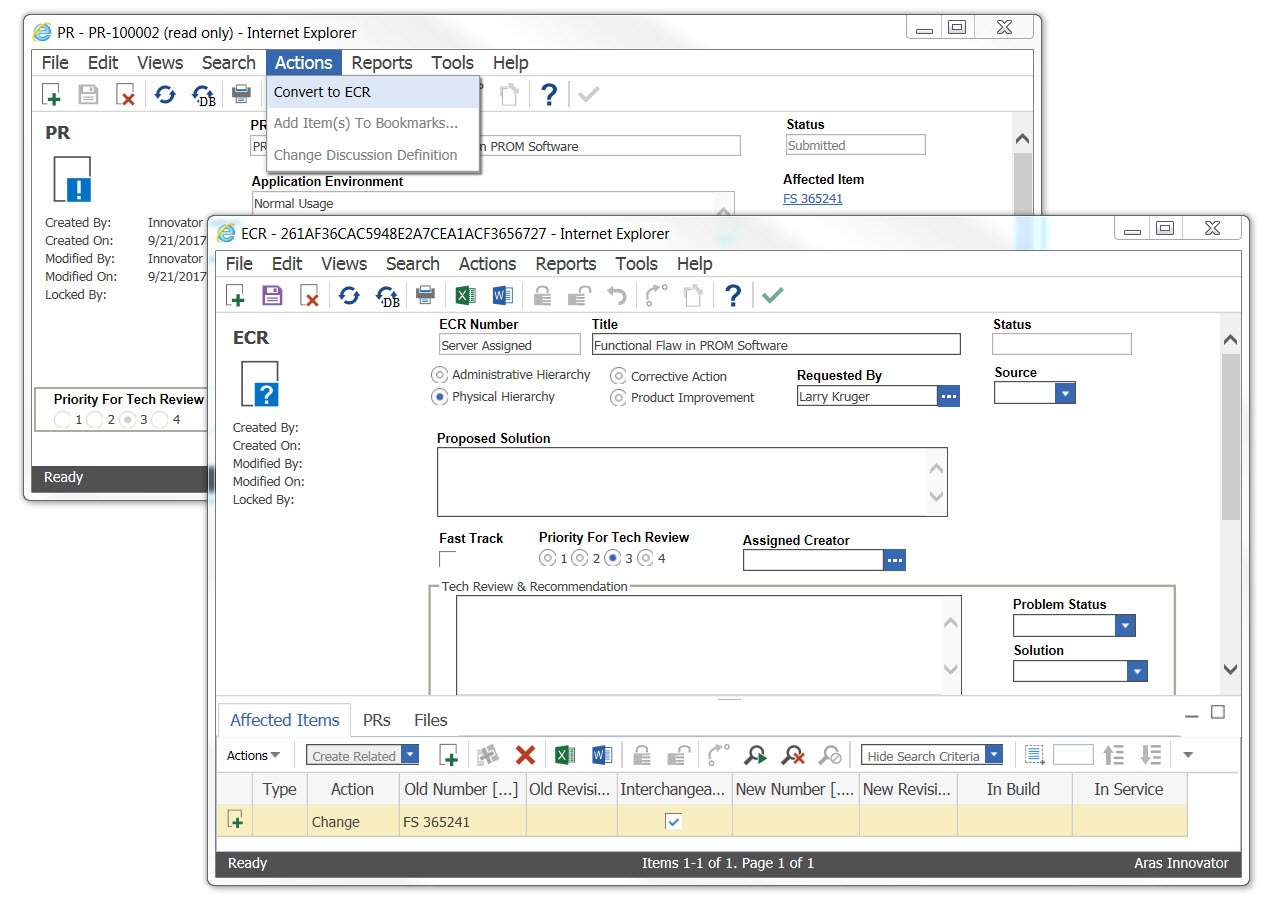This package contains convenience actions for PRs and ECRs. It provides menu choices to quickly convert a PR to an ECR or NCR and an ECR to an ECN. It also provides menu choices on Parts and Documents to add them to a new PR or ECR.
This project and the following release notes have been migrated from the old Aras Projects page.
| Release | Notes |
|---|---|
| v4 | Tested on 11.0 SP15. Addition of PR to NCR action. |
| v3 | Release for Aras Innovator 11.0 SP10. Actions are included for PRs and ECRs, but other actions were removed as they are now part of standard product. |
| v2 | Release for Aras Innovator 9.1 Actions are included for PRs, ECR, ECNs, ECOs and MCOs. The administrator should hide those that won't be used. |
| v1.2 | Fix naming conflict with the Multi-Level BOM Tools package |
| v1.1 | Fix for import errors |
| v1 | Initial Release |
| Project | Aras |
|---|---|
| v4 | 11.0 SP 11-15 |
| v3 | 11.0 SP0-SP10 |
| v2 | 9.1 |
| v1.2 | 9.0.1 |
| v1.1 | 9.0.1 |
| v1 | 9.0.1 |
Always back up your code tree and database before applying an import package or code tree patch!
- Aras Innovator installed
- Aras Package Import tool
- change-management-actions import packages
- QMS application must be installed for PR to NCR functionality
- Backup your database and store the BAK file in a safe place.
- Open up the Aras Package Import tool.
- Enter your login credentials and click Login
- Note: You must login as root for the package import to succeed!
- Enter the package name in the TargetRelease field.
- Optional: Enter a description in the Description field.
- Enter the path to your local
..\change-management-actions\Import\imports.mffile in the Manifest File field. - Select all packages in the Available for Import field.
- Select Type = Merge and Mode = Thorough Mode.
- Click Import in the top left corner.
- Close the Aras Package Import tool.
- Fork it!
- Create your feature branch:
git checkout -b my-new-feature - Commit your changes:
git commit -am 'Add some feature' - Push to the branch:
git push origin my-new-feature - Submit a pull request
For more information on contributing to this project, another Aras Labs project, or any Aras Community project, shoot us an email at araslabs@aras.com.
Created by Rob McAveney, Aras Corporation.
Aras Labs projects are published to Github under the MIT license. See the LICENSE file for license rights and limitations.