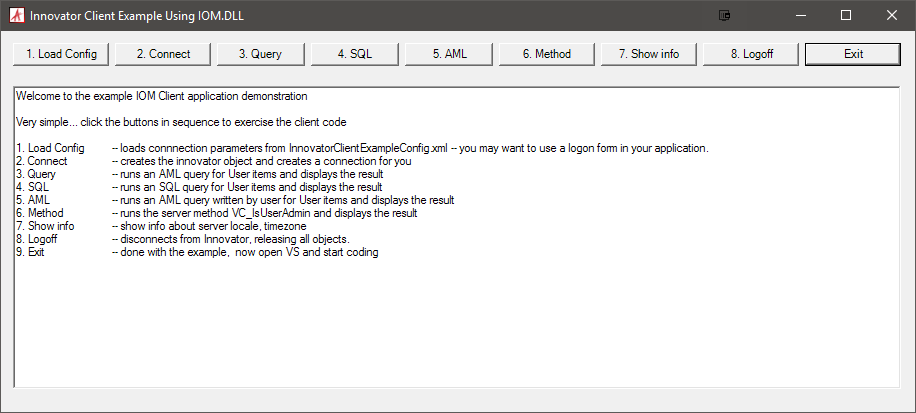A sample Windows application that connects to an Aras instance.
| Release | Notes |
|---|---|
| v1.0.1 | Updated Install steps. Tested on 11.0 SP15, SP12. |
| v1 | Migrated from the old Aras Community Projects site and updated. |
| Project | Aras |
|---|---|
| v1.0.1 | 10.0 SPx, 11.0 SPx |
| v1 | 10.0 SPx, 11.0 SPx |
Always back up your code tree and database before applying an import package or code tree patch!
- Aras Innovator installed (version 11.0 SPx preferred)
- Microsoft Visual Studio 2012+
- Add the IOM reference.
- Remove the existing IOM reference from the Solution Explorer under Solution > InnovatorClientExample.cs > References.
- Right click on References and select "Add Reference".
- Click the "Browse" button in the Reference Manager dialog.
- Navigate to your Innovator install directory then Innovator\Server\bin.
- Select IOM.dll and click "Add".
- Modify
InnovatorClientExampleConfig.xmlin the root project directory/solution so that<vault>,<server>and<database>point to your installation of the Aras Innovator. - Build the solution.
- Run the executable:
InnovatorClientExample\bin\Debug\InnovatorClientExample.exe.
Follow the directions in the application window to test out the different action buttons. Check out the application source for the sample code that executes for each action button.
- Fork it!
- Create your feature branch:
git checkout -b my-new-feature - Commit your changes:
git commit -am 'Add some feature' - Push to the branch:
git push origin my-new-feature - Submit a pull request
For more information on contributing to this project, another Aras Labs project, or any Aras Community project, shoot us an email at araslabs@aras.com.
Original code written by Aras Support.
Updated by Alexander Sklyarskiy for Aras Labs.
Aras Labs projects are published to Github under the MIT license. See the LICENSE file for license rights and limitations.