Gherkin Indent sets the indentation for Gherkin (cucumberjs) steps and examples. Automatically applies coloring for features, scenarios and steps in .feature files
Apply Gherkin Indent from the command palette Ctrl+Shift+P (Windows, Linux) or Cmd-Shift-P (OSX) to apply indentation for the .feature files or you can use key shortcut ctrl+g ctrl+f (Windows, Linux) Cmd+g Cmd+f (OSX).
Use the following code snippets to add scenarios and steps.
featurescenariooutlinegiventhenwhenandbut
Note: Select steps and use comment shortcut keys to comment the steps.
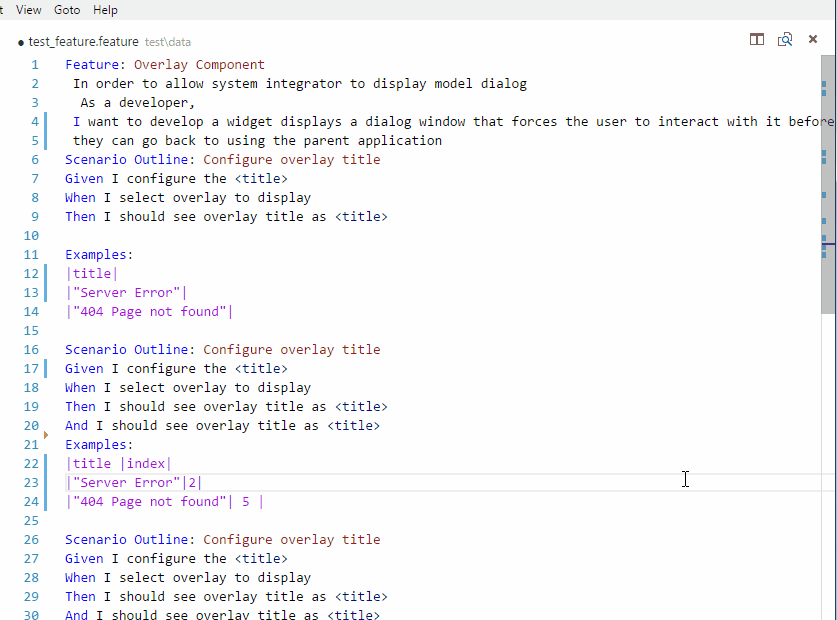
- You will need to install Visual Studio Code 1.2.1 or higher.
- From the command palette
Ctrl+Shift+P(Windows, Linux) orCmd+Shift+P(OSX) select Install Extension, chooseGherkin Indentand reload Visual Studio Code.
This extension contributes the following settings:
gherkin-indent.stepIndent: Sets the indent value. (default is7). Note:stepIndentincludes step name length.
- Added new code snippets.
- Added syntax highlighter for step keywords.
- Bug fixes.
Added features
- Auto table formatting for examples.
- Indentation for steps
Given, When, Then, AndandBut.
Feel free to contribute by posting issues or pull requests on gherkin-indent
Enjoy!