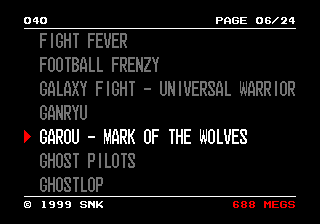_____ _ _____ _____
| _ |___ ___ ___ _| |___|_ _| | |
| | _| _| .'| . | -_| | | | | |
|__|__|_| |___|__,|___|___| |_| \___/
- Based on the work of Vortex
- Used Furrtek's "Hello World" example code
- Ongoing discussion on arcade-projects.com
This aims to be an alternative menu for a modded chinese 161in1 v3 multicart that was fully reverse engineered by vortex in 2023.
Please see this flowchart, it outlines the process of modding a cartridge. A full writeup with all the details is currently not available.
You can change the settings in config.asm to fit your needs.
| Name | Description |
|---|---|
| THEME | Changes the colors used in the palettes 0: NEOGEO Style 1: UNIBIOS Style |
Requirements:
- Windows x64
- All files from this repository incl. the
_toolsfolder - A gameslist.asm file (see details below)
On Windows use the build.bat file to start the toolchain.
When everything works as expected you'll find the roms ready for the modded 161in1 V3 in the copy_to_vortex_repo folder.
Although this was made to be used on real hardware, you can run it in MAME:
- Add a MAME executable to the MAME folder
- Add a bios (neogeo.zip) to MAME/roms
- Run
build.bat - Run
emu.batordebug.batto launch MAME
- Run
build.bat - Open
MAME\hash\neogeo.xmlfrom this repository in any text editor and copy the element<software name="menu">till</software>into theneogeo.xmlfrom your MAME folder. - copy the folder
MAME\roms\menu(where the roms are located) to your MAME setup. - Open a commandline terminal in your MAME folder and run MAME like this:
mame.exe neogeo -cart1 menuormame.exe neogeo -cart1 menu -debugif you want debugging features.
| Control | Function |
|---|---|
| Up | former list index |
| Down | next list index |
| Left | previous page |
| Right | next page |
| A | launch games |
| B | toggle game infos |
| C | unused |
| D | toggle credit screen |
The list-entries in the rom come from the gameslist.asm file which is included upon building the rom. It has several sections to store data that has relations to other data, such as MEG-count, release year, publisher and category.
[!] The order of your gameslist and the roms you flashed to your ICs need to match. Please double check the ordering!
You can generate both gameslist.asm and games.txt dynamically from my generator. Just follow the instructions on the page.
This is not about any "Master List" or Homebrew-Conversions - it's a cart with flash-roms that can hold any software the system is capable of (some mapper limitations apply), so please do not see my Google Sheet as "This must be on your cart", but as a template for the correct format to get your own folder-contents into a) a gameslist.asm for building the custom menu and b) the games.txt for the vortex compiler that packs your roms into big binaries for programming your chips. The Google Sheet could as well be empty, but then you would have to fill all the meta data yourself.
| Text | Max characters |
|---|---|
| List Entry | 32 |
| Game Info | 22 |
| Megs | 3 |