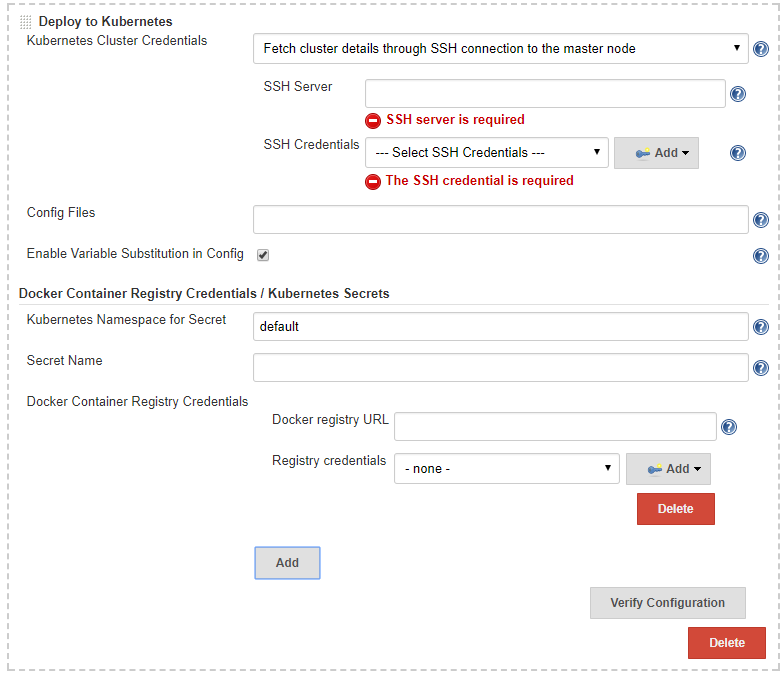A Jenkins plugin to deploy resource configurations to a Kubernetes cluster.
It provides the following features:
- Fetch the cluster credentials from the master node via SSH. You may also configure it manually.
- Variable substitution for the resource configurations, allowing you to do dynamic resource deployment.
- Docker login credentials management for the private Docker registry.
- No need to install the
kubectltool on the Jenkins slave nodes.
- A Kubernetes cluster.
- Kubernetes resource configurations to be deployed.
-
Within the Jenkins dashboard, select a Job and then select Configure
-
Scroll down and click the "Add build step" dropdown
-
Select "Deploy to Kubernetes"
-
Select how you would provide the "Kubernetes Cluster Credentials", i.e., kubeconfig. This may be either one of
- Authenticate with kubeconfig file in workspace. Fill in the path to the
kubeconfigfile available in the Jenkins workspace. - Fetch cluster details through SSH connection to the master node. Fill in the SSH credentials to the master node,
and the plugin will pull the kubeconfig from
~/.kube/configfrom the master node. - Fill credentials details directly. Manually copy / paste the contents from existing kubeconfig.
- Authenticate with kubeconfig file in workspace. Fill in the path to the
-
Fill in the "Config Files" with the configuration file paths. Split multiple entries with comma (
,). Ant glob syntax is supported for path patterns. -
By checking "Enable Variable Substitution in Config", the variables (in the form of
$VARIABLEor `${VARIABLE}) in the configuration files will be replaced with the values from corresponding environment variables before they are fed to the Kubernetes management API. This allows you to dynamically update the configurations according to each Jenkins task, for example, using the Jenkins build number as the image tag to be pulled. -
If your Kubernetes resources being deployed need to pull images from private registry, you can click the "Docker Container Registry Credentials / Kubernetes Secrets..." button and configure all the required registry credentials.
-
Kubernetes Namespace for Secret: the namespace in which the secrets will be created with the credentials configured below. By default this will be
default. -
Secret Name: the name of the secret that will be generated or updated if exists. If left blank, a unique name will be generated. The name will be exposed as environment variable
KUBERNETES_SECRET_NAMEand you may reference it in your configuration with the "Enable Variable Substitution in Config" option turned on.apiVersion: extensions/v1beta1 kind: Deployment metadata: name: sample-k8s-deployment spec: replicas: 1 template: metadata: labels: app: sample-k8s-app spec: containers: - name: sample-k8s-app-container image: <username or registry URL>/<image_name>:<tag(maybe $BUILD_NUMBER)> ports: - containerPort: 8080 imagePullSecrets: - name: $KUBERNETES_SECRET_NAME
-
Docker Container Registry Credentials: add one entry for each of the required private registry. If it is DockerHub, you may left the "Docker registry URL" as blank. Add or select the "Registry credentials" with type "Username with password".
You may also prepare the Kubernetes Secrets beforehand. and reference the secret from your resource configurations directly.
-
The following resource types are supported by the plugin:
- Deployment
- Replica Set
- Replication Controller - No rolling-update support. If that's required, consider using Deployment.
- Daemon Set
- Pod
- Job
- Service
- Ingress
- Secret - The plugin also provides secrets configuration.
In the context of continuous integration & continuous deployment, only those resources that need to be updated regularly should be placed in Jenkins deployment. So most of the time the plugin should mainly deal with resources of type Deployment.
The kubernetes-cd plugin provides function kubernetesDeploy for Jenkins Pipeline
support. You can go to the Snippet Generator page under Pipeline Syntax section in Jenkins, select
"kubernetesDeploy: Deploy to Kubernetes" from the "Sample Step" dropdown, and it will provide you configuration
interface for the plugin. After filling the entries and click "Generate Pipeline Script" button, you will get the
sample scripts which can be used in your Pipeline definition.
kubernetesDeploy(
credentialsType: 'KubeConfig',
kubeConfig: [path: '<path-to-the-kubeconfig-in-the-workspace>'],
configs: '<ant-glob-pattern-for-resource-config-paths>',
enableConfigSubstitution: false,
secretNamespace: '<secret-namespace>',
secretName: '<secret-name>',
dockerCredentials: [
[credentialsId: '<credentials-id-for-docker-hub>'],
[credentialsId: '<credentials-id-for-other-private-registry>', server: '<registry-url>'],
],
)The parameters can be divided into the following groups, which you may configure as required.
-
Kuberntes Cluster Credentials
The
credentialsTypeidentifies the source you selected. You may choose one of the following types:-
Authenticate with kubeconfig file in workspace
kubernetesDeploy( credentialsType: 'KubeConfig', kubeConfig: [path: '<path-to-the-kubeconfig-in-the-workspace>'], ... ) -
Fetch cluster details through SSH connection to the master node
kubernetesDeploy( credentialsType: 'SSH', ssh: [sshCredentialsId: '<credential-id>', sshServer: '<server-address>'], ... ) -
Fill credentials details directly
kubernetesDeploy( credentialsType: 'Text', textCredentials: [ serverUrl: '<server-url>', certificateAuthorityData: '<certificate-authority-data>', clientCertificateData: '<client-certificate-data>', clientKeyData: '<client-key-data>', ], ... )
-
-
Basic config for the deployments.
kubernetesDeploy( ... configs: '<ant-glob-pattern-for-resource-config-paths>', enableConfigSubstitution: true, ... )enableConfigSubstitutiondefaults totrue
-
Docker Container Registry Credentials / Kubernetes Secrets
kubernetesDeploy( ... secretNamespace: '<secret-namespace>', secretName: '<secret-name>', dockerCredentials: [ [credentialsId: '<credentials-id-for-docker-hub>'], [credentialsId: '<credentials-id-for-other-private-registry>', server: '<registry-url>'], ], )secretNamespacewill bedefaultif omitted.- A unique
secretNamewill be generated if omitted, and you need to reference it with variable$KUBERNETES_SECRET_NAMEin your resource configurations.
Kubernetes Continuous Deploy Plugin collects usage data and sends it to Microsoft to help improve our products and services. Read our privacy statement to learn more.
You can turn off usage data collection in Manage Jenkins -> Configure System -> Azure -> Help make Azure Jenkins plugins better by sending anonymous usage statistics to Azure Application Insights.