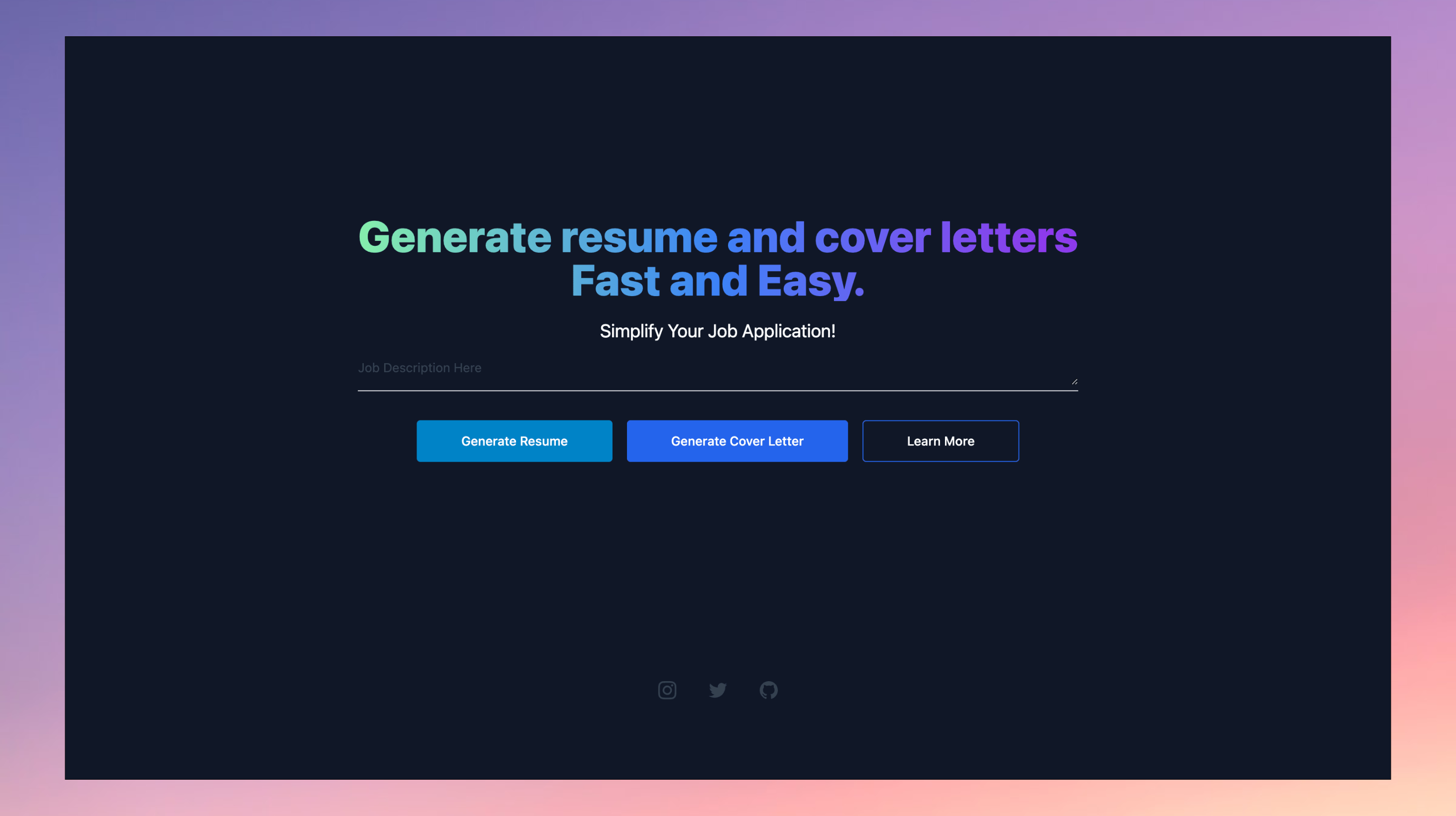JobEasy is an open-source online platform that helps job seekers create professional resumes and cover letters in minutes. Built using Next.js and OpenAI technology, JobEasy leverages cutting-edge AI to deliver a customized and effective solution for job applicants in any industry.
- Quick and easy resume and cover letter generation: JobEasy offers a user-friendly interface that guides users through the process of creating customized resumes and cover letters that stand out to potential employers.
- Expert AI recommendations: JobEasy's AI technology analyzes the user's input and offers tailored suggestions for optimizing the resume and cover letter based on industry-specific standards and best practices.
- Safe and secure: the work does not collect statistics on any user, ensuring that users' personal and sensitive information is protected at all times.
To get started with JobEasy, follow these steps:
- Clone the repository to your local machine:
git clone https://github.com/Archie818/JobEasy.git- Install the required dependencies by running the following command in the project directory:
npm run dev
# or
yarn dev
# or
pnpm dev- Make a copy of the example environment variables file
On Linux systems:
$ cp .env.example .envOn Windows:
$ copy .env.example .env-
Add your API key to the newly created .env file
-
Start the development server by running the following command:
npm run dev
# or
yarn dev- Open your web browser and navigate to http://localhost:3000 to view the project.
To learn more about JobEasy, visit our website at https://jobeasy.pro. For support or assistance, please contact us at Archie Twitter.
JobEasy was created by Archie.
JobEasy is licensed under the MIT license. See LICENSE for more information.
Thank you for choosing JobEasy! We're excited to help you take your career to the next level.