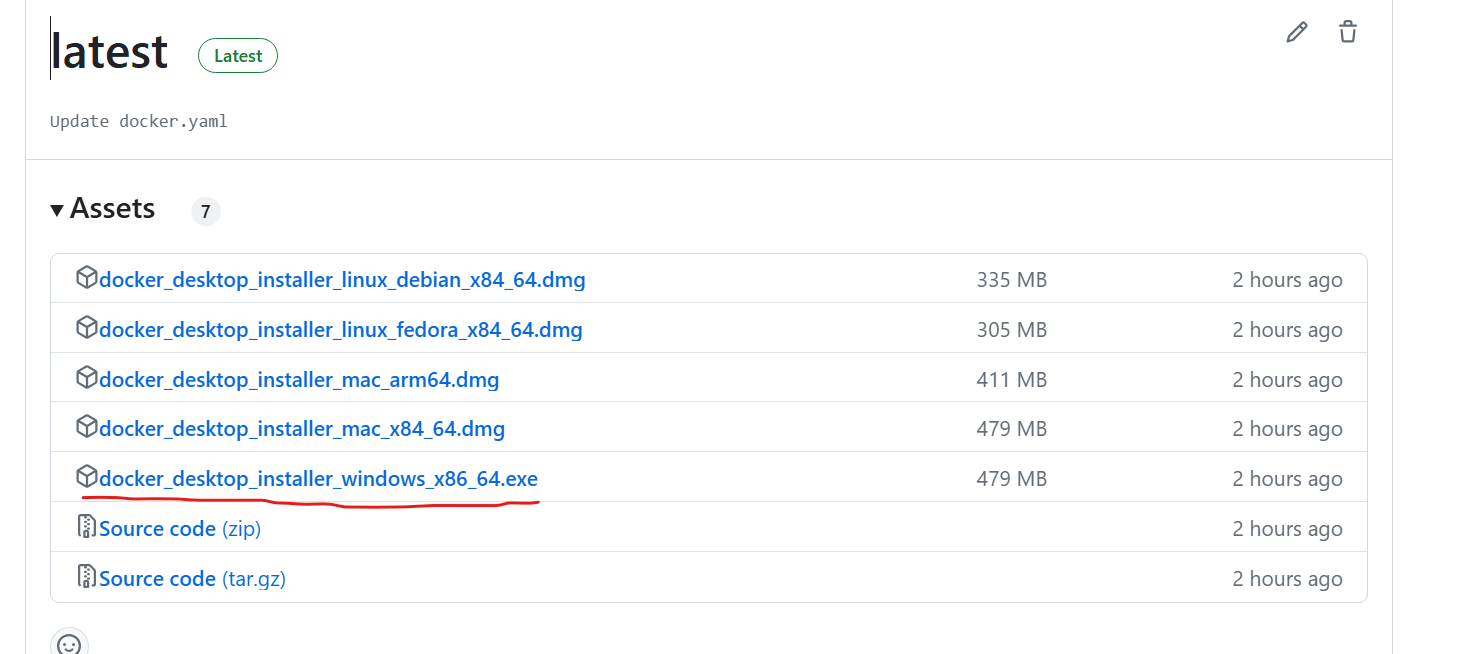6月以来,大量Docker镜像网站停服,Docker无法下载安装
本仓库致力于解决国内网络原因无法使用Docker的问题。
- 使用Github Action将官网的安装脚本/安装包定时下载到本项目Release,供国内使用
- 官方安装包,安全可靠
- 每天自动定时同步,保证最新
作者:技术爬爬虾
B站,抖音,Youtube全网同名,转载请注明作者
一键安装命令(每天自动从官网定时同步)
sudo curl -fsSL https://github.com/tech-shrimp/docker_installer/releases/download/latest/linux.sh| bash -s docker --mirror Aliyun
备用(如果Github访问不了,可以使用Gitee的链接)
sudo curl -fsSL https://gitee.com/tech-shrimp/docker_installer/releases/download/latest/linux.sh| bash -s docker --mirror Aliyun
启动docker
sudo service docker start
任务栏搜索功能,启用"适用于Linux的Windows子系统" + "虚拟机平台"
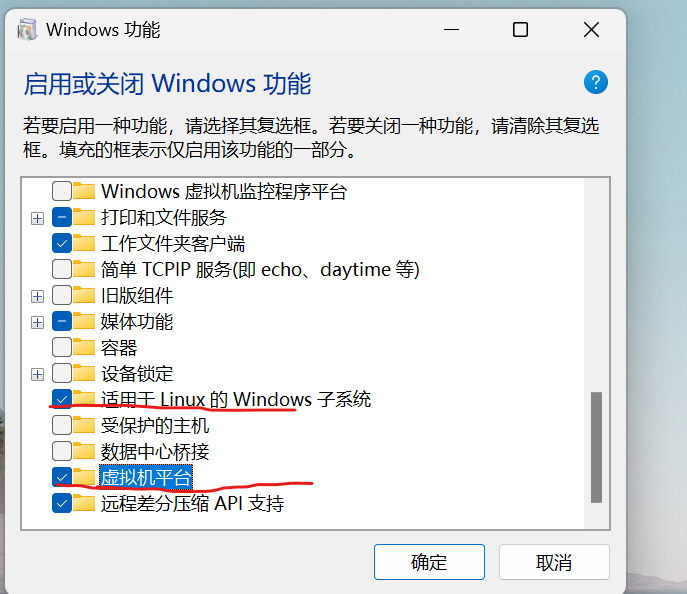
管理员权限打开命令提示符,安装wsl2
wsl --set-default-version 2
wsl --update --web-download
等待wsl安装成功
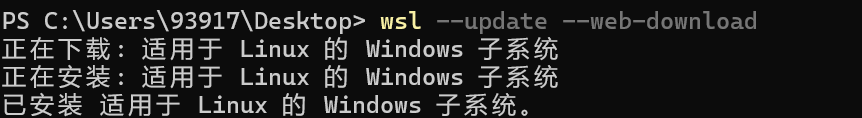 下载Windows版本安装包,进入此项目的Release
下载Windows版本安装包,进入此项目的Release
https://github.com/tech-shrimp/docker_installer/releases
可选: 如果想自己指定安装目录,可以使用命令行的方式 参数 --installation-dir=D:\Docker可以指定安装位置
start /w "" "Docker Desktop Installer.exe" install --installation-dir=D:\Docker
进入此项目的Release,下载Mac系统的安装包
https://github.com/tech-shrimp/docker_installer/releases
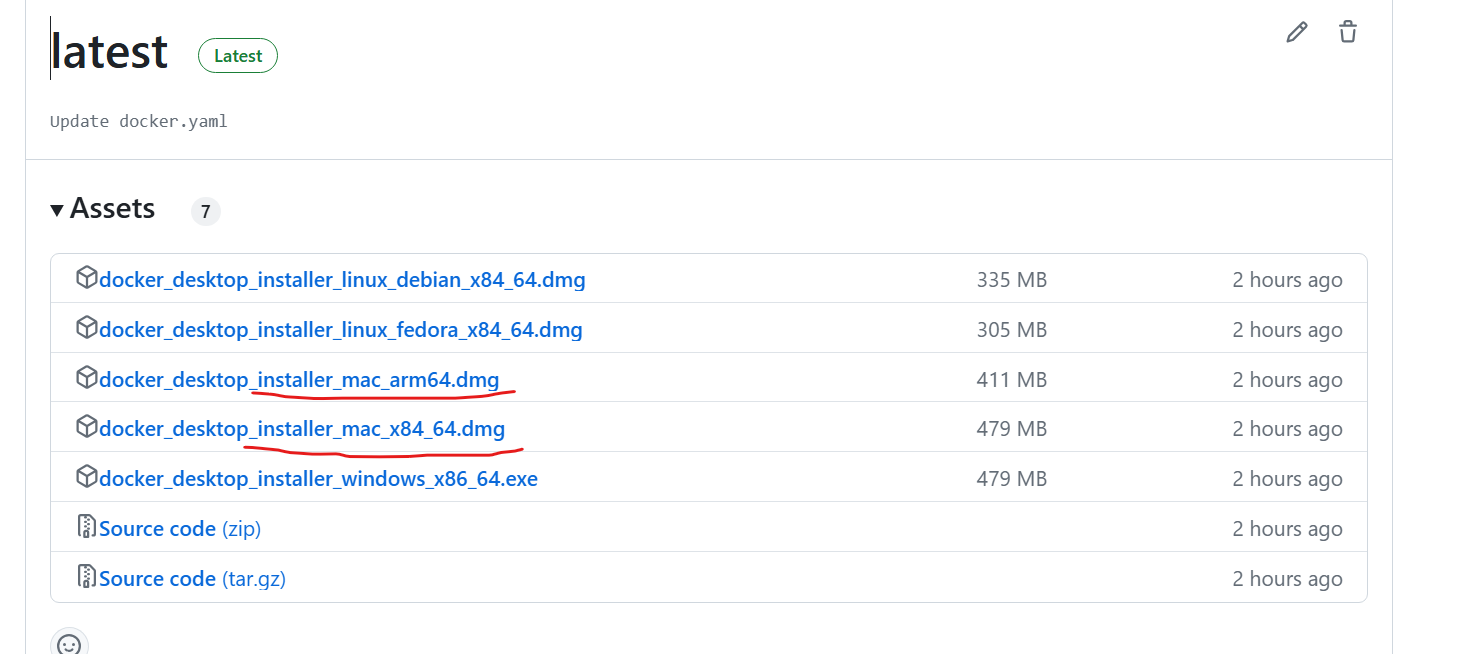 注意区分CPU架构类型 Intel芯片选择x86_64, 苹果芯片选择arm64
注意区分CPU架构类型 Intel芯片选择x86_64, 苹果芯片选择arm64
下载好双击安装即可
使用Github Action将国外的Docker镜像转存到阿里云私有仓库,供国内服务器使用,免费易用
- 支持DockerHub, gcr.io, k8s.io, ghcr.io等任意仓库
- 支持最大40GB的大型镜像
- 使用阿里云的官方线路,速度快
项目地址: https://github.com/tech-shrimp/docker_image_pusher
现在只有很少的国内镜像站存活
不保证镜像齐全,且用且珍惜
以下三个镜像站背靠较大的开源项目,优先推荐
sudo vi /etc/docker/daemon.json
输入下列内容,最后按ESC,输入 :wq! 保存退出。
{
"registry-mirrors": [
"https://docker.m.daocloud.io",
"https://docker.1panel.live",
"https://hub.rat.dev"
]
}
重启docker
sudo service docker restart
Setting->Docker Engine->添加上换源的那一段,如下图
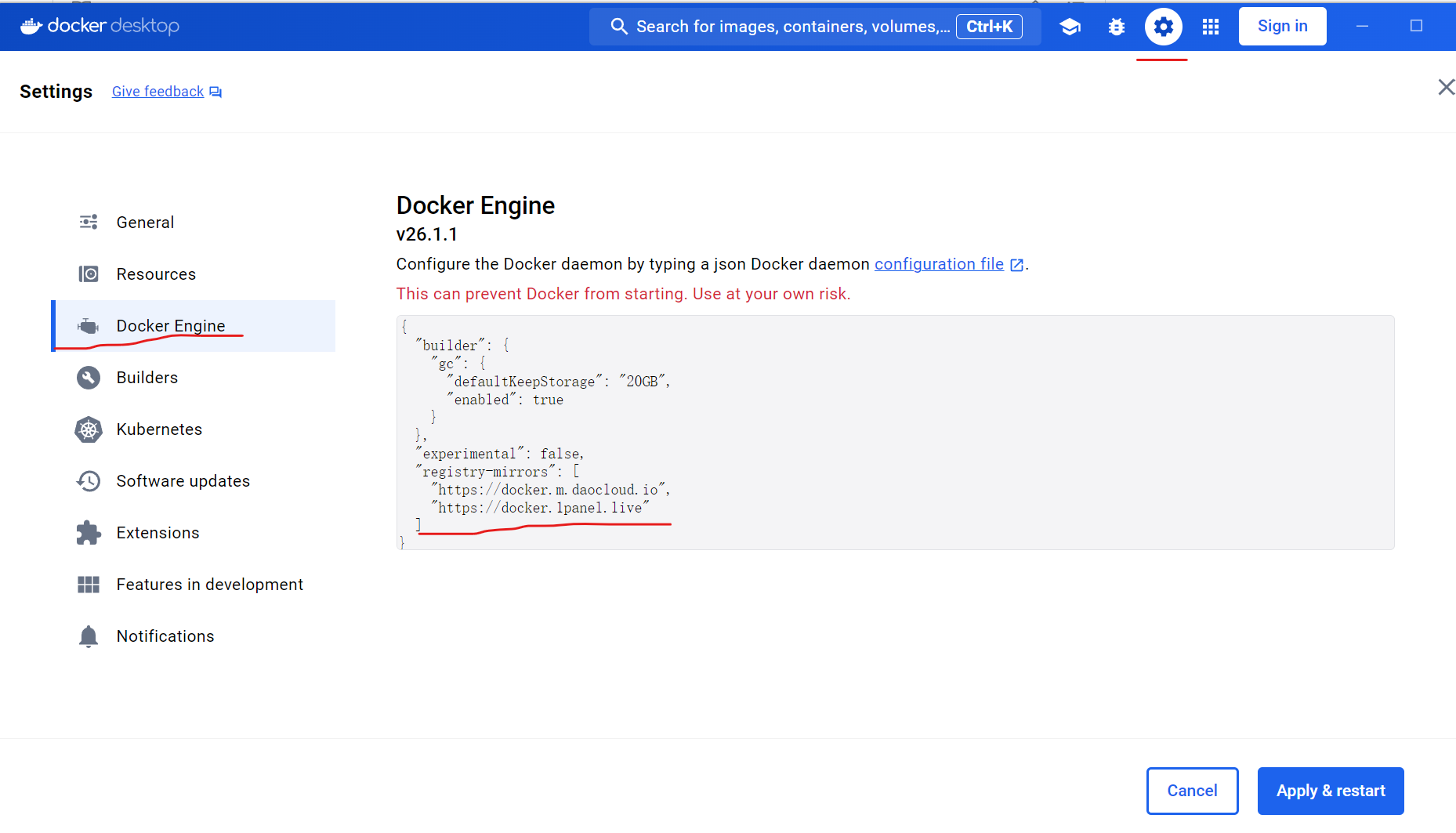
使用Github Action下载docker离线镜像 https://github.com/wukongdaily/DockerTarBuilder
bash -c "$(curl -sSLf https://xy.ggbond.org/xy/docker_pull.sh)" -s 完整镜像名