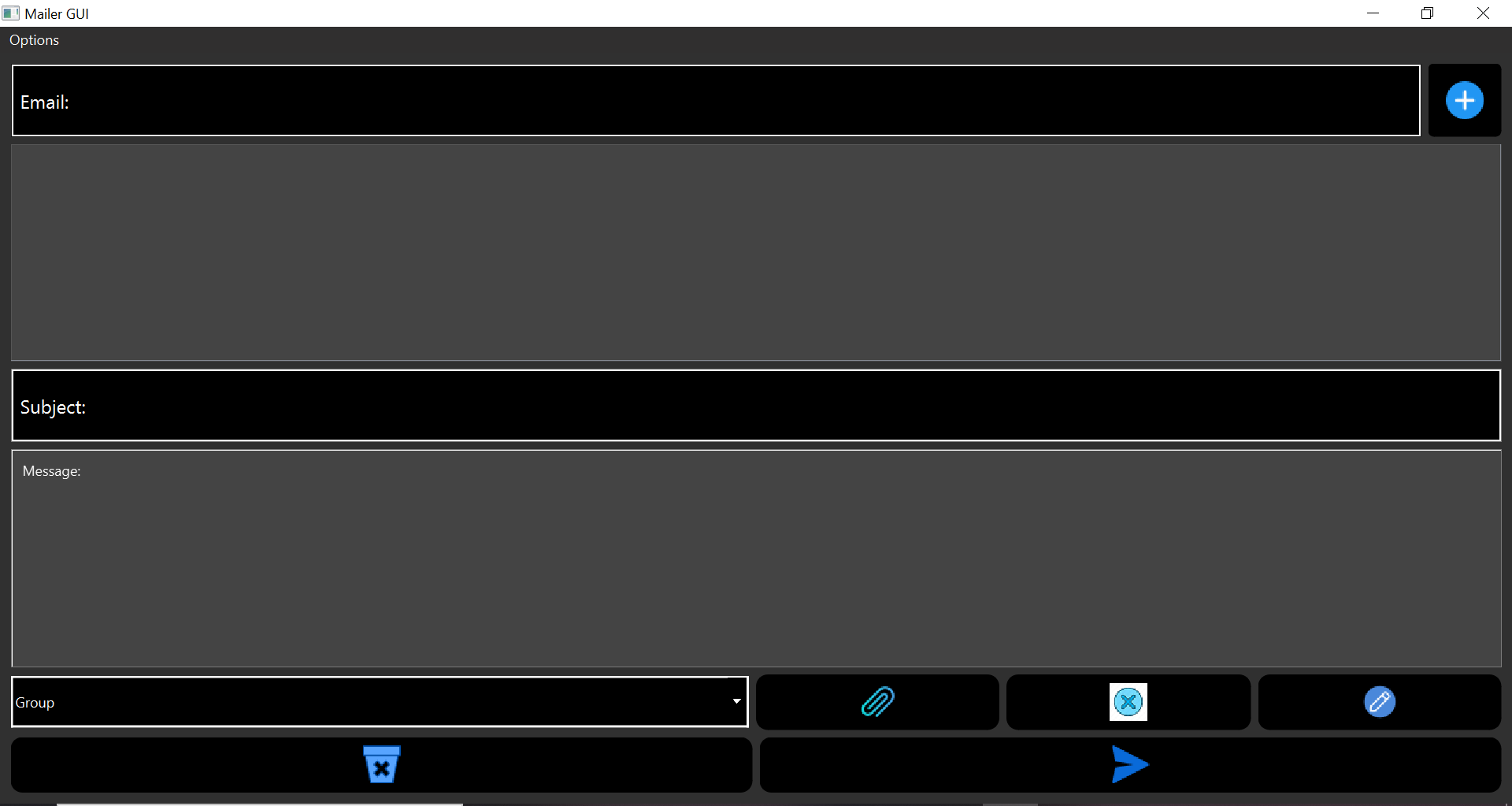- Clone the repository.
- Run
pip install -r requirements.txton the root folder of the repo. - Then you can execute the gui.py file. Good job, you did it!
After you completed installation process and executed gui.py file, you must login to your account.
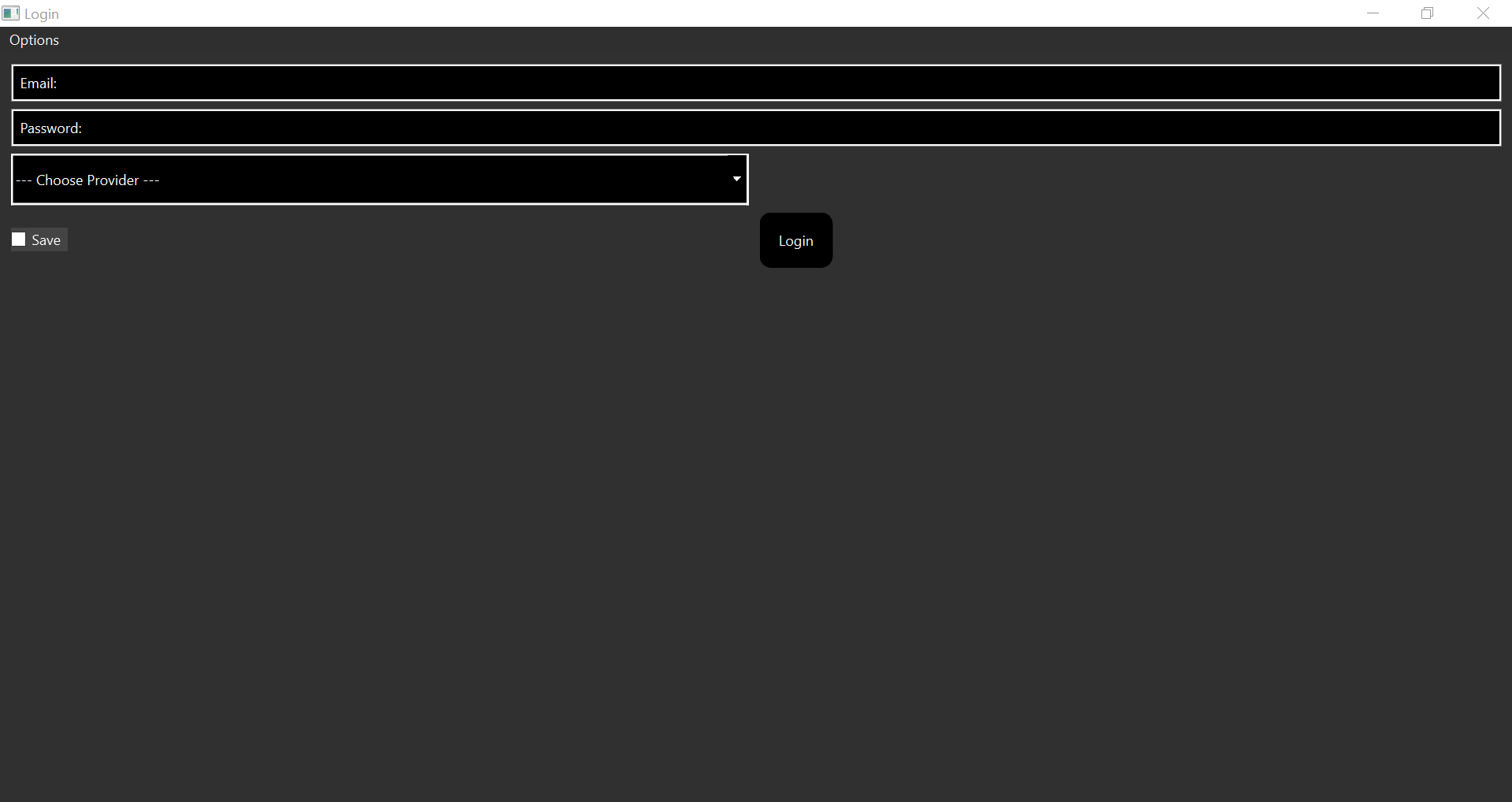
Please do not modify account.ini file manually. If you want to add mails from a txt file, make sure there is one email per line.
Honestly, idk :D.