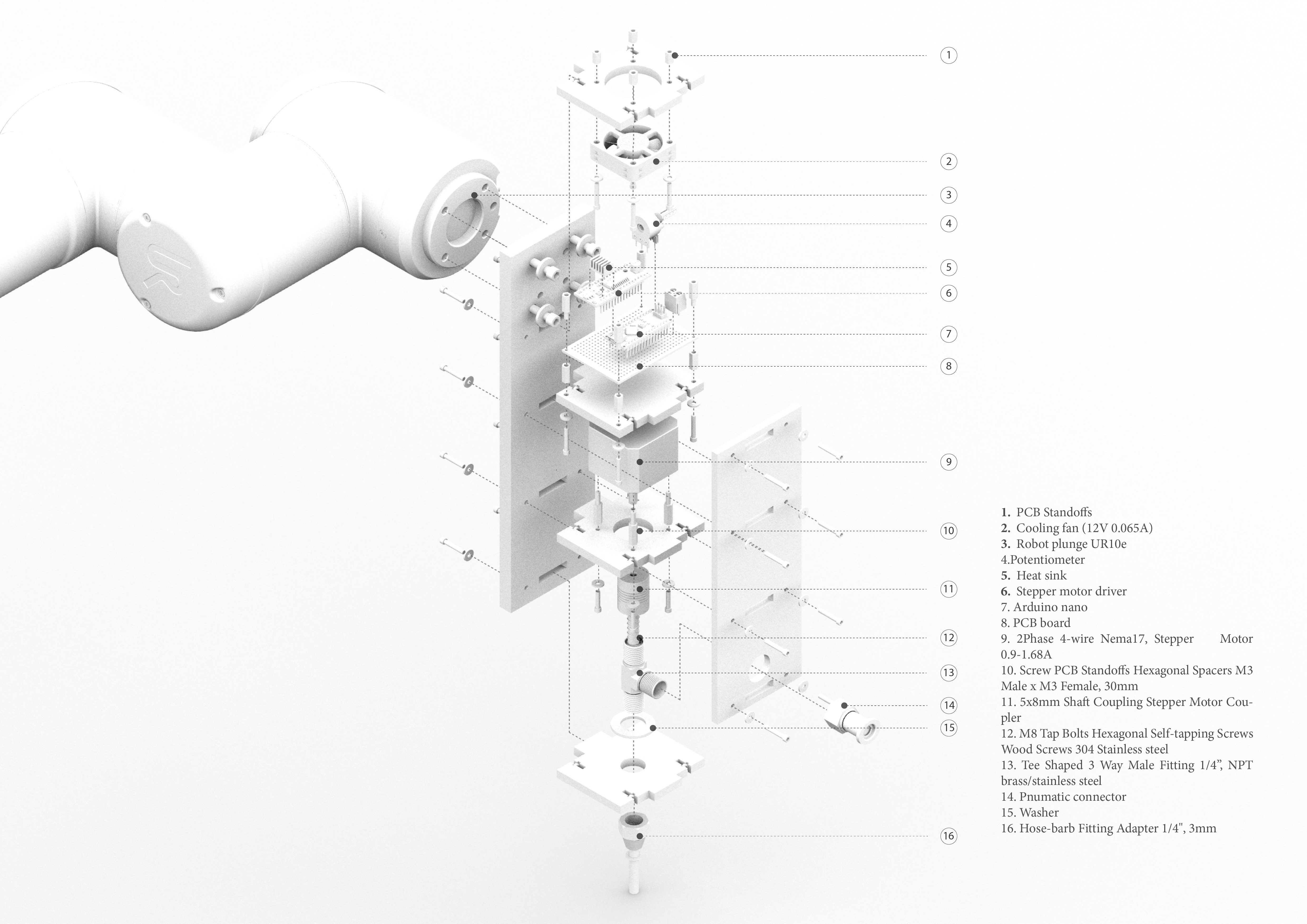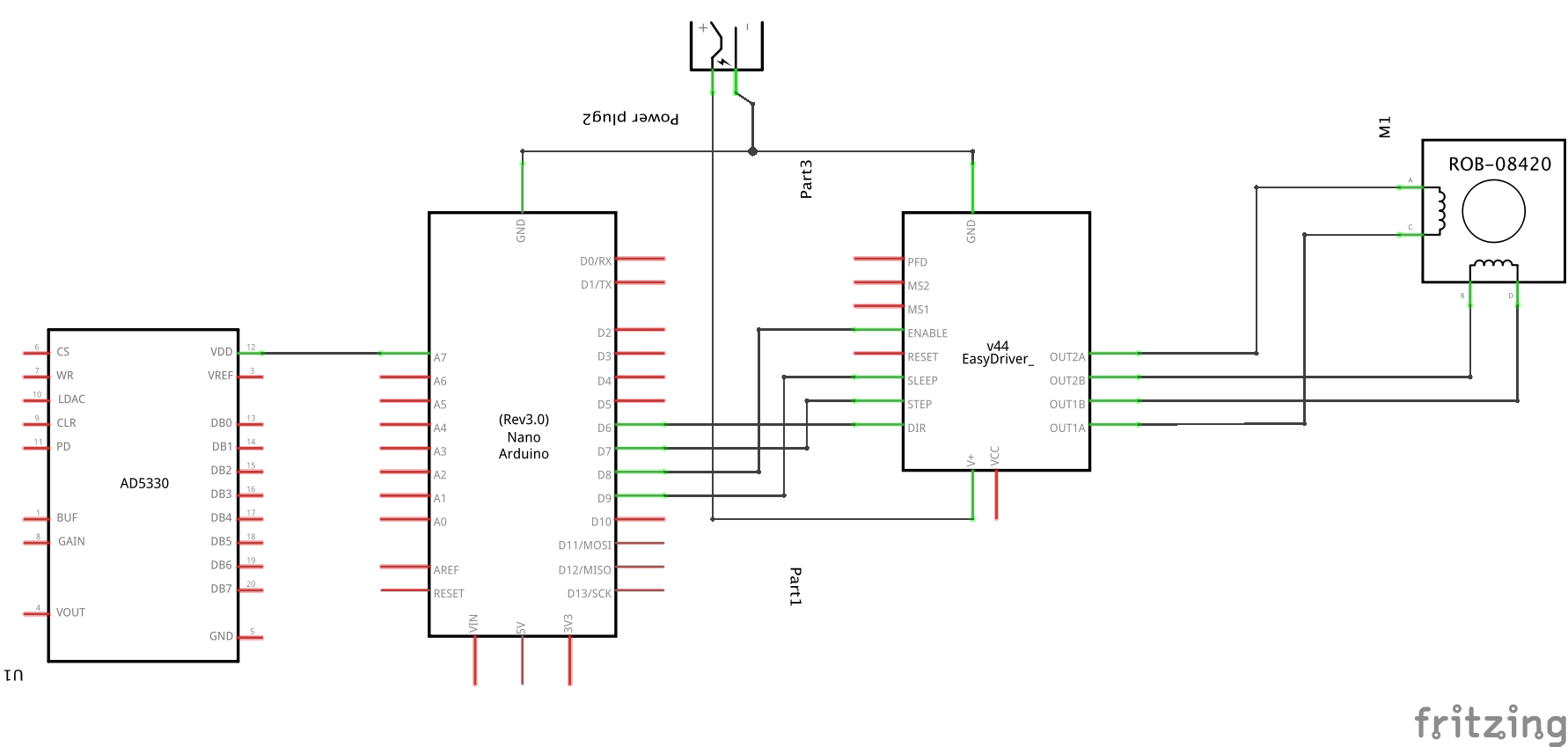The Clay Extruder is meant for controlling the flow of the pumped clay for extruding using a robot. The flow rate is controlled manually through a knob and it also includes an I/O digital input for cutting off the flow.
This extruder uses an Auger Screw to push the clay with control out of the nozzle. For this reason an Arduino-controlled stepper motor was used to power up the screw.
This project uses an Optocoupler to convert the 24V signals from a robot-arm into 5V logical level signal for the Arduino in order to introduce an I/O control for the extruder. Also a Potentiometer is used to control the flow speed manually.
-
// Arduino NANO #include <SPI.h> volatile byte state = true; const byte interruptPin = 2; const int st_1 = 4; const int dr_1 = 5; const int en_1 = 8; const int sl_1 = A2; volatile int spd_2 = 500; int actual_spd_1 = 500; unsigned long t_1; void setup() { Serial.begin(9600); pinMode(st_1, OUTPUT); pinMode(en_1, OUTPUT); pinMode(dr_1, OUTPUT); pinMode(sl_1, OUTPUT); digitalWrite(dr_1, HIGH); digitalWrite(sl_1, LOW); digitalWrite(en_1, LOW); pinMode(interruptPin, INPUT); attachInterrupt(digitalPinToInterrupt(interruptPin), motorsState, CHANGE); state = digitalRead(interruptPin); t_1 = micros(); } void loop() { if (state) { if (micros() - t_1 > spd_1) { t_1 = micros(); digitalWrite(st_1, HIGH); } else if (micros() - t_1 > 50) { digitalWrite(st_1, LOW); } } } void motorsState() { state = !digitalRead(interruptPin); if (state) { digitalWrite(sl_1, LOW); digitalWrite(sl_2, LOW); } else { digitalWrite(sl_1, HIGH); digitalWrite(sl_2, HIGH); } Serial.print("Working?"); Serial.print("\t"); Serial.print(state); Serial.println(); }
- [Sample text](Sample text)
- [Sample text](Sample text)