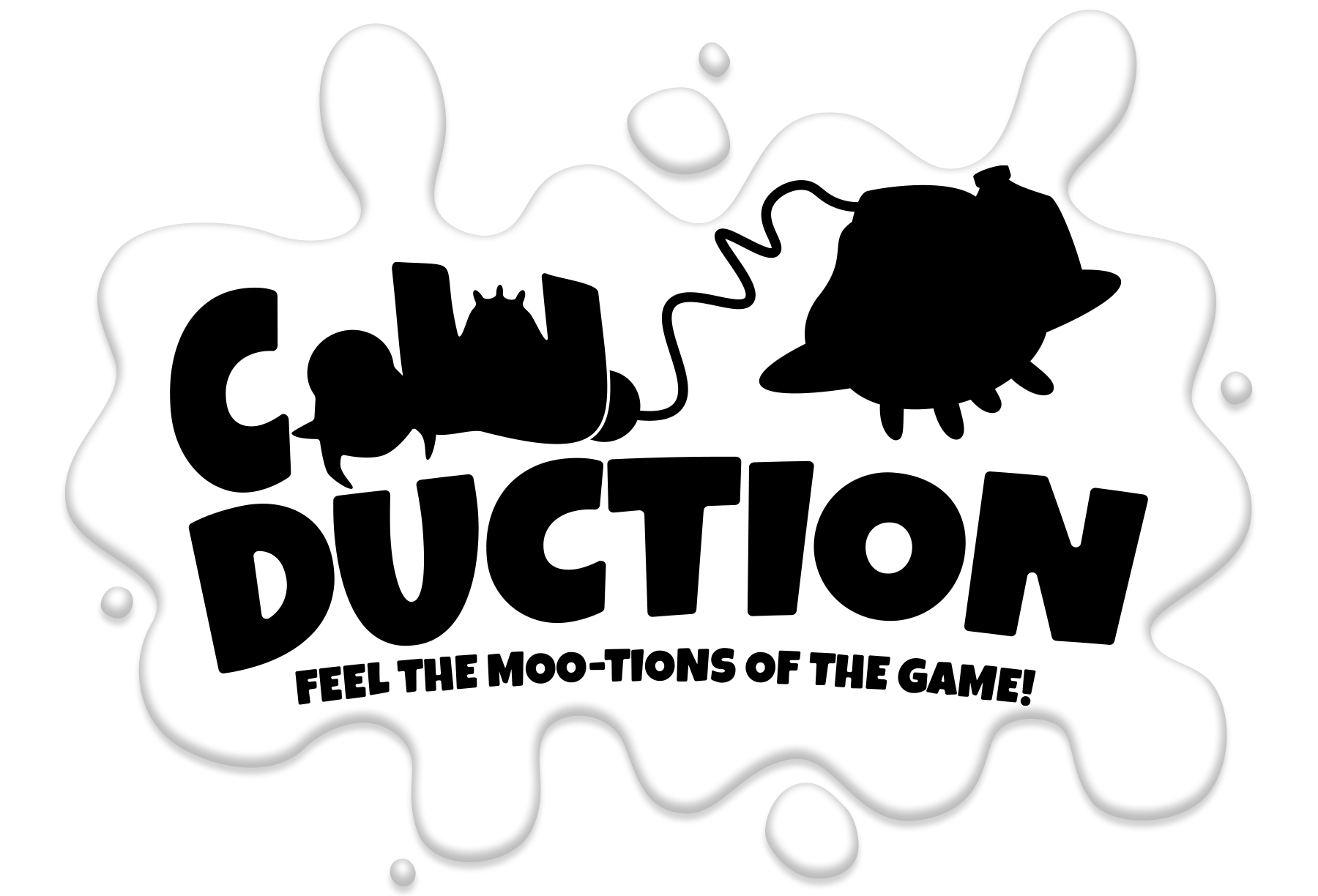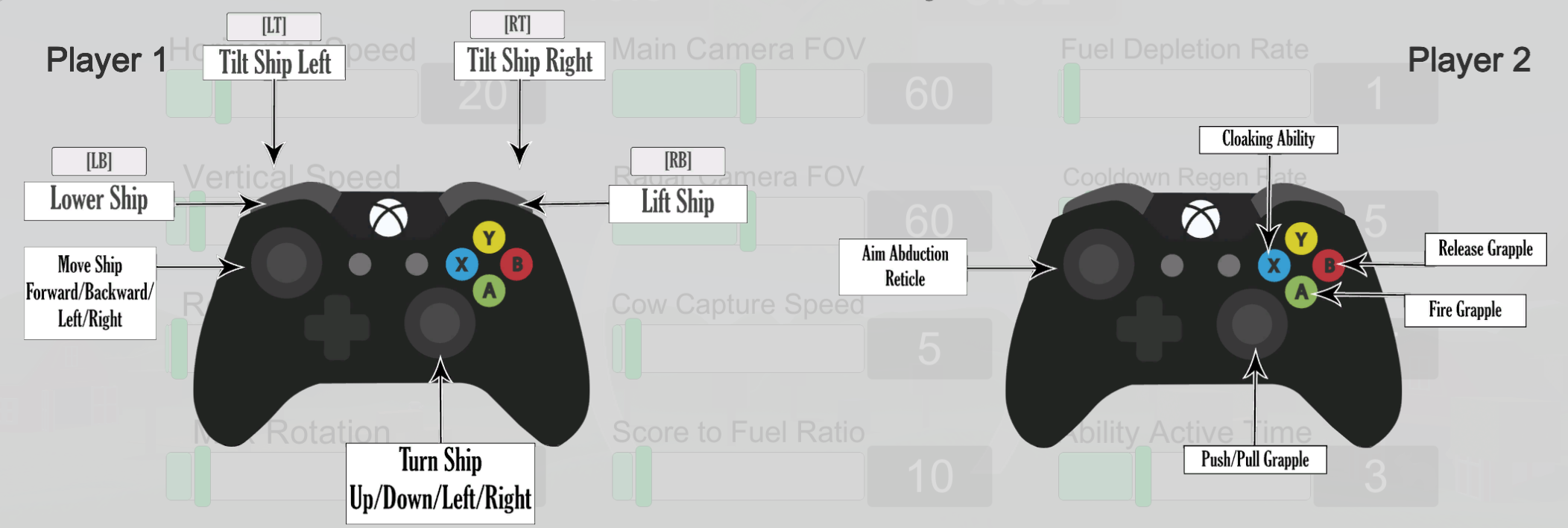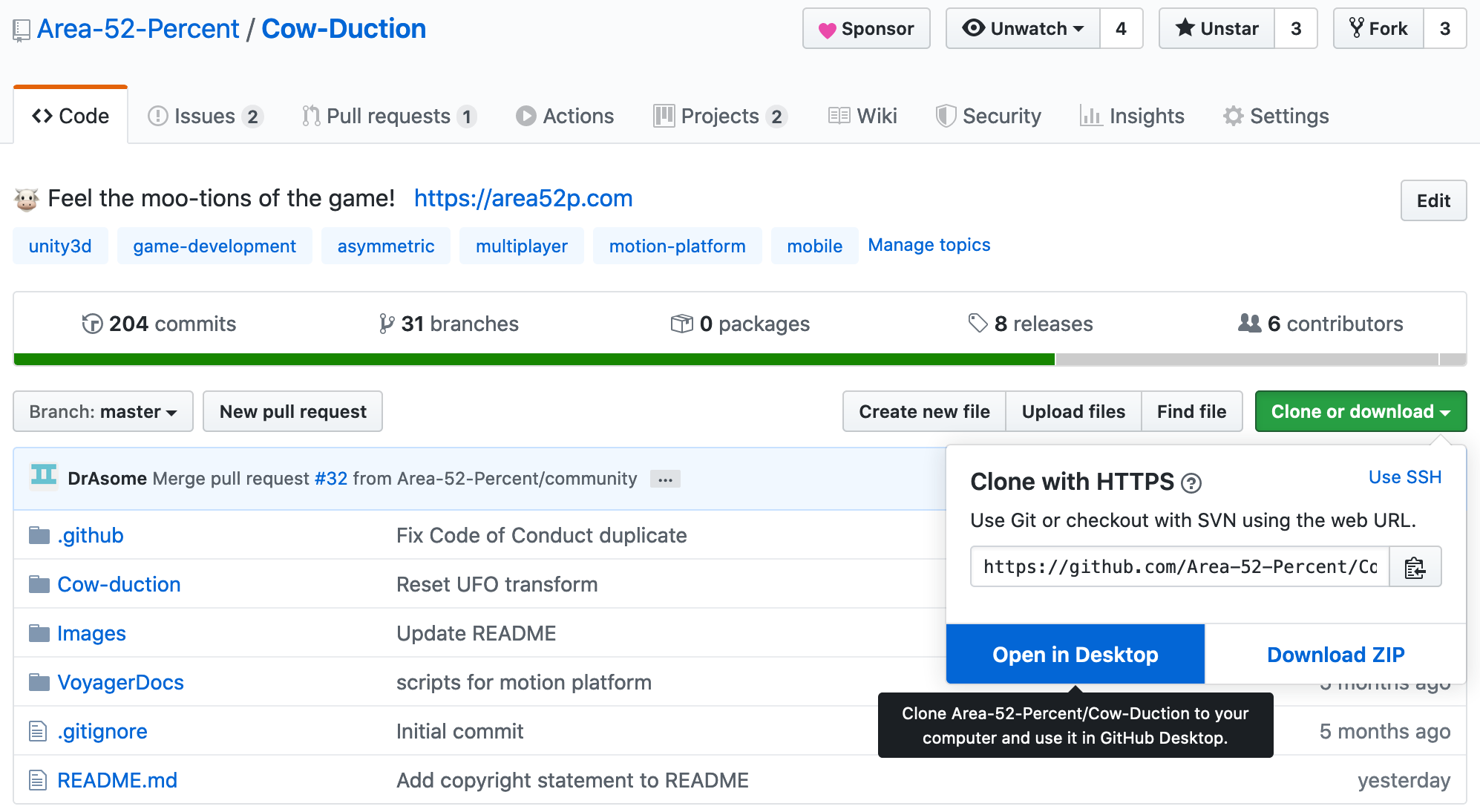Cow-Duction is a wacky, cartoonish, and interactive theme park attraction for multiple players. Two people experience the game inside a motion simulator, cooperatively piloting an alien spaceship to abduct dairy cows in a 3D environment. People waiting in line can use mobile devices to defend the cows from the dairy-deficient aliens. This attraction creates a unique, asymmetrical player-versus-player experience that’s fast-paced fun for everyone!
We are Drexel University students tasked with building a game for the Voyager motion platform in Game Development: Workshop I/II.
View our full team roster here.
Although the game is meant to be played on a motion platform with Xbox controllers, there are options for playing a desktop or browser version with a mouse and keyboard.
Releases will be published here. The latest WebGL build is also available on our website.
Keyboard/Mouse
-
WMove forward -
AMove left -
SMove backward -
DMove right -
ZMove upward -
CMove downward -
UpArrowTurn camera upward -
LeftArrowTurn camera left -
DownArrowTurn camera downward -
RightArrowTurn camera right -
QRoll camera left -
ERoll camera right -
FActivate cloak ability -
MouseControl reticle on screen -
Mouse0Shoot grappling hook -
SpaceRelease cow or farmer (if grappled) -
VPull cow (if grappled) -
BPush cow (if grappled)
To learn how to contribute to the project, check our Contributing Guidelines.
You can get started by creating a local copy of the project for the purpose of testing or implementing new assets.
GitHub Desktop:
Bash:
git clone https://github.com/Area-52-Percent/Cow-DuctionCow-Duction is being made in Unity 2019.1.8. To create a local build, open the Cow-duction project folder in Unity and go to File > Build and Run. The current target platform is Windows (x64), but this can be changed through File > Build Settings.
Note that for Windows builds, the data folder must be in the same folder as the executable in order for it to run. Keep this in mind when moving files to different locations.
Copyright (c) 2019-2020 Area 52%