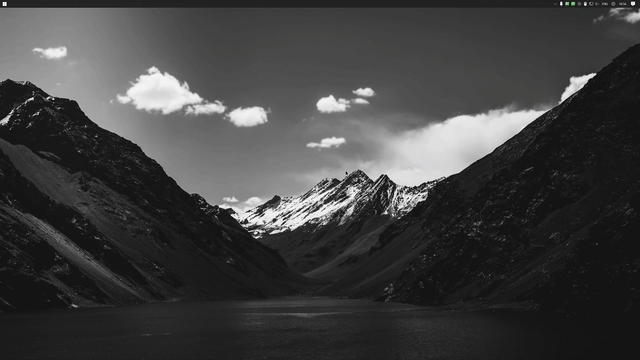A Lively desktop wallpaper that blurs and dims when a window is visible. Light and dark mode supported
- Download this zip and install it with Lively
- Download this AHK script and execute it. You need AutoHotkey installed.
- Profit. You can change the wallpaper and many options by right click it in Lively and select Customize.
Set the AHK script to auto-start with your computer:
- Open
Runwith Win+R - Write
shell:startupand run it - Place the AHK script there as-is or as a shortcut
- Custom wallpaper, any jpg/png
- Different wallpapers and settings for light and dark mode system wide. Automatic detection.
- Amount of blur
- Amount of dimming
- Background color (visible when dimming and at the borders of a heavily blured, and not scaled wallpaper)
- Amount of zoom-in (scale) animation