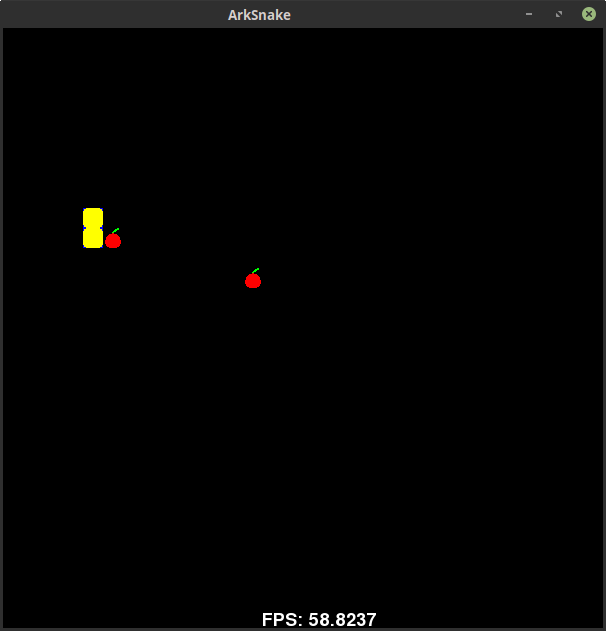- Documentation
- Discussions: to receive help with the language, discuss new features and ideas
- Modules
Nota bene: the project is referred as "Ark" and as "ArkScript". The official public name is "ArkScript" since "Ark" is already being used by another language
ArkScript is
- small: the core fit under 8000 lines of code ; also small in terms of keywords (only 9)
- a scripting language: very easy to embed it in your projects. Registering your own functions in the language is made easy
- portable: a unique bytecode which can be run everywhere the virtual machine is
- a functional language: every parameter is passed by value, everything is immutable unless specified
- powerful: provides closures and explicit capture
- promoting functionalities before performances: expressiveness often brings more productivity, though performances aren't left behind
- a Lisp inspired language, with fewer parentheses:
[...]is expanded to(list ...)and{}to(begin ...) - extensible: supports C++ module to use it in the language, adding functionalities
Also, it has:
- macros: if/else, values, and functions
- tail call optimization
- a REPL with autocompletion and coloration
- a growing standard library, composed of ArkScript code (under
lib/std/) and C++ (underlib/ext/) - a lot of unit tests (but never enough), which are ran before every release to ensure everything works as expected
- docker images:
(let fibo (fun (n)
(if (< n 2)
n
(+ (fibo (- n 1)) (fibo (- n 2))))))
(print (fibo 28)) # display 317811(let number (random 0 10000))
(let game (fun () {
(let impl (fun (tries) {
(let guess (toNumber (input "Input a numeric value: ")))
(if (< guess number)
{
(print "It's more than " guess)
(impl (+ tries 1)) }
(if (= guess number)
{
(print "You found it!")
tries }
{
(print "It's less than " guess)
(impl (+ tries 1)) }))}))
(let tries (impl 0))
(print "You won in " tries " tries.") }))
(game)More examples are available inside examples/.
You can either use docker:
docker pull arkscript/stable:latest
# or use the most updated repo
docker pull arkscript/nightly:latestor build the project with CMake and install it with CMake:
cmake --install build- First, fork the repository
- Then, clone your fork:
git clone git@github.com:username/Ark.git - Install the pre-commit hooks:
pre-commit install(you may need to install pre-commit first) - Create a branch for your feature:
git switch -c feat-my-awesome-idea - When you're done, push it to your fork and submit a pull request
Make sure you follow the contribution guidelines before submitting your pull request!
Don't know what to work on? No worries, we have a list of things to do 😉
We have other projects tightly related to ArkScript, which aren't necessarily C++ oriented:
- the standard library, written in ArkScript itself
- the standard library modules, extending the capacities of the language, written in C++
- ArkDoc, a documentation generator à la doxygen for ArkScript, written in Python 3
- our website written in HTML, CSS and JavaScript
See C++ Coding guidelines if you want to contribute to ArkScript compiler / runtime.
Also, see ArkScript Coding guidelines for other files, written in ArkScript.
For performance reasons, some functions might be written in C++, in include/Ark/Builtins/Builtins.hpp and src/Builtins/.
- C++20
- CMake >= 3.15
- Visual Studio >= 11 (on Windows)
- On macOS versions prior to 10.15,
libc++lacksfilesystemin the standard library.- Install a newer compiler using Homebrew:
brew install gcc && brew link gcc - Pass compiler path to
cmakein the build step:-DCMAKE_CXX_COMPILER=/usr/local/bin/g++-14 -DCMAKE_C_COMPILER=/usr/local/bin/gcc-14
- Install a newer compiler using Homebrew:
CMAKE_CXX_COMPILER and CMAKE_C_COMPILER).
Different CMake switches are available to customize the build:
-DARK_BUILD_EXEto generate an executable, defaults to Off, building a shared library only-DARK_ENABLE_SYSTEMto enablesys:exec(execute shell commands without restrictions), defaults to On-DARK_NO_STDLIBto avoid the installation of the ArkScript standard library-DARK_BUILD_MODULESto trigger the modules build-DARK_SANITIZERSto enable ASAN and UBSAN-DARK_TESTSto build the unit tests (separate target namedunittests)-DARK_COVERAGEto enable coverage analysis ; only works in conjunction with-DARK_TESTS, enables thecoveragetarget:cmake --build build --target coverage
# first, clone it
git clone --depth=50 --branch=dev https://github.com/ArkScript-lang/Ark.git
cd Ark
git submodule update --init --recursive
# building Ark
cmake . -Bbuild -DCMAKE_BUILD_TYPE=Release -DARK_BUILD_EXE=On
cmake --build build --config Release
# installing Ark (might need administrative privileges)
cmake --install build --config ReleaseDesired output of arkscript --help:
DESCRIPTION
ArkScript programming language
SYNOPSIS
arkscript -h
arkscript -v
arkscript --dev-info
arkscript -e <expression>
arkscript -c <file> [-d] [-f(importsolver|no-importsolver)]
[-f(macroprocessor|no-macroprocessor)] [-f(optimizer|no-optimizer)]
arkscript <file> [-d] [-L <lib_dir>] [-f(importsolver|no-importsolver)]
[-f(macroprocessor|no-macroprocessor)] [-f(optimizer|no-optimizer)]
arkscript -f <file> [--(dry-run|check)]
arkscript --ast <file> [-d] [-L <lib_dir>]
arkscript -bcr <file> -on
arkscript -bcr <file> -a [-s <start> <end>]
arkscript -bcr <file> -st [-s <start> <end>]
arkscript -bcr <file> -vt [-s <start> <end>]
arkscript -bcr <file> [-cs] [-p <page>] [-s <start> <end>]
OPTIONS
-h, --help Display this message
-v, --version Display ArkScript version and exit
--dev-info Display development information and exit
-e, --eval Evaluate ArkScript expression
-c, --compile Compile the given program to bytecode, but do not run
-d, --debug... Increase debug level (default: 0)
-f(importsolver|no-importsolver)
Toggle on and off the import solver pass
-f(macroprocessor|no-macroprocessor)
Toggle on and off the macro processor pass
-f(optimizer|no-optimizer) Toggle on and off the optimizer pass
-d, --debug... Increase debug level (default: 0)
-L, --lib Set the location of the ArkScript standard library. Paths can be
delimited by ';'
-f(importsolver|no-importsolver)
Toggle on and off the import solver pass
-f(macroprocessor|no-macroprocessor)
Toggle on and off the macro processor pass
-f(optimizer|no-optimizer) Toggle on and off the optimizer pass
-f, --format Format the given source file in place
--dry-run Do not modify the file, only print out the changes
--check Check if a file formating is correctly, without modifying it.
Return 1 if formating is needed, 0 otherwise
--ast Compile the given program and output its AST as JSON to stdout
-d, --debug... Increase debug level (default: 0)
-L, --lib Set the location of the ArkScript standard library. Paths can be
delimited by ';'
-bcr, --bytecode-reader Launch the bytecode reader
<file> If file isn't a bytecode file, the cached compiled will be
loaded ; if there are none, it will be compiled first
-on, --only-names Display only the bytecode segments names and sizes
-a, --all Display all the bytecode segments (default)
-st, --symbols Display only the symbols table
-vt, --values Display only the values table
-cs, --code Display only the code segments
-p, --page Set the bytecode reader code segment to display
-s, --slice Select a slice of instructions in the bytecode
VERSION
4.0.0-ff04fd55
LICENSE
Mozilla Public License 2.0Please refer to the embedding ArkScript tutorial.
See https://github.com/ArkScript-lang/benchmarks
You can find a snake created in ArkScript in the folder examples/games/snake (run it from there, otherwise it won't find the font and the sprites ; you won't need to install the SFML).
Controls are the arrows (left, right, up and down), the game closes itself when you successfully collect the 3 apples.
Huge thanks to those people for their donations to support the project:
- TheCountVEVO
- llexto
- COUR Eloïse
- AKPINAR Dylan
- Ryan C. Gordon through his 2022 Microgrant
This project was inspired by game programing patterns and ofan lisp.cpp
Copyright (c) 2019-2024 Alexandre Plateau. All rights reserved.
This ArkScript distribution contains no GNU GPL code, which means it can be used in proprietary projects.