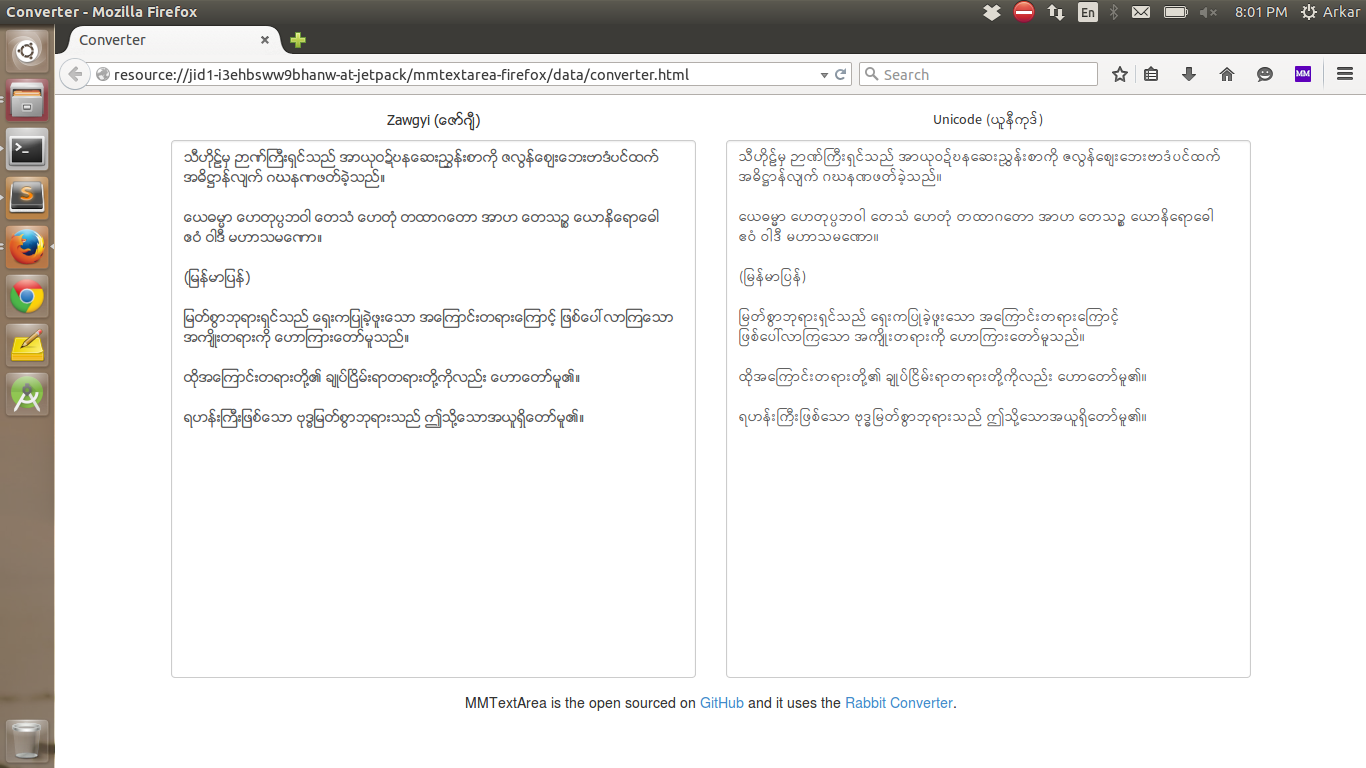MMTextArea-Firefox
MMTextArea-Firefox is built on top of Rabbit converter. It can convert easily text from Unicode <=> Zawgyi vice versa in new tab. For Chrome, also available on MMTextArea-Chrome.
Install
Install directly from firefox addon : MMTextArea-Firefox
[OR]
You can download the zip file and unzip it.
- Go to Tools > Addons.
- Select "Install Add-on From File.." (By clicking setting icon on top of addons list)
- Select the "mmtextarea-firefox.xpi" file
- MMTextArea will be installed and ready to use.
Credits
It uses the Rabbit Converter.
Contributing
- Fork it (https://github.com/Arkar-Aung/MMTextArea-Firefox)
- Create your feature branch (
git checkout -b my-new-feature) - Commit your changes (
git commit -am 'Added some feature') - Push to the branch (
git push origin my-new-feature) - Create new Pull Request
License
MIT