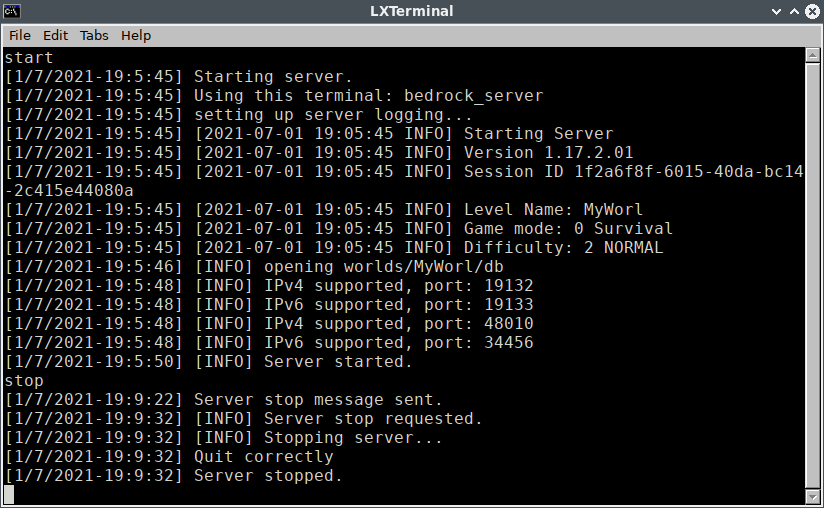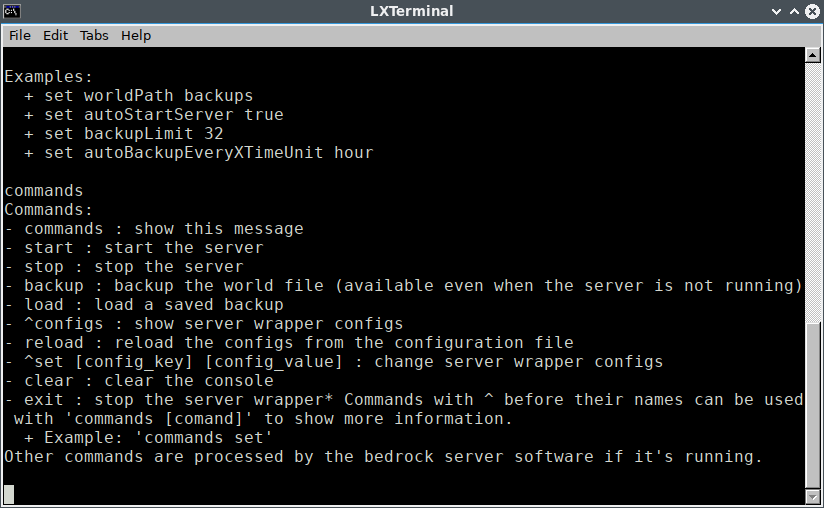A cross-platform command line Minecraft Bedrock server wrapper (supports Windows 10+ x64 and Linux x64)
Some small parts of the code are based on my other repository (https://github.com/BaoUida2000/minecraft-bedrock-server-manager) which was forked from Benjerman's Minecraft Server Manager (https://github.com/Benjerman/Minecraft-Server-Manager).
- Windows 10 64bit
- Ubuntu 18.04 64bit
- Ubuntu 18.04.5 64bit
This software is still in development process, some features haven't been implemented and there are lots of bugs so don't expect it to work perfectly.
- None for now!!!
This program is built with .NET Core 3.1 so you need to install the SDK to compile the code.
To build the source for different platforms, you need to use the dotnet build command with a RuntimeIdentifier (-r {RuntimeIdentifier}).
For Windows, the RID is win-x64 and for Linux, the RID is linux-x64.
The same goes for dotnet publish and dotnet run.
dotnet run -r linux-x64dotnet build -r win-x64dotnet publish -c Release -r linux-x64
Simply copy the wrapper executable bs2k and its other 2 configuration files named bs2k.conf and bs2k.banlist to the bedrock server folder then execute the bs2k executable to run it.
Note that this program is not built self-contained by default, you can change the build options in the .csproj file, if you want to run the no-self-contained version you will need the dotnet core 3.1 runtime, see installation instructions here https://docs.microsoft.com/en-us/dotnet/core/install/linux-ubuntu#1804-.
Use the commands command to know more about the available commands in the program.
- Server stop message to let players know that the server will close after a specified duration in the configuration file in seconds
- Automated backup saving, loading and other automated functions (has major bugs)
- Server exit timeout (automatically kill the server process if its exit procedure takes more than 30 seconds)
- Ban list
- Ban and Unban command
- Automatic backup on DateTIme
- Logging
- Chat logging
- Better exception handlers
Screenshots are obsolete.