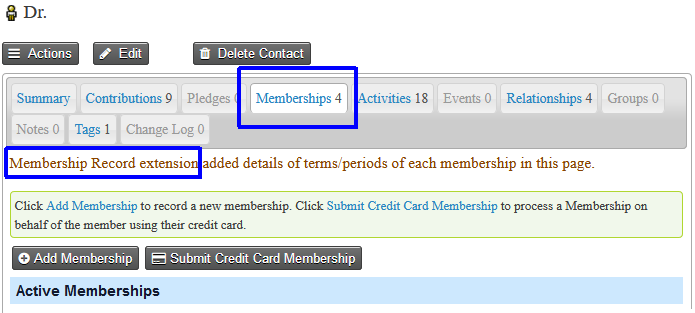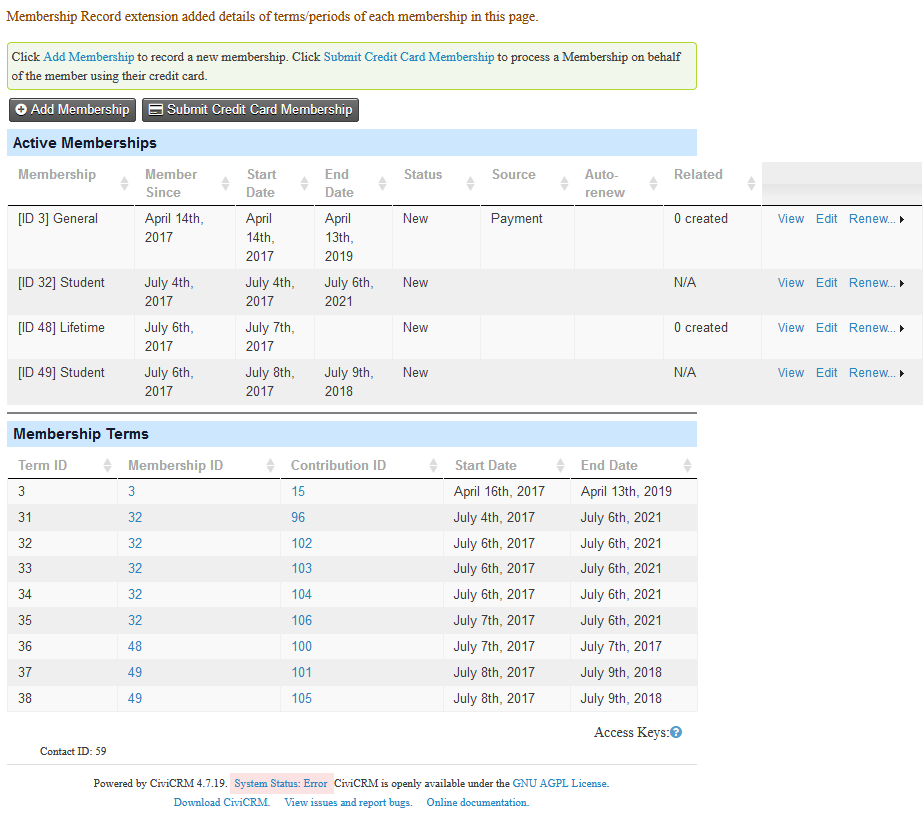This extension records all terms or periods of a membership. A term is associated to an interval of dates (start and end) and to a specific payment/contribution.
The table with the terms data is shown under the Memberships table of a Contact's Memberships tab:
Upon installation, all memberships are compared with their respective contributions and, for example, if a contact has 4 memberships with 2 of them renewed 5 times (in total), this leads to 9 records, as depicted below:
Each record corresponds to a term where the Start Date is either the beginning of a membership or a renewal of an existing one. In general, a lifetime membership may not have an End Date.
Follow the standard CiviCRM installation procedure:
- Copy all the files to a newly created folder named
org.civicrm.membershiprecordinsites/default/files/civicrm/ext/; - In your web browser access
http://YOUR-CIVICRM-DOMAIN/civicrm/admin/extensions; - Click the Install link under the Membership Record extension (this creates a new database table which is automatically filled with the terms of the existing memberships);
- Click Enable to allow the terms to be visualized and new terms to be recorded.
- Access any contact with at least one membership to view the respective term(s) in the Memberships tab;
- Upon a membership's creation with an associated payment, there will be a new term record which will appear on the Memberships Terms table (links to the appropriate contribution and membership are provided on the respective IDs);
- If a membership is renewed, a new record will also be shown in the same table, with a Start Date corresponding to the respective payment.
- If a membership is deleted, all the terms associated to it will also be deleted, i.e. the Memberships Terms table will not display terms of a deleted membership.
A couple of points should be considered:
- Disabling the extension will prevent the terms to be displayed in the Contact's Memberships tab and new terms to be recorded (only the terms prior to disabling will remain in the database and re-enabling does not insert new records);
- Uninstalling will only remove the data associated to the terms, i.e. a
DROPis performed on the database table that stores the membership terms. Memberships and associated contributions are not affected.
CRM/Member/Page/Tab.php: adds a new variable to the memberships tab's context (membershipTerms) containing the records of the terms fetched throughCRM_Core_DAO;templates/CRM/Member/Page/Tab.tpl: adds the terms table under the (In)Active Memberships table (thealterTemplateFilehook is used in order to change the file path totemplates/CRM/MembershipTerm/MembershipTab.tpl);templates/CRM/Member/Page/Tab.hlp: although this file was not modified, it needs to be in the same folder as the previous one.