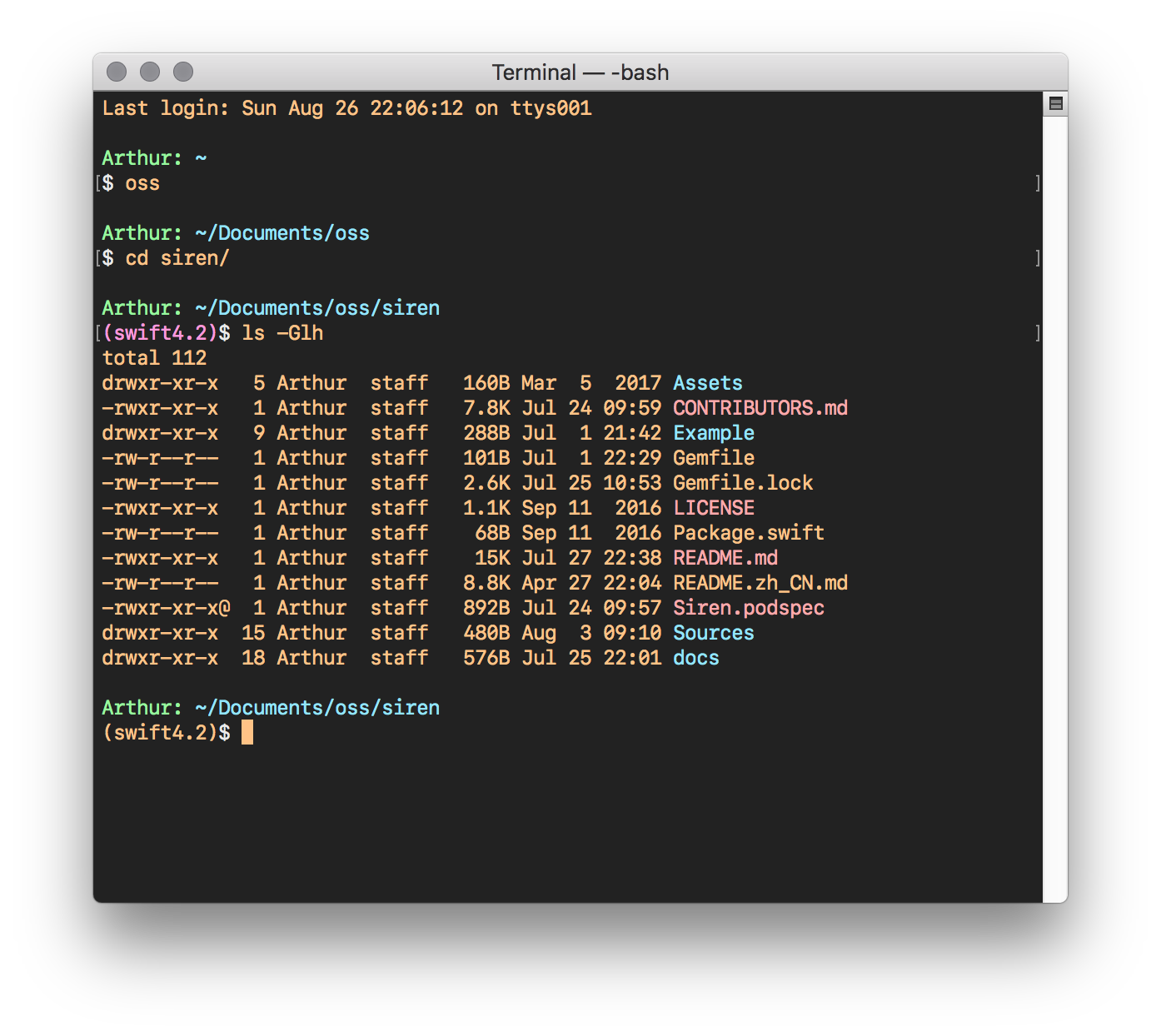An Alluring, Dark, and Muted Theme For The macOS Terminal.
Cognac is a theme composed of 11 colors that are easy on the eyes on both normal and light-reduced screens. All of the chosen colors are adjacent or complimentary to each other on the color wheel, excluding the black and gray colors.
Cognac is available for many other editors at http://github.com/ArtSabintsev/Cognac.
- Cognac replaces Cyan with Pink.
- Download
Cognac.terminal - Double click to install Cognac into the Terminal.
- Go to Preferences > Profiles
- Select Cognac on the left pane and click Default on the bottom bar.