Core ML demos
This repository contains demos of Apple's Core ML and Vision frameworks made available to developers in iOS 11.
The following demos are present in this project:
- Sentiment analysis of an input text using Core ML.
- Face detection using the Vision framework with camera data.
- Real-time object classification using Core ML + Vision.
| Menu | Sentiment Analysis | Face Detection | Object Recognition |
|---|---|---|---|
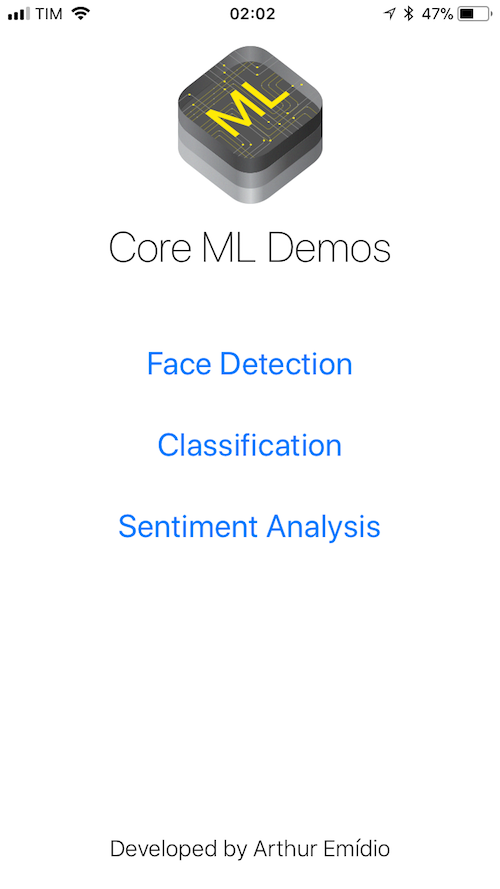 |
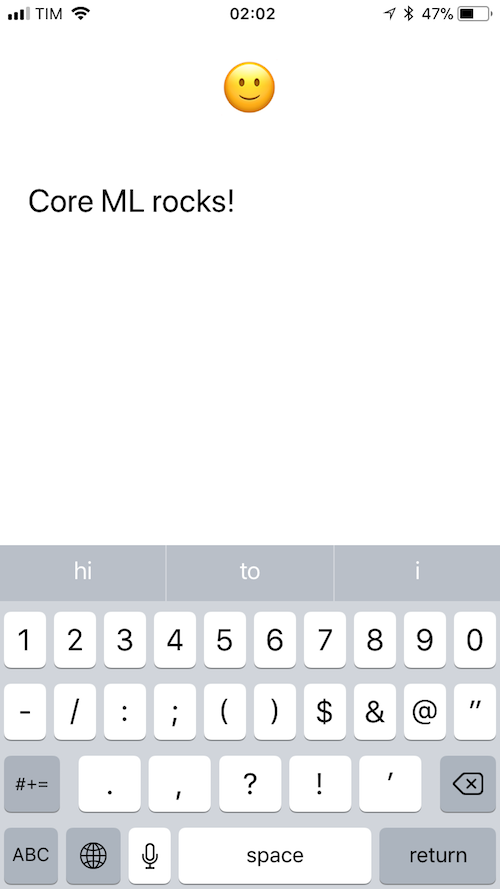 |
 |
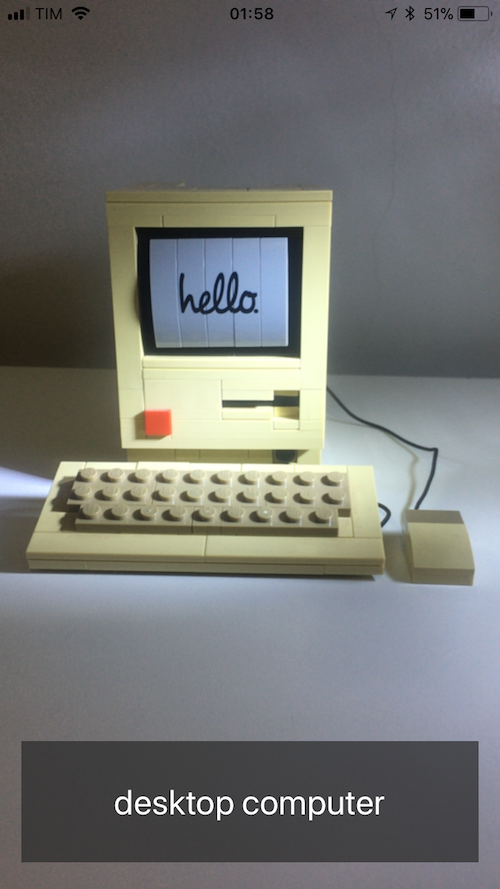 |
How the project is structured
The project is mainly composed of multiple view controllers. Each one contains the logic for each demo:
SentimentAnalysisViewController: sentiment analysis demoFaceDetectionViewController: face detection demo.ClassificationViewController: object classification demo.
The demos that use stream data from the camera use the CameraCapture utility class created to extract images from the camera. It is built on top of AVFoundation and it contains two main features:
- Provides to a delegate object the current frame as a
CVImageBufferobject, which can be directly used as input to the Vision pipeline. - Provides a
CALayerthat can be used by the view controller to efficiently display the current frame.
Finally, the Main.storyboard file contains the views of all the mentioned view controllers and a simplistic introduction menu view.
Models
The ML models used in this project were not included in the repository.
The sentiment analysis and object classification demos use the following models:
- Sentiment Analysis: Sentiment polarity LinearSVC made by Vadym Markov.
- Object classification: SqueezeNet (paper).
Note that you can easily replace the Core ML model in the object classification project. If the model contains only one image as input, it is just a matter of replacing the only occurrence of the SqueezeNet keyword in the project to the name of the new model (e.g. Inceptionv3).
Building the app
First, download the Core ML models described in Models. Then, simply open the project in Xcode 9 or later, and you're all set!