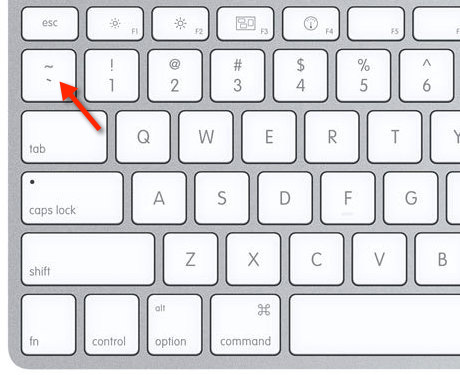Codeblocks in markdown make it very easy for tech people to copy, paste, and share code. A good engineer uses Codeblocks whenever possible.
Why? becuase it allows others to copy and paste their code to replicate or research isssues.
Print ("Hello, World!")
- When you can you should attempt to apply syntax highlighting to you codeblocks.
Print ("Hello, World!")- Good engineers use codeblocks for errors that appear in the console.
Traceback (most recent call last):
File "example.py", line 4, in <module>
result = divide(10, 0)
File "example.py", line 2, in divide
return a / b
ZeroDivisionError: division by zeroHere is an example of using a codeblock for an error that appears in bash.
Github extends markdown to have a list where you can check off items. Using lists can show that your doing the work and people can see your making an effort making it easier to help you. [2]
- Finish step 1 🎉 [3]
- Finish step 2 🎉
- Finish step 3 🎉
Github Flavored Markdown (GFM) supports emoji shortcodes. Here are some examples: [4]
| Name | Shortcode | Emoji |
|---|---|---|
| Cloud | :cloud: |
☁️ |
A good way to write documentation is to always site your references if you have ever used some.