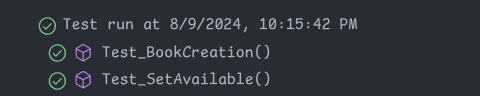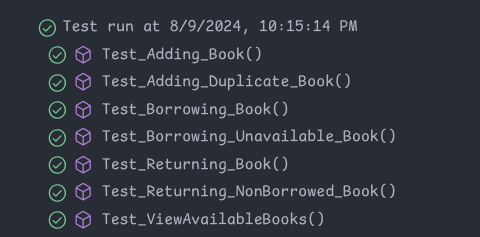This project allows users to perform basic operations such as adding books, borrowing books, returning books, and viewing available books.
- Java 17: Ensure that Java 17 or later installed on your machine.
- Gradle 7.2: If you don't have gradle installed still it will work as we are using Gradle Wrapper.
-
Clone the Repository:
git clone https://github.com/Ashish-CodeJourney/LibraryManagement.git
cd LibraryManagement -
Build the Project:
Use Gradle to build the project. This will also download any necessary dependencies.
./gradlew build
The project uses JUnit 5 for unit testing. To run the tests, use the following command:
./gradlew testThe project can run via console, use the following command:
./gradlew runInteractiveyou can use your console for user Input and use functionality of this Application
Here are the test cases covered in this KATA:
-
Test_BookCreation:
-
Test_SetAvailable:
-
Test_Adding_Book:
-
Test_Adding_Duplicate_Book:
-
Test_Borrowing_Book:
-
Test_Borrowing_Unavailable_Book:
-
Test_Returning_Book:
-
Test_Returning_NonBorrowed_Book:
-
Test_ViewAvailableBooks: