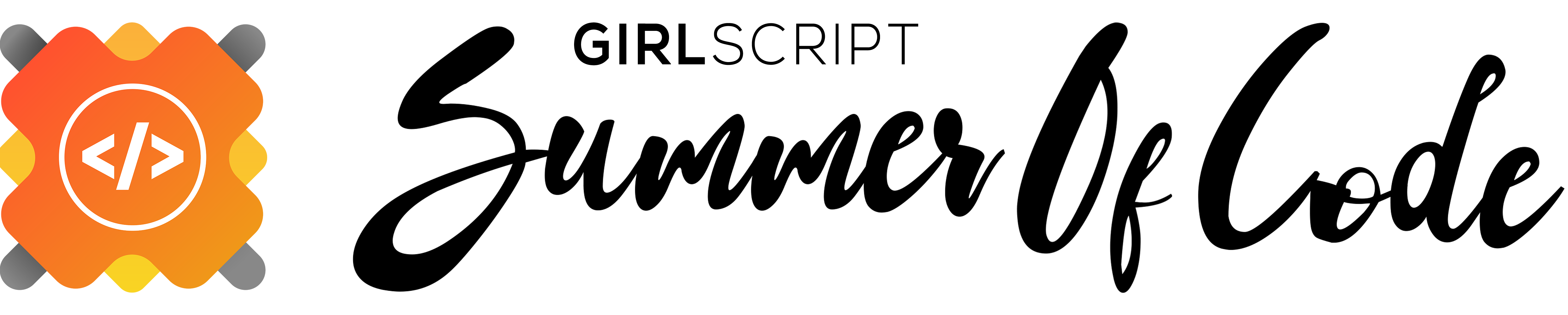Rezume is a free online portal for generating resumes without worrying about the styling and formatting. In the web portal, you only need to input the basic information which you want to have on your resume and it will automatically generate a decent resume for you.
- Major objective
- Tech Stack
- Getting Started
- Contribution Guidelines
- Learning Resources
- Motivation
- Mentors
- Project Admin
- To let beginners venture into the domain of Web Development
- To facilitate students and working professionals to create decent Resumes by focusing on the content rather than the styling and other UI features
- Frontend: HTML5, CSS3, JavaScript, Bootstrap, ReactJS
- Backend: NodeJS
As this is a React JS application, you need the following to support your development environment.
- Git
- Node.js (Please go with any latest LTS versions)
- Linux Based Terminal, if you're using Windows and installed with Git.
- Google Chrome or a decent latest web browser.
- Visual Studio Code is the go-to editor for some complex languages like React using JSX or TypeScript and I finally agreed with Wes Bos that VS Code is better for development of React JS. Obviously, with VS Code, you should be having the right extensions to support your React JS development, but comparing with Sublime Text 2, VS Code is still in its infancy. Get these extensions and here's my dotfile:
- Prettier - Code formatter helps you to format your JavaScript / TypeScript / CSS using Prettier.
- Cobalt2 Theme Official is the theme used by Wes Bos, which comes with a nice user experience and a lot of awesome features. I am using a modified version of Cobalt2 that's a crossover between Monokai and Cobalt2.
- GitLens - Git supercharged supercharges the Git capabilities built into Visual Studio Code. It helps you to visualize code authorship at a glance via Git blame annotations and code lens, seamlessly navigate and explore Git repositories, gain valuable insights via powerful comparison commands, and so much more.
- Git History helps you to view git log, file history, compare branches or commits inside VS Code.
- ESLint integrates ESLint into VS Code. If you are new to ESLint check the documentation.
- ES7 React/Redux/GraphQL/React-Native snippets provides you JavaScript and React/Redux snippets in ES7 with Babel plugin features for VS Code.
- Todo Tree
(optional)quickly searches (using ripgrep) your workspace for comment tags like TODO and FIXME, and displays them in a tree view in the explorer pane. Clicking a TODO within the tree will open the file and put the cursor on the line containing the TODO. vscode-icons(optional)is more of a cosmetic thing, which brings icons to the Visual Studio Code editor.
Create React App is a comfortable environment for learning React, and is the best way to start building a new single-page application in React. This project makes use of Create React App. It sets up your development environment so that you can use the latest JavaScript features, provides a nice developer experience, and optimises your app for production. You’ll need to have Node >= 8.10 and npm >= 5.6 on your machine.
First Time Only
- Fork the project.
- Clone the project.
git clone https://<your-github-username>@github.com/<your-github-username>/Rezume.git
- Enter the project directory.
cd Rezume - Install the required modules.
npm install
Every time when you start to develop, please do this.
- Enter the project directory.
cd Rezume - Start the application.
npm start
- Open http://localhost:3000/ on your favourite browser. Let anyone from the mentoring team know, if you are facing any troubles.
- Please read our Code of Conduct and Gitflow for contributing towards the project.
- Write clear meaningful git commit messages (Do read this).
- Make sure your PR's description contains GitHub's special keyword references that automatically close the related issue when the PR is merged. (Check this for more info)
- When you make very very minor changes to a PR of yours (like for example fixing a text in button, minor changes requested by reviewers) make sure you squash your commits afterwards so that you don't have an absurd number of commits for a very small fix. (Learn how to squash at here)
- When you're submitting a PR for a UI-related issue, it would be really awesome if you add a screenshot of your change or a link to a deployment where it can be tested out along with your PR. It makes it very easy for the reviewers and you'll also get reviews quicker.
- Please follow the PR Template to create the PR.
- Always create PR to
developbranch.
Note: Are you an absolute beginner? Please check the issues labelled with
beginners. These issues might let your Open Source journey begin - Welcome onboard!
- Github Workflow
- Introduction and Architechture Basics (1/3)
- Introduction and Architechture Basics (2/3)
- Introduction and Architechture Basics (3/3)
- Rezume Data Structures and Website Marketing
This project is part of the GirlScript Summer of Code 2022 Open Source Program.
Frequently Asked Questions(FAQs) for GSSoC '22
This project is accepting contributions under GirlScript Summer of Code 2022 - three months long Open Source program conducted by GirlScript Foundation.
1. How to start as a beginner so as to contribute to the project? There are many beginner level issues to begin with, which include documentation, development and design. Also, feel free to make issues for features as well as for reporting bugs. Participants can claim an issue by commenting that they are interested in it. We are also open to new ideas and suggestions.
2. How to communicate with us? All communication will happen on the Slack channel for this particular projects. Mentors can also be reached through GitHub. Avoid DMs and unnecessary mentions on slack and GitHub both. Checkout this issue for more.
3. What is the deadline for any task submission? Mentors can assign issues to participants and also mention a deadline before which the issue is to be resolved. They can reassign issues in case of any delay, so be active and complete your tasks within the negotiated duration.
We created a Mini Leaderboard as a proof of concept for this project and the complete creation of the leaderboard has been explained in a Live Stream by Praveen. Here are those resources:
- The Mini Leaderboard: Live app that uses GitHub's APIs to pull the real-time scores.
- Trailer: What's the fuzz about this Mini Leaderboard, Proof of Concept.
- Workshop: Live coding by Praveen on how we created the above said leaderboard.
| Name | GitHub Usernames | Domain |
|---|---|---|
| Praveen Kumar Purushothaman | @praveenscience | Full Stack MERN / LAMP + Documentation |
| Abhipsa Guru | @AbhipsaGuru1012 | Full Stack Developer |
| Vishwa R | @code-reaper08 | Full Stack + JAM Stack |
 |
|---|
| Praveen Kumar Purushothaman |
Need help?
Feel free to contact me at catsintech@praveen.science.