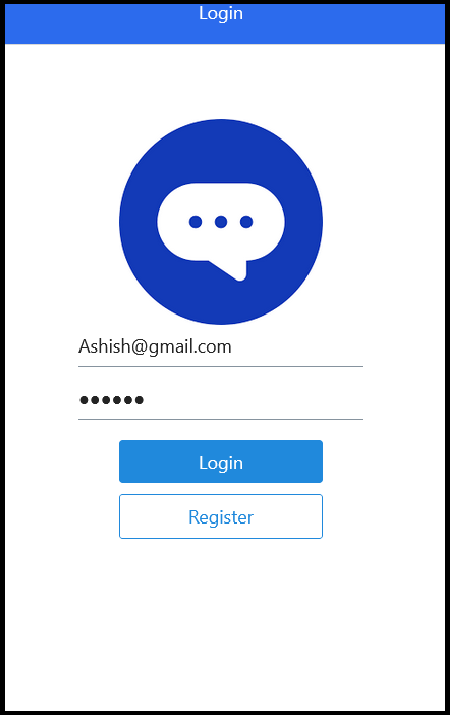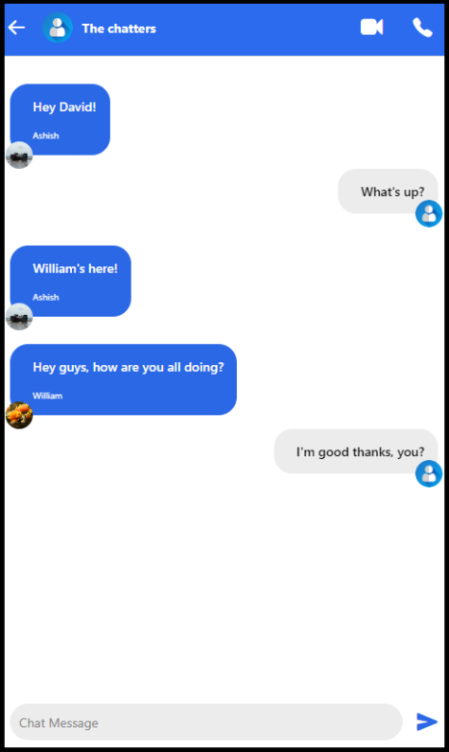A messaging app that uses React Native, Expo, and Firebase Authentication and Database. It is hosted on github pages at ashisha26.github.io/Messaging_App/.
Apk is available here or in the releases page of this repo.
- On Windows, use the Anaconda prompt.
- Useful VS Code extension:
ES7+ React/Redux/React-Native snippets
conda create --name messaging_app
conda activate messaging_app
conda install conda-forge::nodejs=20.9
npm install
npm install -g firebase-tools
npm install -g eas-cli
npm install -g @expo/ngrok@^4.1.0
npm install -g yarn
eas login
firebase login
yarn install # For Expo Android buildnpm start: Start app using expo. Can then select Android or Webnpm run android: Directly start it on the Android emulator.npm run remote_android: Run Expo app via public URL, for Android device on a different network
Building the app as a SPA is automatically handled when deploying through the npm scripts.
npm run deploy_local
- Add the following to
app.jsoninside the"expo"object."experiments": { "baseUrl": "/Messaging_App" },
npm deploy_github
npm run deploy_firebase
eas update:configure
eas build:configure
eas build -p android --profile preview- Login into eas in cli, and on Android's Expo App.
- In order for it to work on Android on expo go, you need to either have the laptop and phone on the same wifi network, or use tunnelling. Then scan the QR code.
npm run remote_androidif Android and Laptop are not on the same network
- Run Android Emulator through Android Studio
- Run
npm start, then pressa. - may need
npx expo install --fix
firebase init
# Select "Hosting" option, and use these settings:
#? What do you want to use as your public directory? dist
#? Configure as a single-page app (rewrite all urls to /index.html)? Yes
#? Set up automatic builds and deploys with GitHub? No- icons don't work when hosted in firebase
- Youtube: Build React-native app
- Youtube: What is React Native?
- React Navigation
- Expo: Build APK
- https://docs.expo.dev/eas-update/build-locally/
- https://dev.to/chinmaymhatre/how-to-generate-apk-using-react-native-expo-kae
- https://docs.expo.dev/eas-update/getting-started/
- Expo app: Use tunnelling for public URL for Android
- https://reactnative.dev/docs/environment-setup?guide=native&package-manager=npm
- Add
%LOCALAPPDATA%\Android\SdkasANDROID_HOMEenvironment variable - Add
%LOCALAPPDATA%\Android\Sdk\platform-toolstoPATH
- Add
- How to publish to Firebase and Github Pages