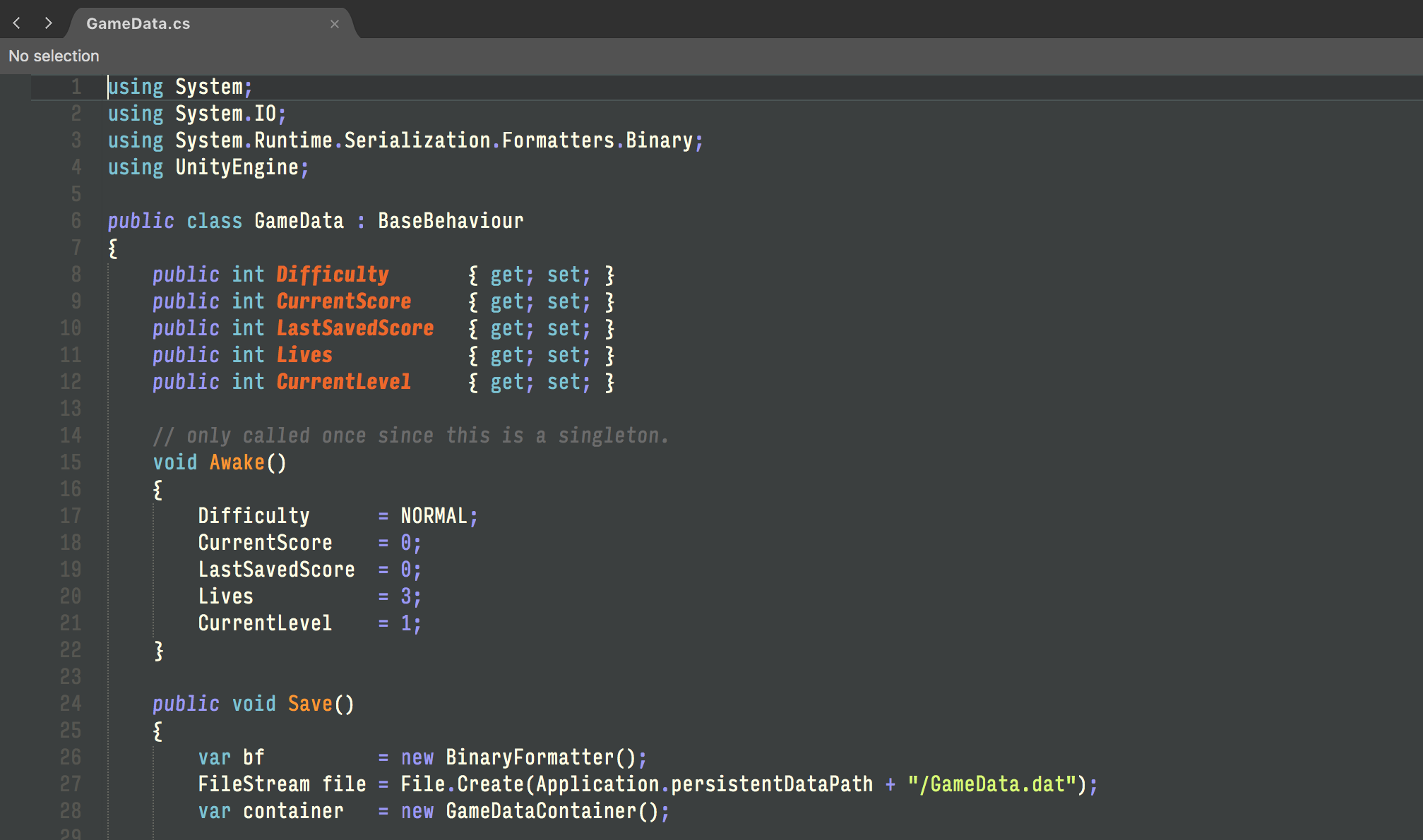A colorful yet easy-on-the-eyes color scheme for Xamarin Studio & VS for Mac. I developed HoneyBees with only one thing in mind — readability. I hope you find it helpful.
Fork or download the repo, then load the HoneyBees.json file into your installation of Xamarin Studio or VS for Mac by navigating to Preferences > Syntax Highlighting, and using the Add function. That's it, you're good to go.
I've concentrated most of my efforts on developing a readable and attractive color scheme for C#, but I'm also quite happy with the XML highlighting.
That said, if you'd like to contribute, feel free to work-up the HTML or CSS sections—I've barely touched them and they could use a bit of love.
Visual Studio for Mac is currently running our theme a bit on the buggy side. It works, and it still looks good, but not as good as it should. UPDATE: the Visual Studio for Mac team has addressed this bug, and a fix is due in their next release. Stay tuned!
- Email: cary.a.miller@gmail.com
- Twitter: @cmilr_
- GitHub: cmilr
Distributed under the MIT license. See LICENSE for more information.