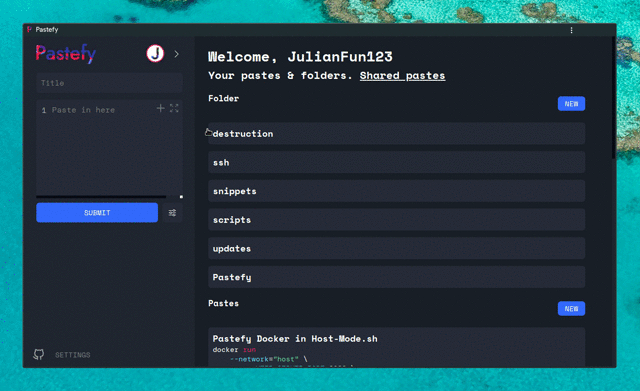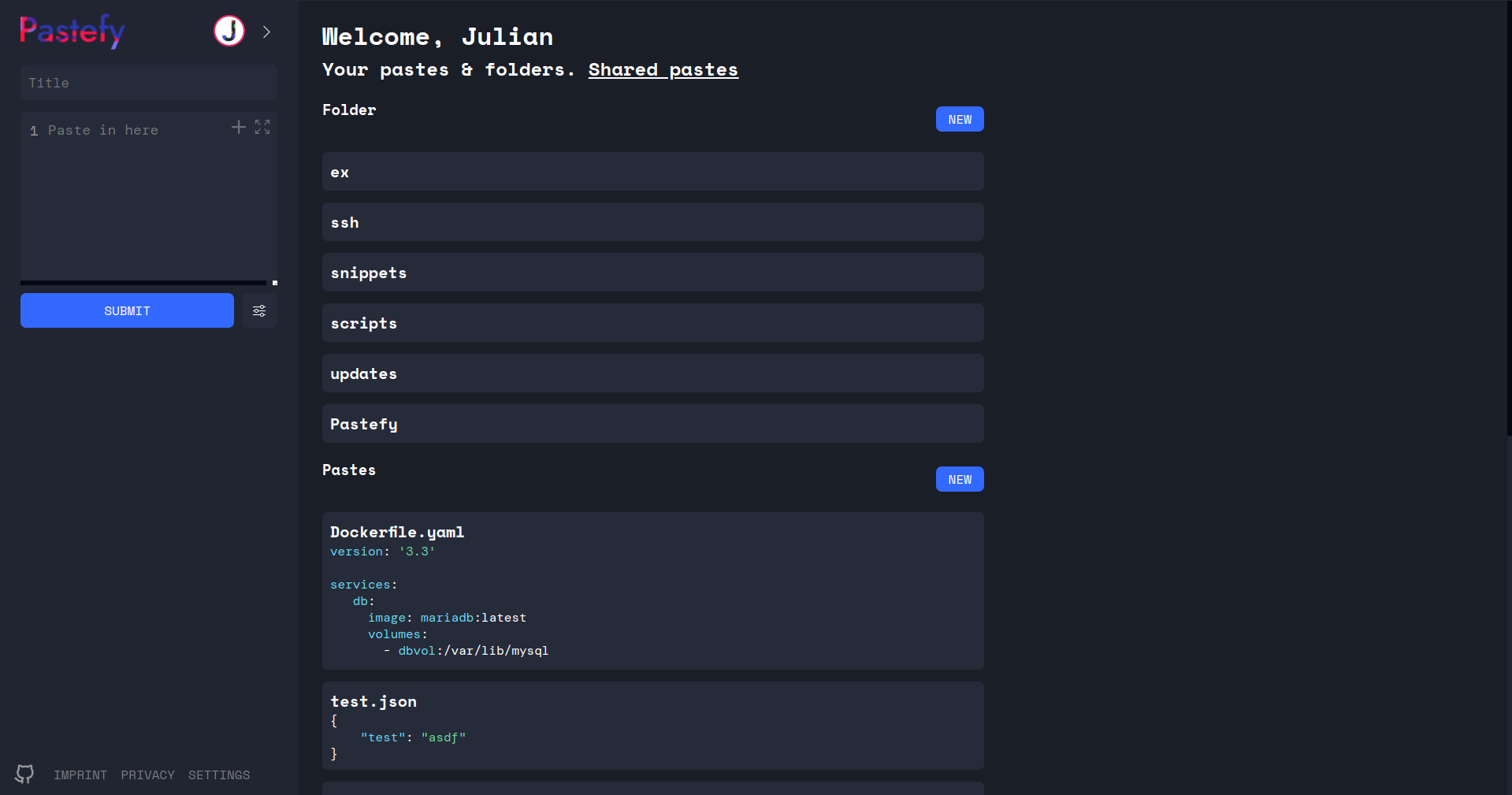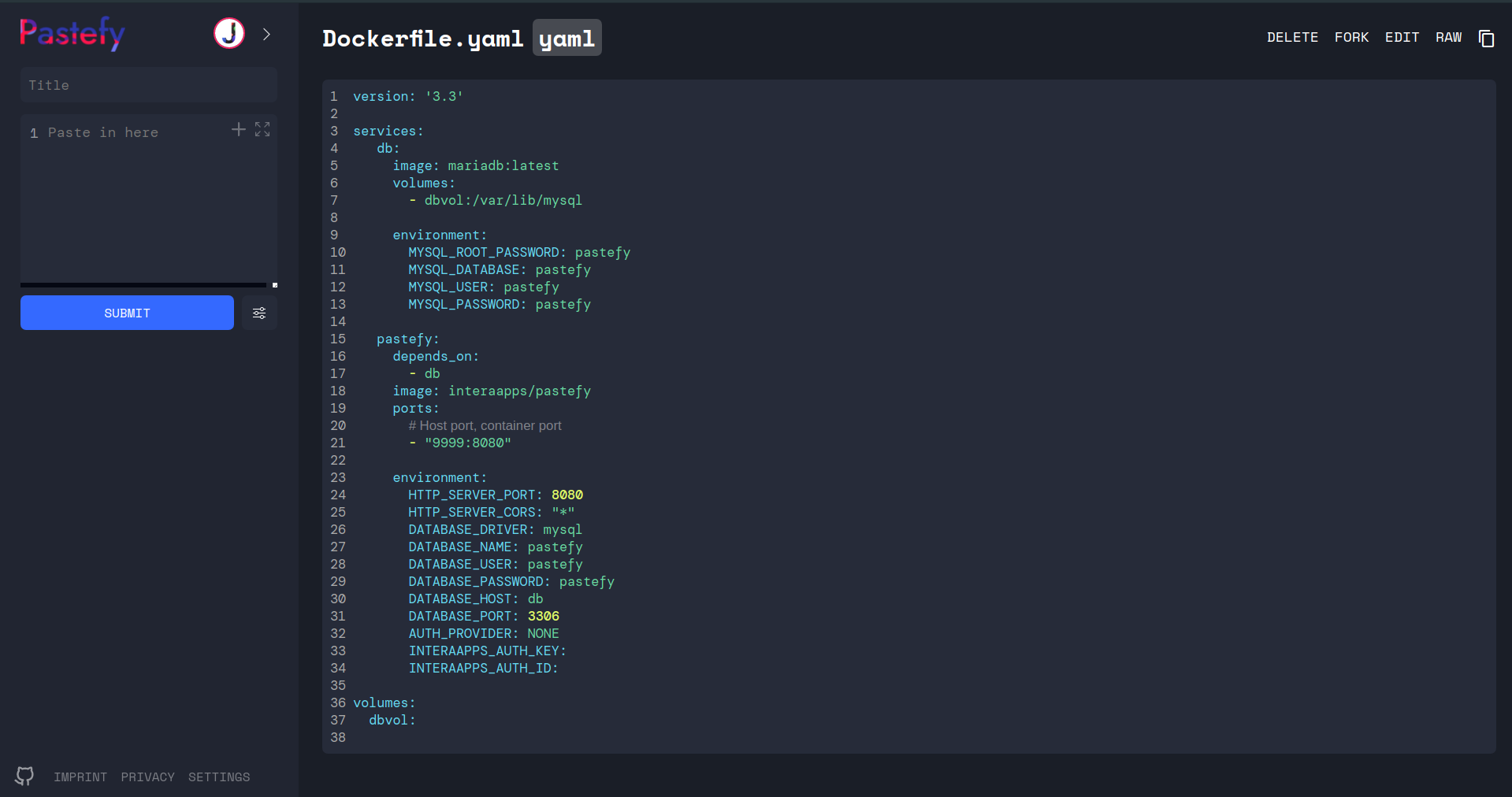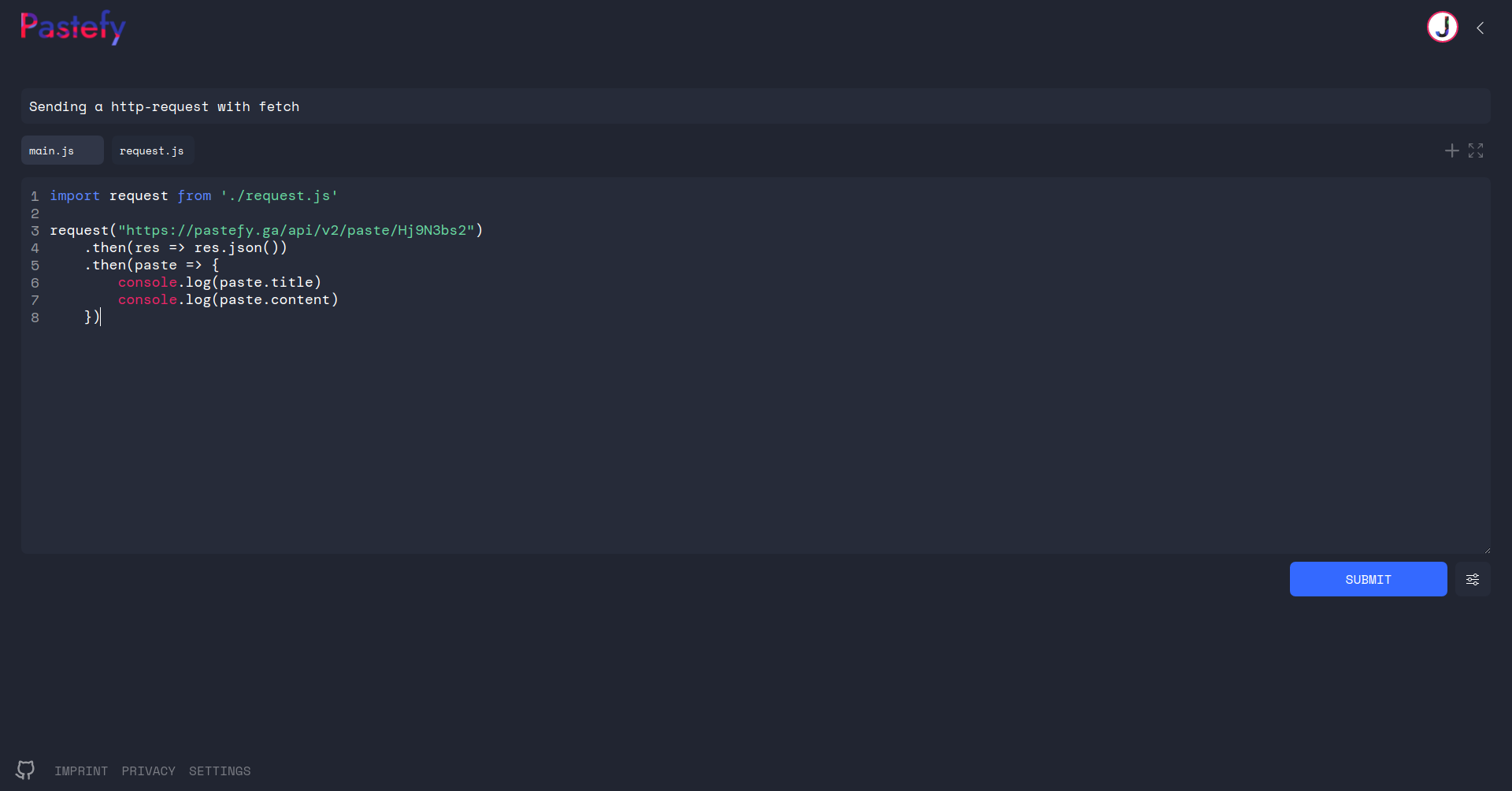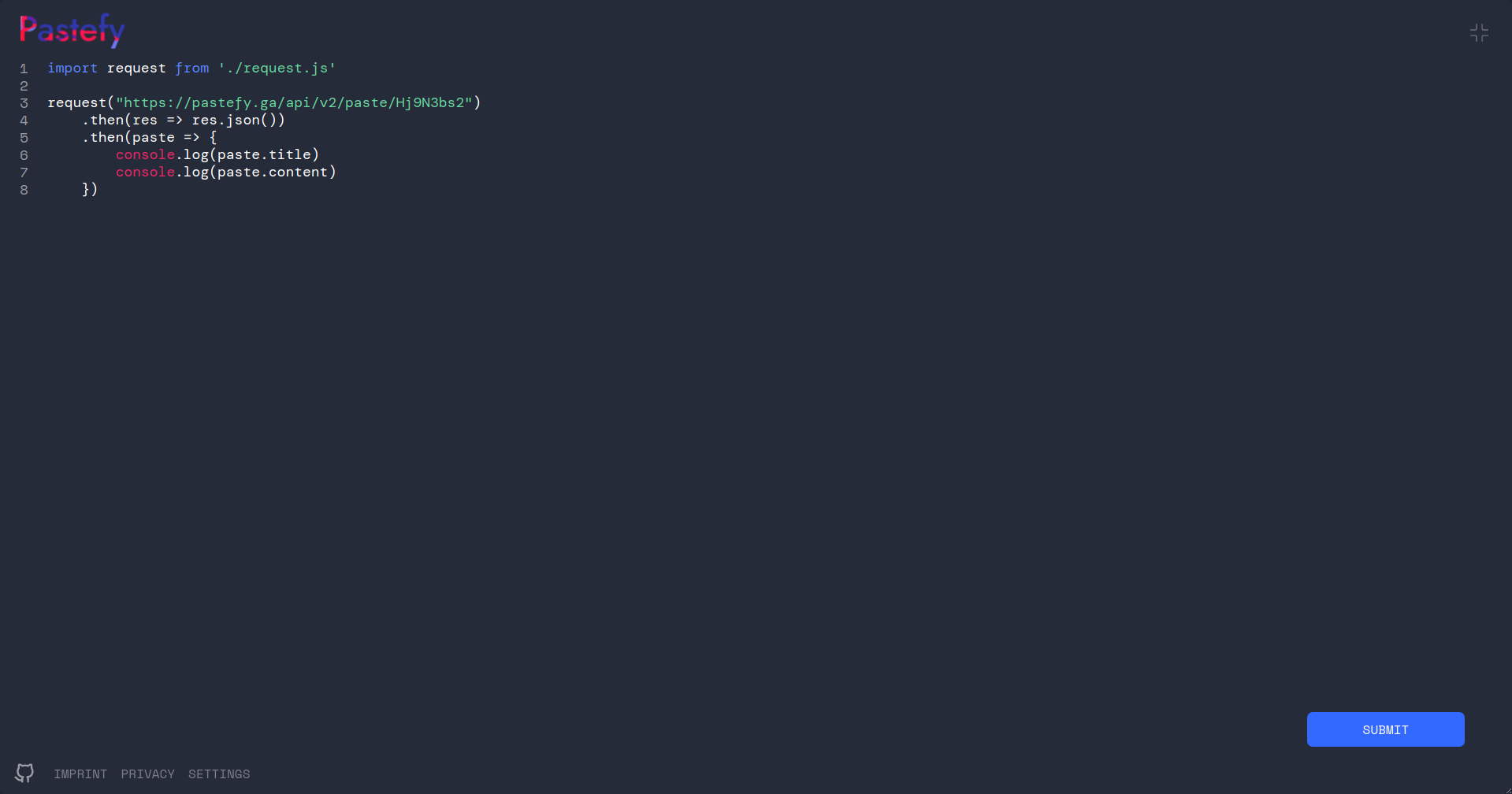Pastefy is an open source alternative to Gists or Pastebin.
You want to share some code to your friends or just save it for yourself? Just paste it.
- Raw-Preview
- Copy Button
- Fork
- An API (Docs)
- Log in
- Folders
- See your created pastes
- delete created pastes
- Create paste with
curl -F f=@file.txt pastefy.ga
DockerHub: https://hub.docker.com/r/interaapps/pastefy
docker run -p 8080:80 \
--env HTTP_SERVER_PORT=80 \
--env HTTP_SERVER_CORS="*" \
--env DATABASE_DRIVER=mysql \
--env DATABASE_NAME=pastefy \
--env DATABASE_USER=pastefy \
--env DATABASE_PASSWORD=pastefy \
--env DATABASE_HOST=host \
--env DATABASE_PORT=3306 \
--env AUTH_PROVIDER=NONE \
--env SERVER_NAME=http://example.com \
--env OAUTH2_PROVIDER_CLIENT_ID=NONE \
--env OAUTH2_PROVIDER_CLIENT_SECRET= \
interaapps/pastefyOr Pastefy Docker in Host-Mode
https://github.com/interaapps/pastefy/blob/master/docker-compose.yml
git clone https://github.com/interaapps/pastefy.git
cd pastefy
docker-compose upwget https://pastefy.ga/Hj9N3bs2/raw -O docker-compose.yml
nano docker-compose.yml
docker-compose upYou can find an example kubernetes file here https://github.com/interaapps/pastefy/blob/master/deployment/prod.yaml. It's made to use with gitlab CI and cert-manager. With some changes you can use it.
git clone https://github.com/interaapps/pastefy.git
cd pastefy/frontend
npm run install
npm run build
cd ../backend
mvn clean package
cd ..
cp .env.example .env
nano .env
java -jar backend/target/backend.jarUsing intelliJ? Look at Develop
http.server.port=1337
HTTP_SERVER_CORS=*
DATABASE_DRIVER=mysql
DATABASE_NAME=
DATABASE_USER=
DATABASE_PASSWORD=
DATABASE_HOST=
DATABASE_PORT=3306
SERVER_NAME=http://example.comYou can choose between INTERAAPPS (best integration), GOOGLE, GITHUB, DISCORD or TWITCH for the provider (You can use all of them at the same time).
OAUTH2_${provider}_CLIENT_ID=${client_id}
OAUTH2_${provider}_CLIENT_SECRET=${client_secret}OAUTH2_INTERAAPPS_CLIENT_ID=dan3q9n
OAUTH2_INTERAAPPS_CLIENT_SECRET=ASDFASDF# You might want to build the frontend
cd frontend
npm build prodRun the backend (On port 1337) and then go to the frontend and run
cd frontend
npm run serveWe are using IntelliJ Idea and Visual Studio code.
You can find the docs of the Pastefy-Rest-APi here: Github Wiki