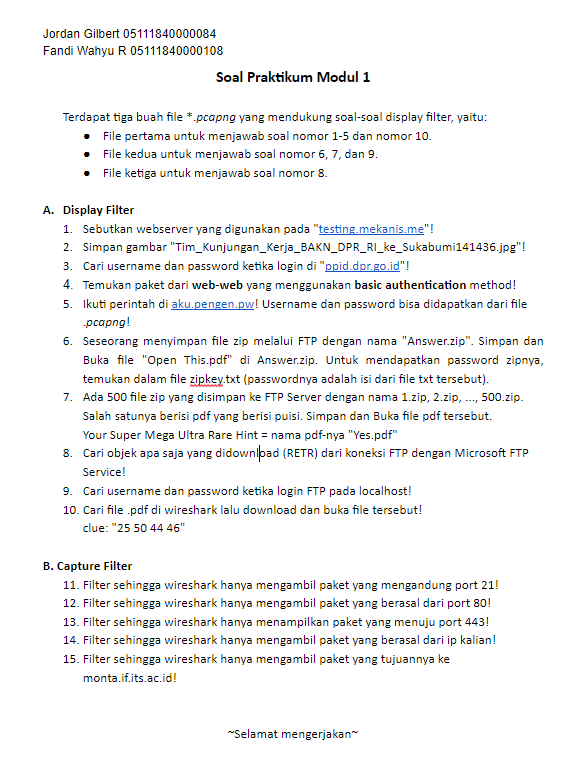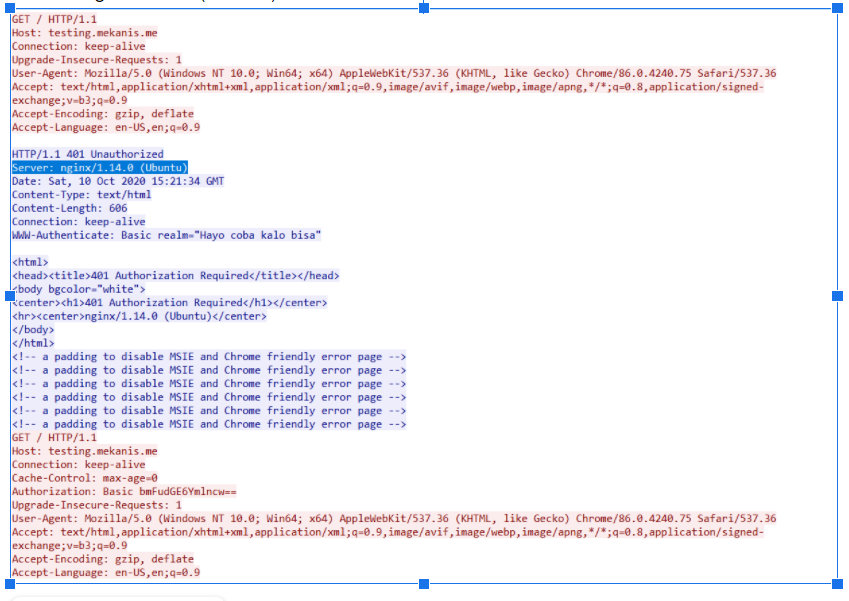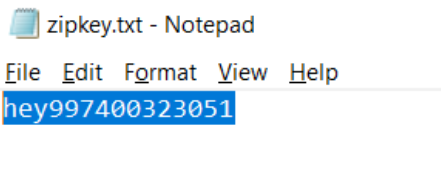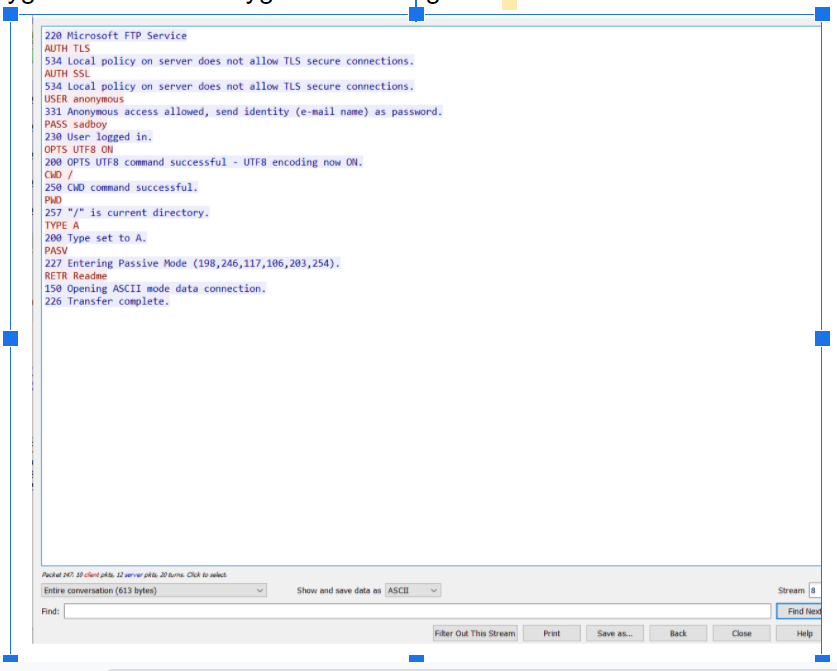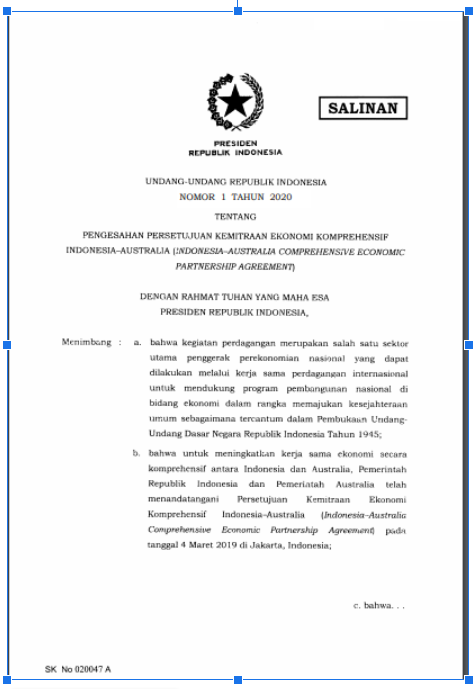Lapres Jarkom Modul 1
soal
Soal 1
Wireshark filter
http.host contains "testing.mekanis.me"
Jawaban
Server : nginx/1.14.0 (Ubuntu)
Soal 2
Langkah - Langkah
- File -> Export object -> Http
- Text Filter "Tim_Kunjungan_Kerja_BAKN_DPR_RI_ke_Sukabumi141436.jpe"
- save
Jawaban
foto kunjungan
Soal 3
Wireshark filter
http.request.method == POST
Jawaban
username = 10pemuda password = guncang dunia
Soal 4
Wireshark filter
frame contains basic
Jawaban
HTTP -> WWW-Autheticate: Basic realm="ini namanya basic authentication"
Soal 5
Wireshark filter
http.host contains "aku.pengen.pw"
Langkah - langkah
Length = 574 -> HTTP autorization -> user = kakakgamtenk;pass = hartatahtabermuda
Jawaban
Putih Orange, Orange, Putih Hijau, Biru, Putih biru, Hijau, Putih coklat, Coklat
Soal 6
Wireshark filter
ftp-data
Langkah - langkah
- edit -> find packet -> String "Abswer.zip" -> find -> Follow -> TCP Stream -> Raw -> save as -> .zip
- edit -> find packet -> String "Zipkey.txt" -> find -> Follow -> TCP Stream -> Raw -> save as -> .txt
Pass = hey997400323051
- insert pass to open zip
Jawaban
foto kucing
Soal 7
Wireshark filter
ftp-data contains Yes.pdf
Follow -> tcp stream -> raw -> save as -> .pdf
Jawaban
Puisi Can You Find It?
Soal 8
Wireshark filter
ftp.request.command == RETR
Jawaban
pilih yang length 67 untuk microsoft ( Readme)
Soal 9
Wireshark filter
tcp.dstport == 21
Langkah - langkah
- navbar menu -> Analyze -> Follow -> TCP Stream
Jawaban
User = dhana; Pass dhana123
Soal 10
Langkah - Langkah
- edit -> find packet
- Hex value = 25 50 44 46
- follow -> tcp stream -> raw -> save as -> .pdf
Jawaban
Salinan Pengesahan UU
Soal 11
Wireshark capture filter
port 21
Soal 12
Wireshark capture filter
src port 80
Soal 13
Wireshark capture filter
dst port 443
Soal 14
Langkah - Langkah
- open cmd
- IPconfig
- find IPv4 Address
Wireshark capture filter
src host 192.168.100.5
Soal 15
Wireshark capture filter
dst host monta.if.ac.id