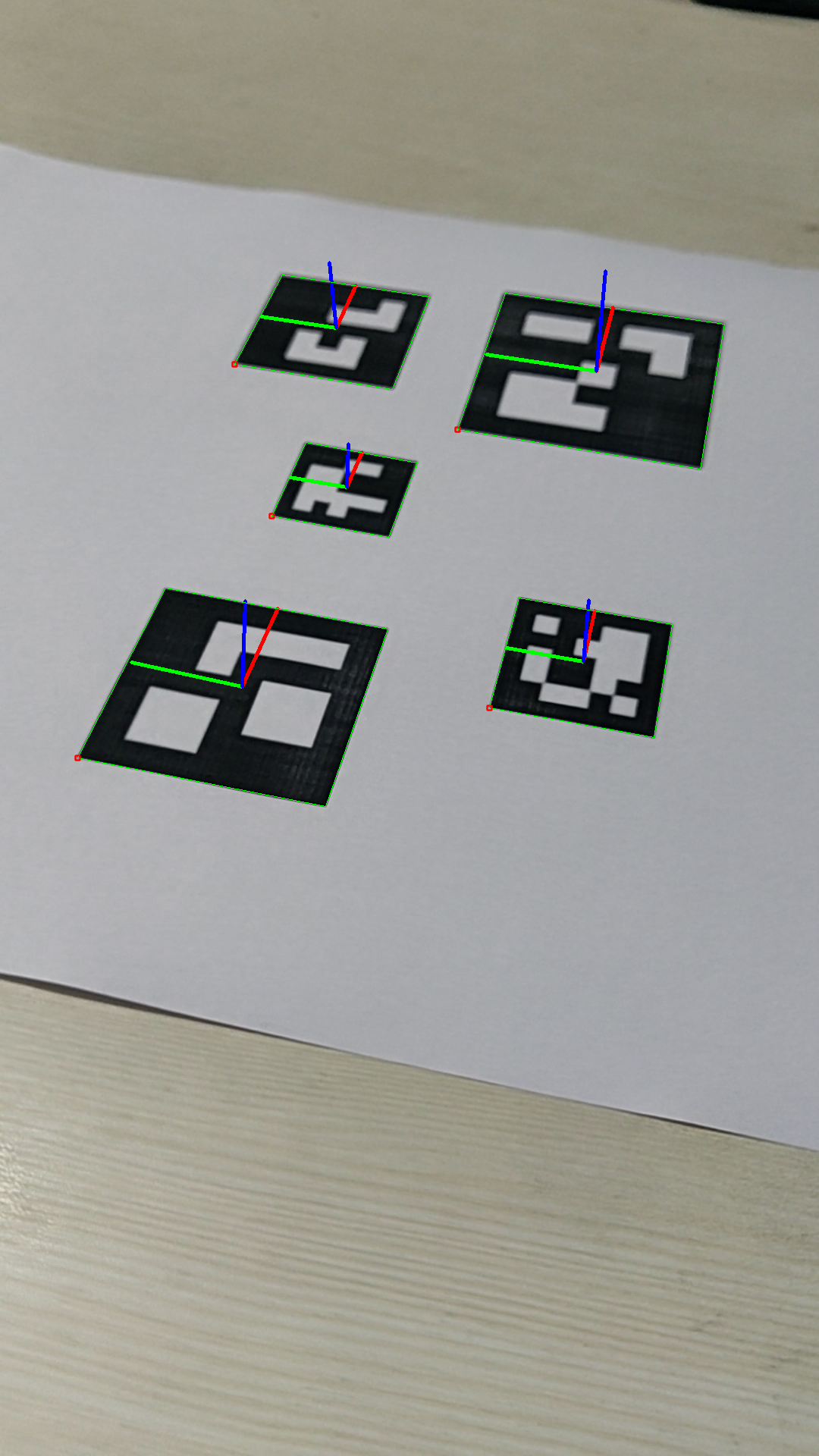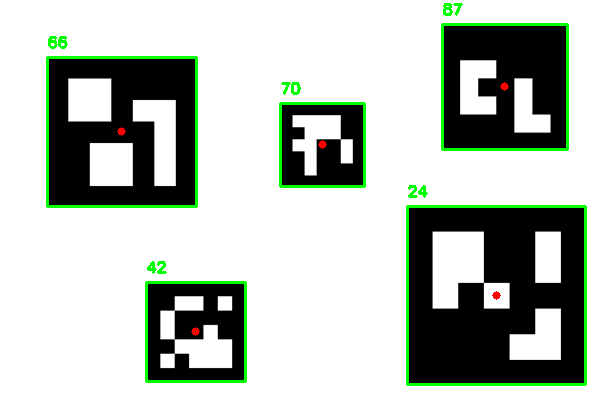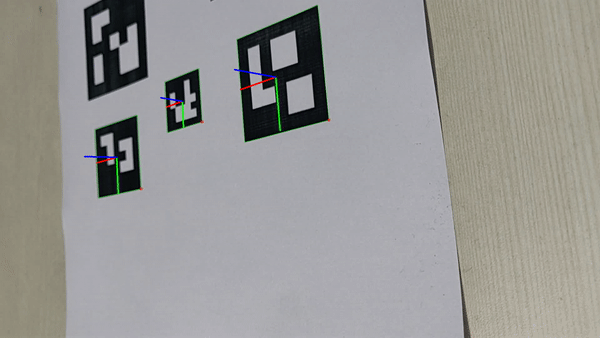This repository contains all the code you need to generate an ArucoTag, detect ArucoTags in images and videos, and then use the detected tags to estimate the pose of the object. In addition to this, I have also included the code required to obtain the calibration matrix for your camera.
The file generate_aruco_tags.py contains the code for ArUCo Marker Generation.
You need to specify the type of marker you want to generate.
The command for running is :-
python generate_aruco_tags.py --id 24 --type DICT_5X5_100 --output tags/
You can find more details on other parameters using python generate_aruco_tags.py --help
The files detect_aruco_images.py and detect_aruco_video.py contains the code for detecting
ArUCo Markers in images and videos respectively. You need to specify the path to the image or
video file and the type of marker you want to detect.
The command for running is :-
For inference on images
python detect_aruco_images.py --image Images/test_image_1.png --type DICT_5X5_100
For inference using webcam feed
python detect_aruco_video.py --type DICT_5X5_100 --camera True
For inference using video file
python detect_aruco_video.py --type DICT_5X5_100 --camera False --video test_video.mp4
You can find more details on other parameters using python detect_aruco_images.py --help
and python detect_aruco_video.py --help
The file calibration.py contains the code necessary for calibrating your camera. This step
has several pre-requisites. You need to have a folder containing a set of checkerboard images
taken using your camera. Make sure that these checkerboard images are of different poses and
orientation. You need to provide the path to this directory and the size of the square in metres.
You can also change the shape of the checkerboard pattern using the parameters given. Make sure this
matches with your checkerboard pattern. This code will generate two numpy files calibration_matrix.npy and distortion_coefficients.npy. These files are required to execute the next step that involves pose estimation.
Note that the calibration and distortion numpy files given in my repository is obtained specifically for my camera
and might not work well for yours.
The command for running is :-
python calibration.py --dir calibration_checkerboard/ --square_size 0.024
You can find more details on other parameters using python calibration.py --help
The file pose_estimation.py contains the code that performs pose estimation after detecting the
ArUCo markers. This is done in real-time for each frame obtained from the web-cam feed. You need to specify
the path to the camera calibration matrix and distortion coefficients obtained from the previous step as well
as the type for ArUCo marker you want to detect. Note that this code could be easily modified to perform
pose estimation on images and video files.
The command for running is :-
python pose_estimation.py --K_Matrix calibration_matrix.npy --D_Coeff distortion_coefficients.npy --type DICT_5X5_100
You can find more details on other parameters using python pose_estimation.py --help
The utils.py contains the ArUCo Markers dictionary and the other utility function to display the detected markers.
Feel free to reach out to me in case of any issues.
If you find this repo useful in any way please do star ⭐️ it so that others can reap it's benefits as well.
Happy Learning! Keep chasing your dreams!