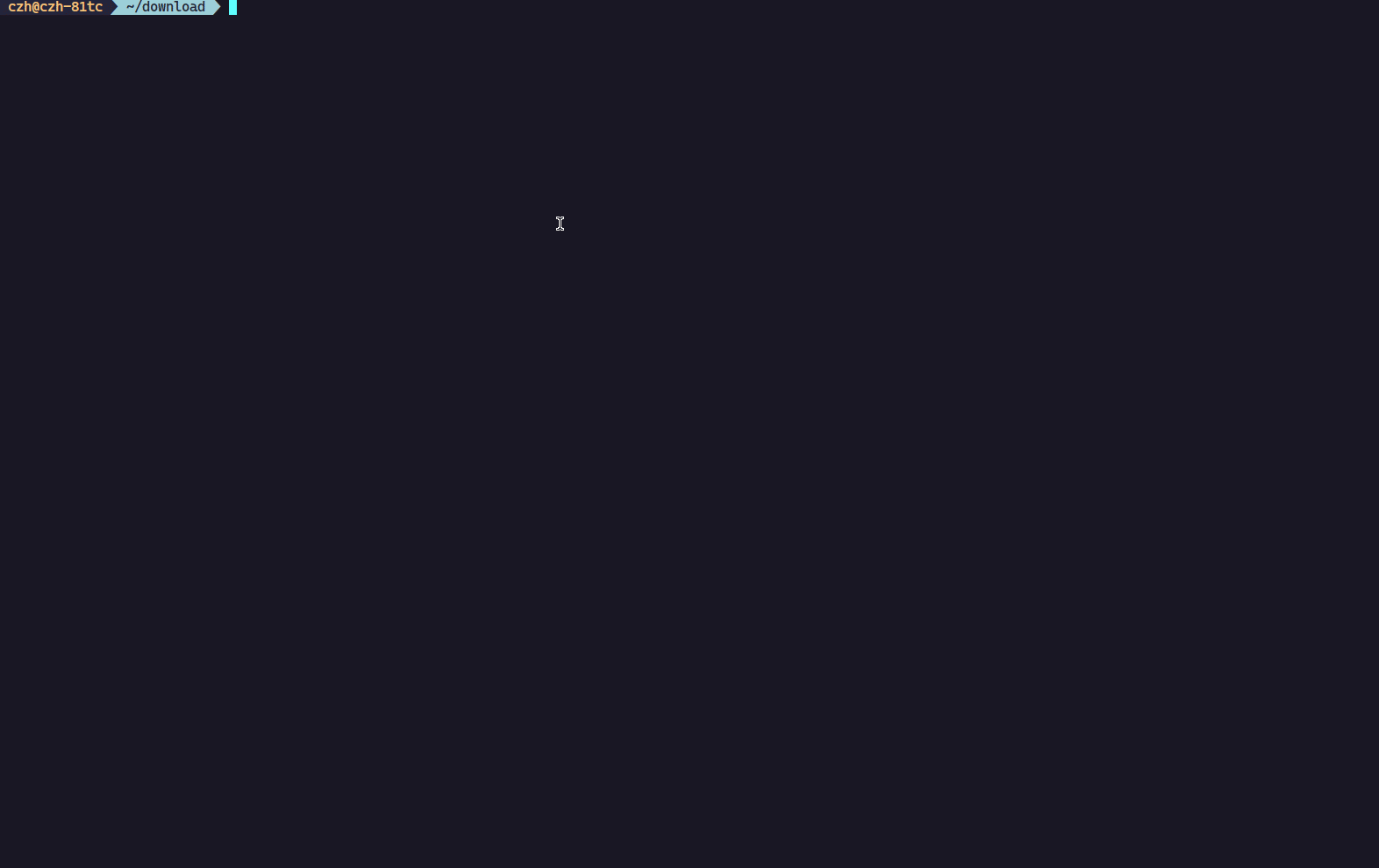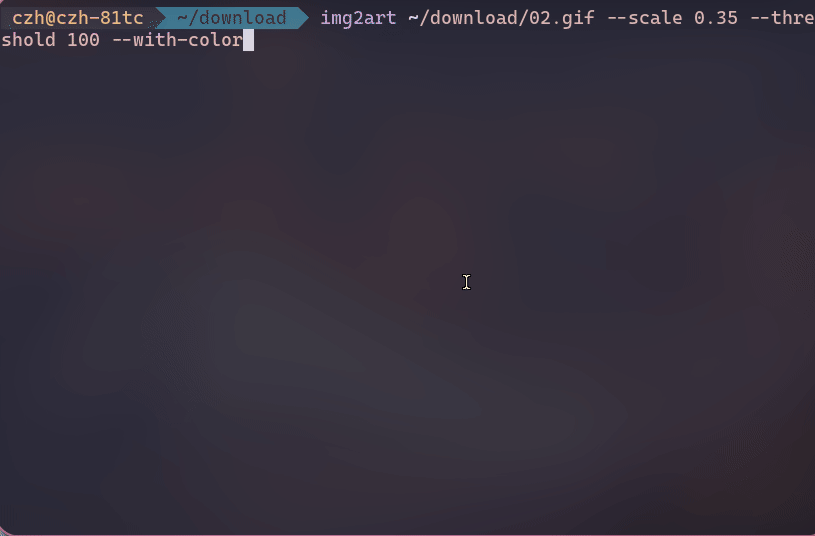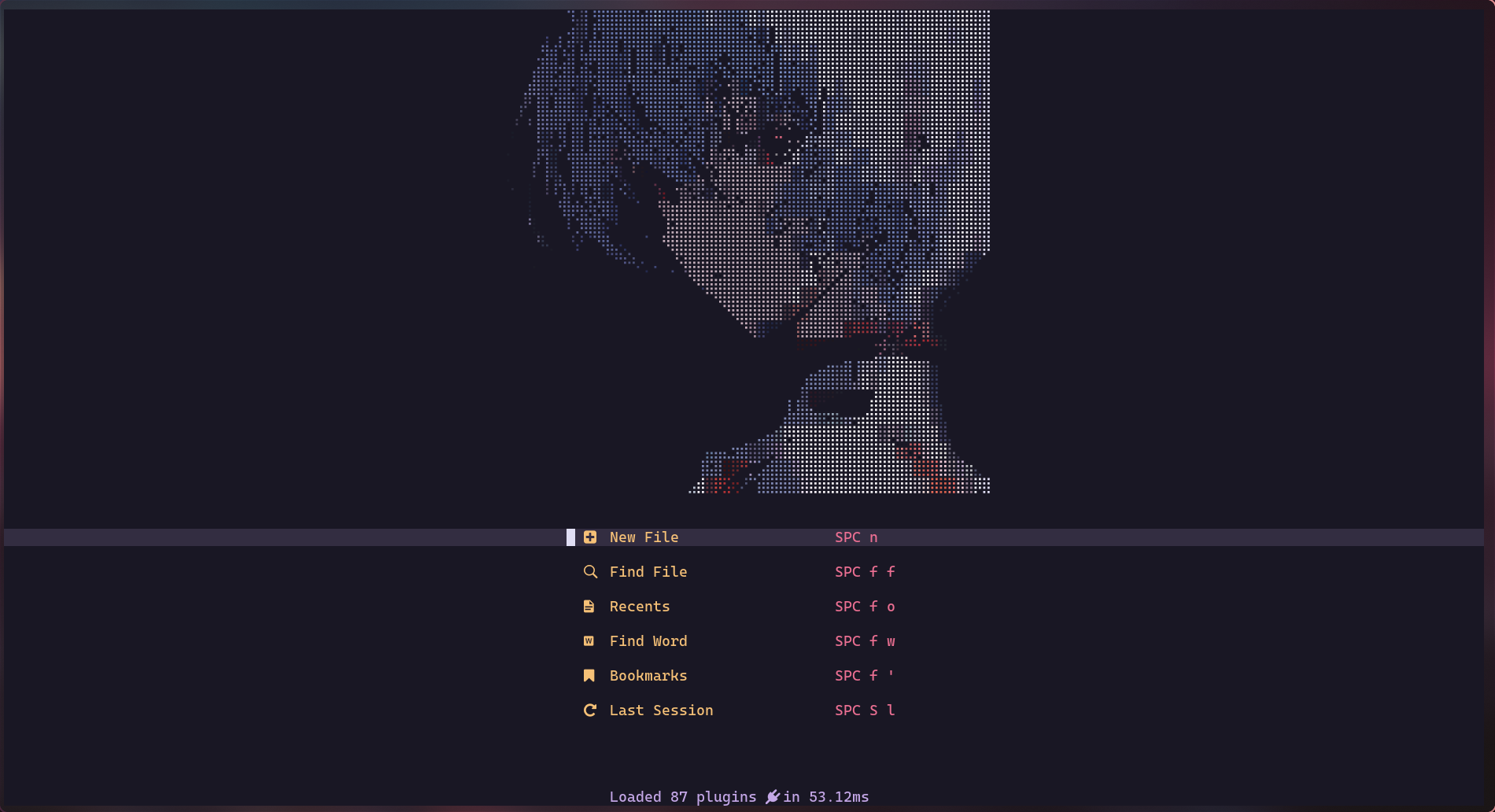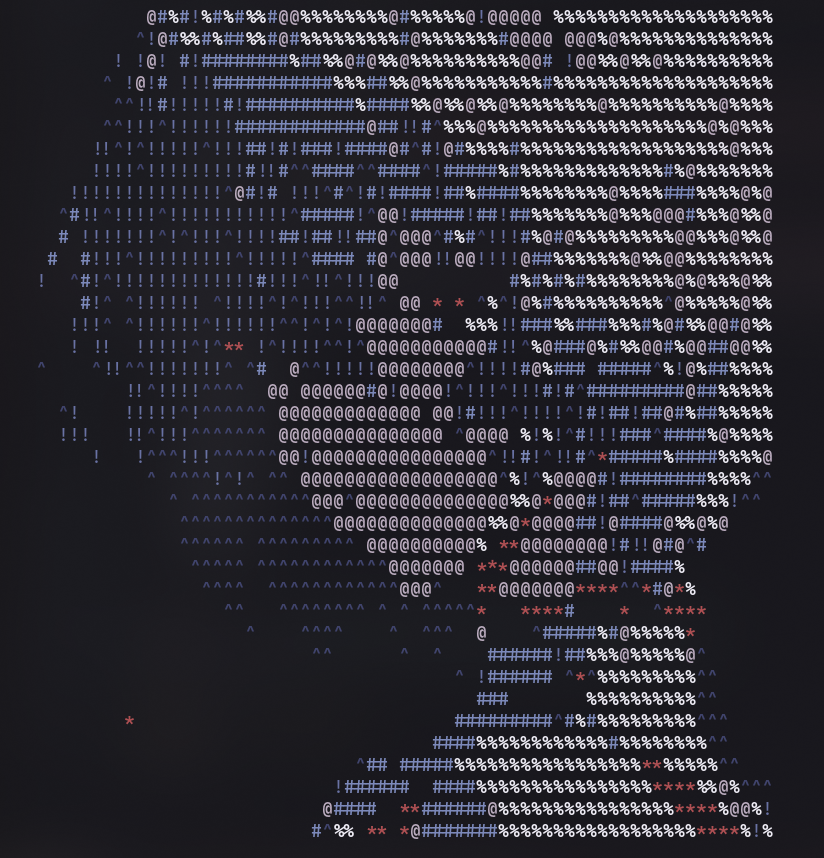Convert image/gif/video to ascii art. If you inputs have plenty of frames, you can specify --fast to use torch accelerating the peocess.
Now you can add --alpha to generate neovim highlight definitions, for example:
img2art xxx.png --scale 0.1 --threshold 120 --save-raw ./xxx.txt --alphaIt will generate code definitions in target file which consists of three parts:
- Code of setting neovim highlight like
vim.api.nvim_set_hl(0, "I2A0", { fg="#2f3651" }), which will be plenty of lines. - The mapping between every pixels and highlights.
- The ascii art which was warppered by
[[ ]]every single line.
Copy the contents of generated file and set properly in your config of alpha-nvim, it will be:
If img2art generate too much lines, you can specify --quant n to reduce the color level of input image. n is a positive integer which should be smaller than 256.
img2art xxx.png --scale 0.1 --threshold 120 --save-raw ./xxx.txt --alpha --quant 16requirements: typer[all], opencv-python, numpy
pip install img2art
img2art --help
result:
Usage: img2art [OPTIONS] SOURCE
╭─ Arguments ──────────────────────────────────────────────────────────────────────────────────────────────╮
│ * source TEXT Path to image [default: None] [required] │
╰──────────────────────────────────────────────────────────────────────────────────────────────────────────╯
╭─ Options ────────────────────────────────────────────────────────────────────────────────────────────────╮
│ --with-color --no-with-color Whether use color. If you specify │
│ alpha, with-color will be forcely set │
│ to True. │
│ [default: no-with-color] │
│ --scale FLOAT Scale applied to image [default: 1.0] │
│ --threshold INTEGER Threshold applied to image, default to │
│ OSTU │
│ [default: -1] │
│ --save-raw TEXT Whether to save the raw data │
│ [default: None] │
│ --bg-color <INTEGER INTEGER INTEGER>... Backgound color, (-1, -1, -1) for none │
│ [default: -1, -1, -1] │
│ --fast --no-fast Whether use torch to accelerate when │
│ you inputs have plenty of frames. │
│ [default: no-fast] │
│ --chunk-size INTEGER Chunk size of Videos or Gifs when using │
│ torch. │
│ [default: 1024] │
│ --alpha --no-alpha Whether generating lua code for │
│ alpha-nvim. │
│ [default: no-alpha] │
│ --quant INTEGER Apply color quantization. [default: -1] │
│ --mapping TEXT User-define ascii characters, need to │
│ be from light to dark. The quant will │
│ be forcely set to length of mapping. │
│ --loop --no-loop Loop the output when input is GIF or │
│ Video, use Ctrl-C to end this. │
│ [default: no-loop] │
│ --interval FLOAT Interval when playing GIF or Video │
│ output. │
│ [default: 0.05] │
│ --help Show this message and exit. │
╰──────────────────────────────────────────────────────────────────────────────────────────────────────────╯
img2art path/to/image --scale 0.5 --with-color --threshold 127 --bg-color 255, 255, 255 --save-raw path/to/save.txt --alpha --quant 16
Use your own characters mappings:
img2art path/to/image --scale 0.1 --with-color --threshold 127 --bg-color 255, 255, 255 --save-raw path/to/save.txt --alpha --mapping " ^*!#@%"
For output of gif or video, you can write a shell script to play it or use some tools like rustyAscii.