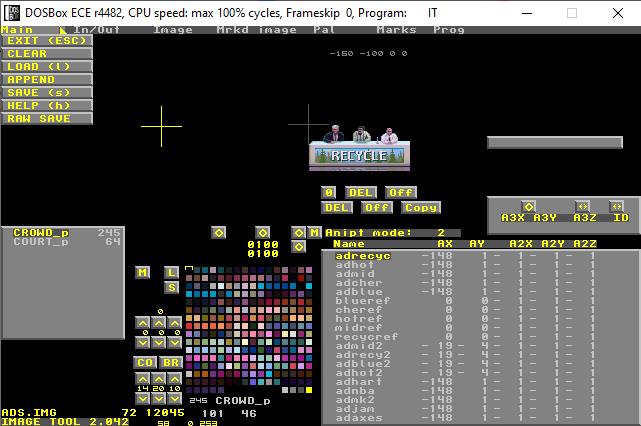IMGTOOL for editing and creating IMG container files used by various Midway games.
Note: For the menu to appear you need to be on the absolute top of the screen and right-click.
You MUST use dosbox with ET4000 support, and the bios bin file. Set the options in the conf file:
machine = svga_et4000
Include the ET4000.BIN file in the dosbox installation. https://github.com/BaRRaKudaRain/PCem-ROMs/blob/master/
Copy DOS4GW.EXE, IT.EXE and IT.HLP into C:\BIN. This is the default directory where IT checks for cfg and hlp files.
Press l to load a .img file. press h for help. I updated the hlp file quite a bit. Right-click the top row of pixels for main menu options.
There's learning curve and understanding curve.. The IMG files are later build into IRW data for roms using the LOD files and load2.exe. This generates a bunch if IMGPAL*.ASM and IMGTBL*.ASM along with .tbl and .glo files. If you change an IMG file 'early' in the rom, ALL gfx roms and your whole game project needs to be rebuilt.