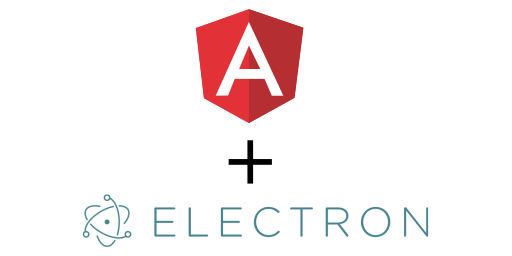Don't think too much about configuration, just focus on code.
If you are new to the angular world, electron world or both it's recommended to take a look at the documentation first.
- Angular - Official Website.
- Electron - Official Website.
Install @angular/cli globally.
$ yarn add global @angular/cli
# or
$ npm i -g @angular/cli
Install electron globally.
$ yarn add global electron
# or
$ npm i -g electron
Get clone from the repo.
$ git clone https://github.com/AhmedMKamal/angular-electron.git
Redirect to the repo folder.
$ cd angular-electron
Install the dependencies.
$ yarn install
# or
$ npm install
Build the app.
$ yarn build
# or
$ npm run build
And see it in action.
$ yarn start
# or
$ npm start
Simply run.
$ yarn test
# or
$ npm run test
And e2e.
$ yarn ng:e2e
# or
$ npm run ng:e2e
The build and test processes have lint hook by default and will fail if the linting process failed.
I don't want to stuck with specific packing tool, so it's up to you to choose one of the most used tools listed below.
Thanks ThorstenHans for the package ngx-electron ❤️