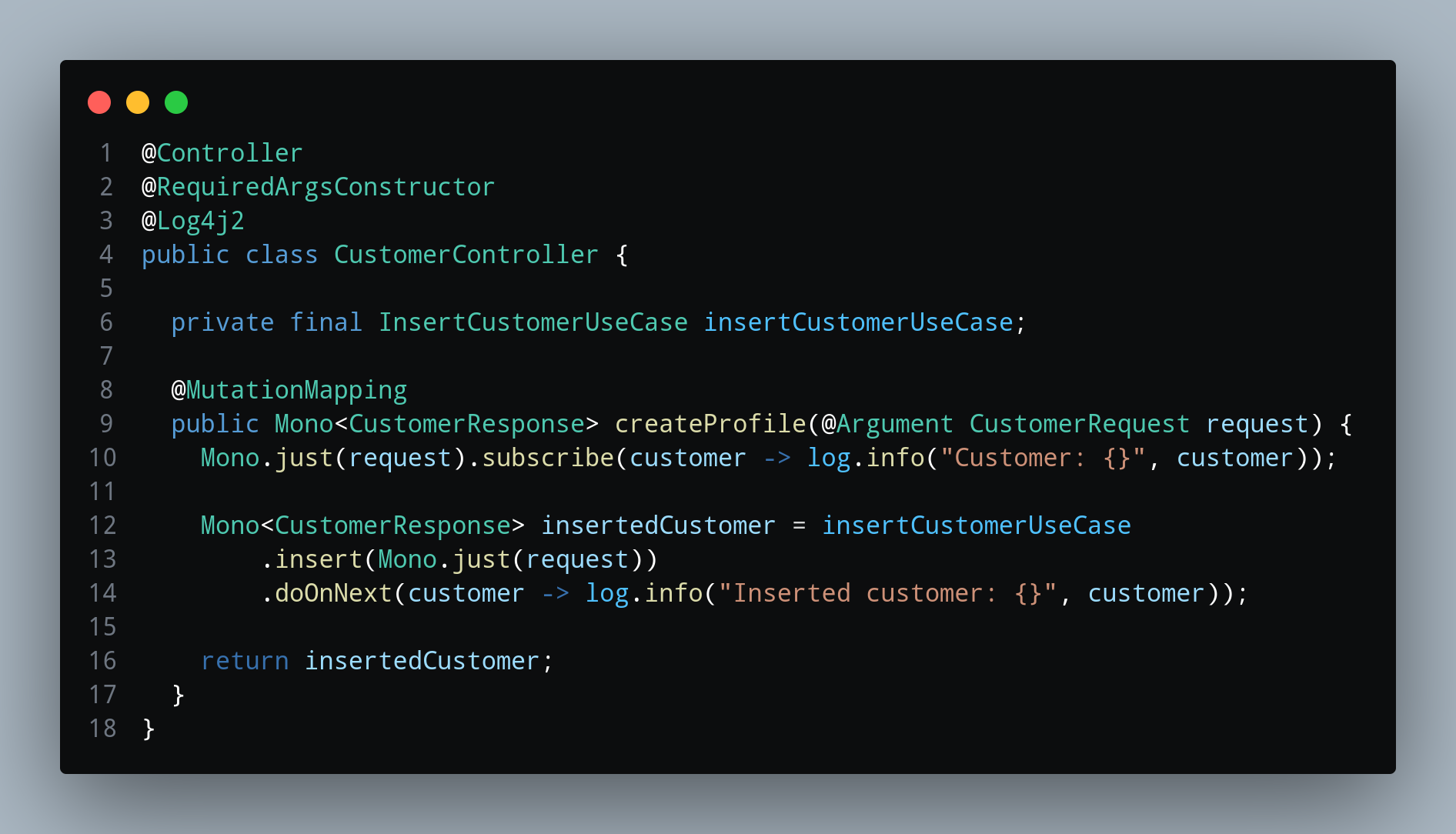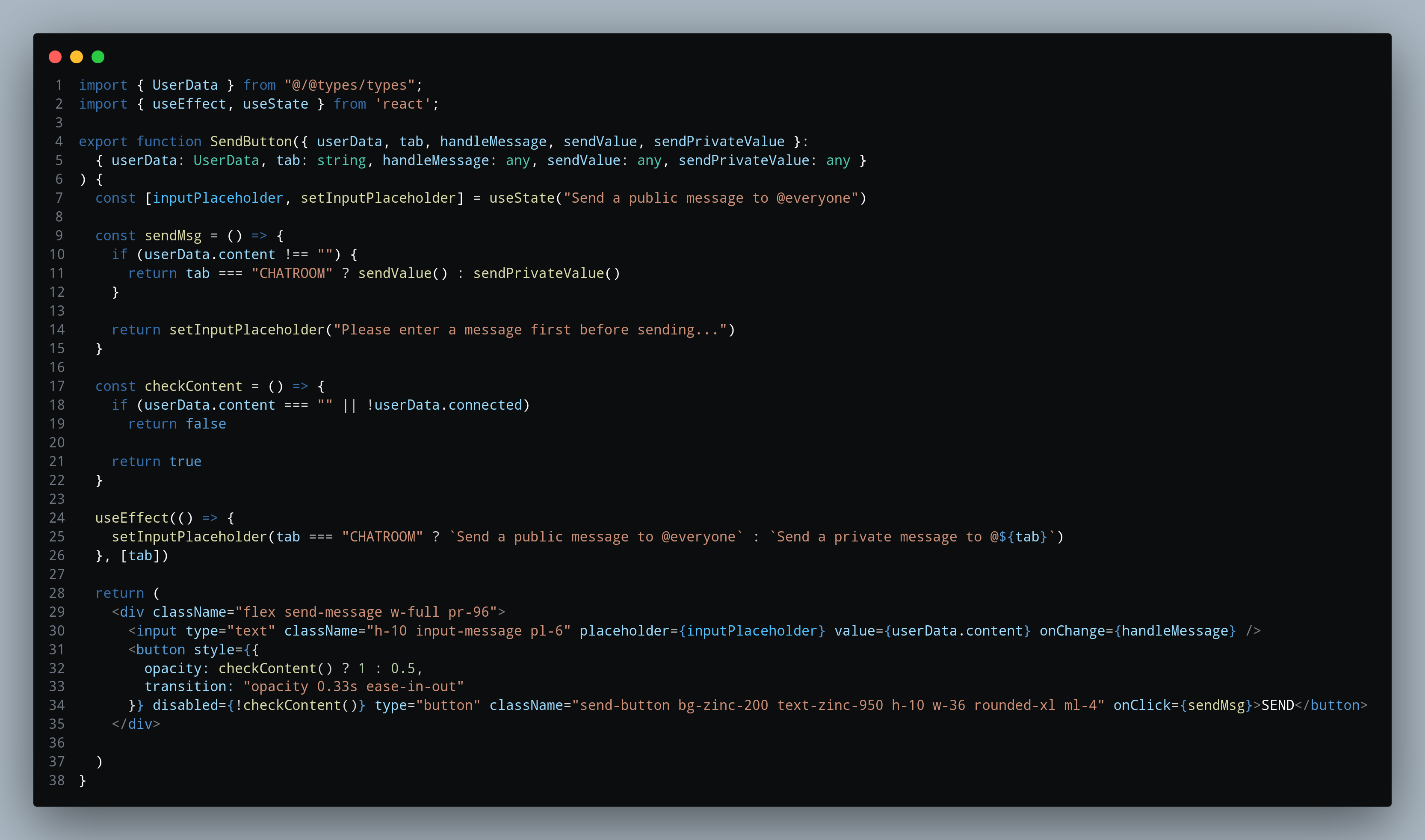Welcome to the Obsidian Dark theme for Visual Studio Code. This theme provides a dark and sleek interface that's easy on the eyes, enhancing your coding experience.
After installing the Obsidian Dark theme, you can switch to it by going to File > Preferences > Color Theme and selecting Obsidian Dark.
Or you can use the keyboard shortcut Ctrl + Shift + P to open the command palette, type color theme, and select Preferences: Color Theme from the list. Then select any theme that starts with Nocturnal.
If you enjoy the Nocturnal Dark theme and would like to contribute, please feel free to submit a pull request. I'm always open to suggestions and improvements.
This theme is released under the MIT License
Enjoy coding with the Nocturnal Dark theme!