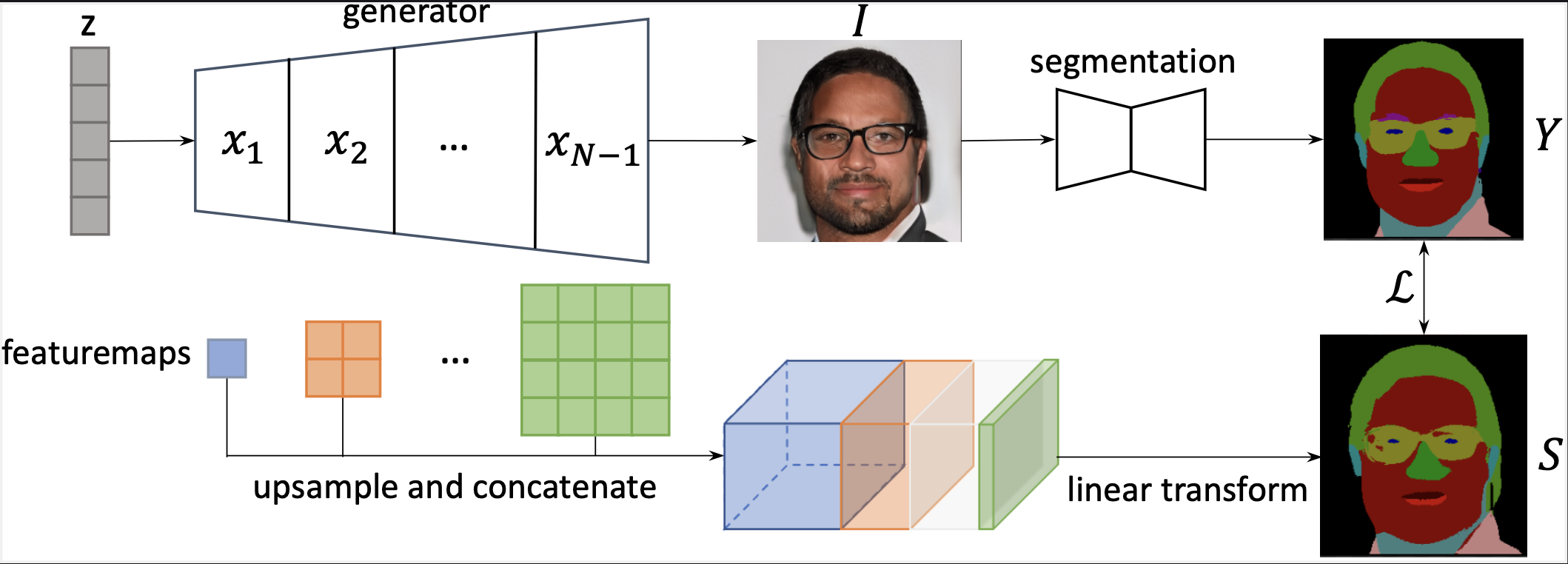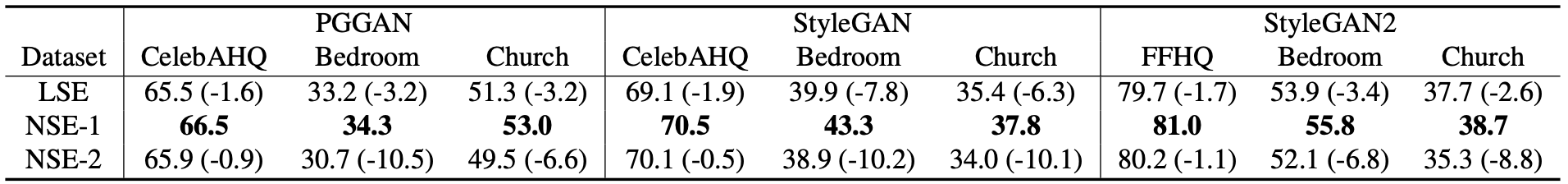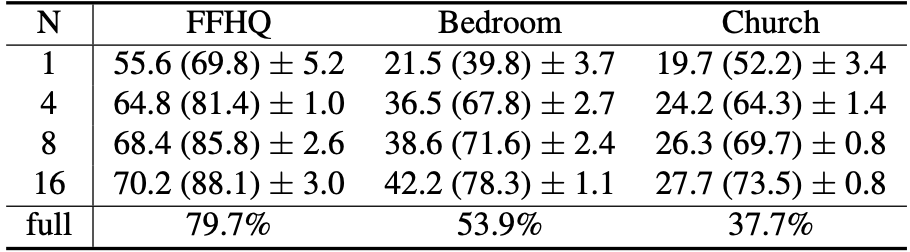Linear Semantics in Generative Adversarial Networks
Jianjin Xu1,2, Changxi Zheng1
1Columbia University, 2Panzhihua Univeristy
In CVPR 2021.
Generative Adversarial Networks (GANs) are able to generate high-quality images, but it remains difficult to explicitly specify the semantics of synthesized images. In this work, we aim to better understand the semantic representation of GANs, and thereby enable semantic control in GAN's generation process. Interestingly, we find that a well-trained GAN encodes image semantics in its internal feature maps in a surprisingly simple way: a linear transformation of feature maps suffices to extract the generated image semantics.
To verify this simplicity, we conduct extensive experiments on various GANs and datasets; and thanks to this simplicity, we are able to learn a semantic segmentation model for a trained GAN from a small number (e.g., 8) of labeled images. Last but not least, leveraging our findings, we propose two few-shot image editing approaches, namely Semantic-Conditional Sampling and Semantic Image Editing. Given a trained GAN and as few as eight semantic annotations, the user is able to generate diverse images subject to a user-provided semantic layout, and control the synthesized image semantics.
-
We highly recommend using
condato installpytorch.conda install torch torchvision. -
Install other prerequisites.
pip3 install -r requirements.txt -
Install torch-encoding.
pip3 install git+https://github.com/zhanghang1989/PyTorch-Encoding. -
Download the pretrained generators, test data from Google Drive. Optionally, you can download the trained models in the paper.
Folder structure:
`- data # Download this folder according to step 4
| `- MaskCelebAHQ # for SCS on StyleGAN2-FFHQ
| `- trunc_stylegan2_bedroom # for SCS on StyleGAN2-Bedroom
| `- trunc_stylegan2_church # for SCS on StyleGAN2-Church
| `- collect_ffhq # for SIE
`- figure # for creating the figures in paper
`- home # part of the web application
`- expr
`- models
| `- pretrain
| `- pytorch # Download pretrained generators here
`- predictors
`- pretrain # Download pretrained predictors here
Our results are obtained on a wide range of GAN models and datasets with reproduciable setups.
- Train LSE, NSE-1, and NSE-2 for all the GAN models.
mkdir -p expr/semantics # Default experiment path
mkdir -p results/semantics # To store results
python submit.py --func sr_all_methodAfter running the command above, you are expected to get dozens of models in expr/semantics/ folder, and their evaluation results in results/semantics as txt files.
The category list for each GAN is stored at figure/selected_labels.csv.
- Collect results.
mkdir -p results/tex # Default table output path
python figure/SE_eval.pyAfter running the script, you are expected to get a latex table named SE.tex in results/tex folder for the evaluation of all the results. Besides, there are files named as SE_{G_name}.tex for each GAN model showing category-wise evaluation results.
- For your reference, the evaluation results should be close to ours shown below:
- You can visualize the segmentation by running
python figure/qualitative_paper.py --op <face, bedroom, or church>. Our results are:
| Face dataset | Bedroom dataset | Church dataset |
|---|---|---|
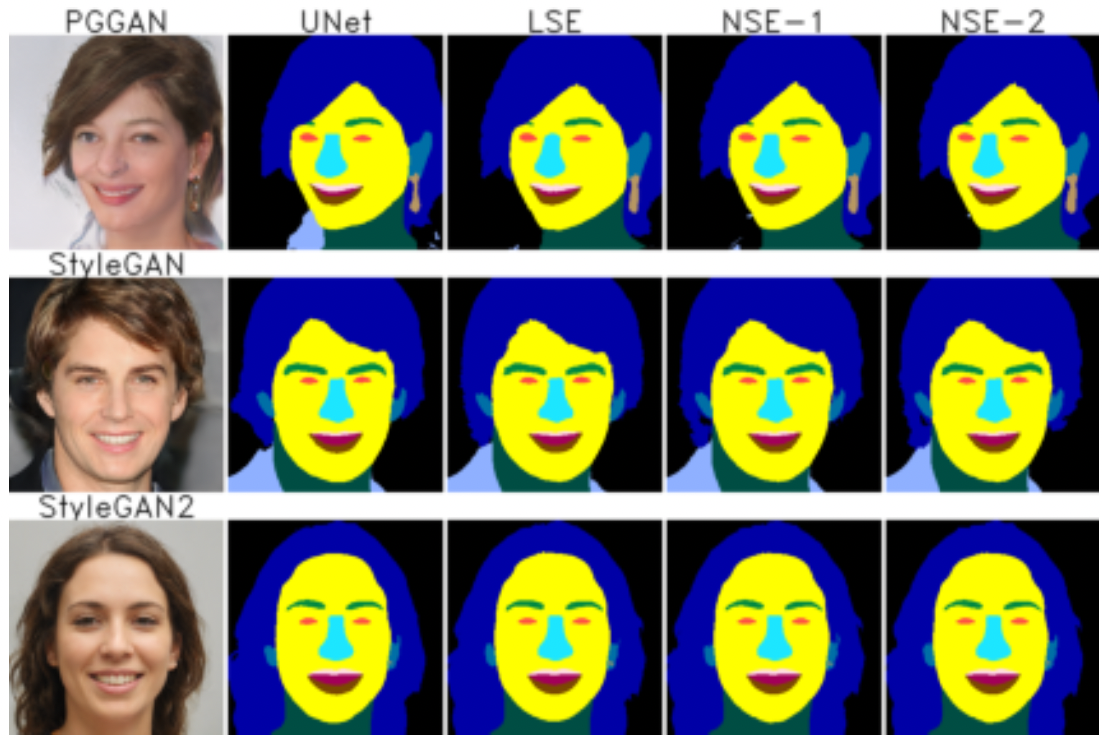 |
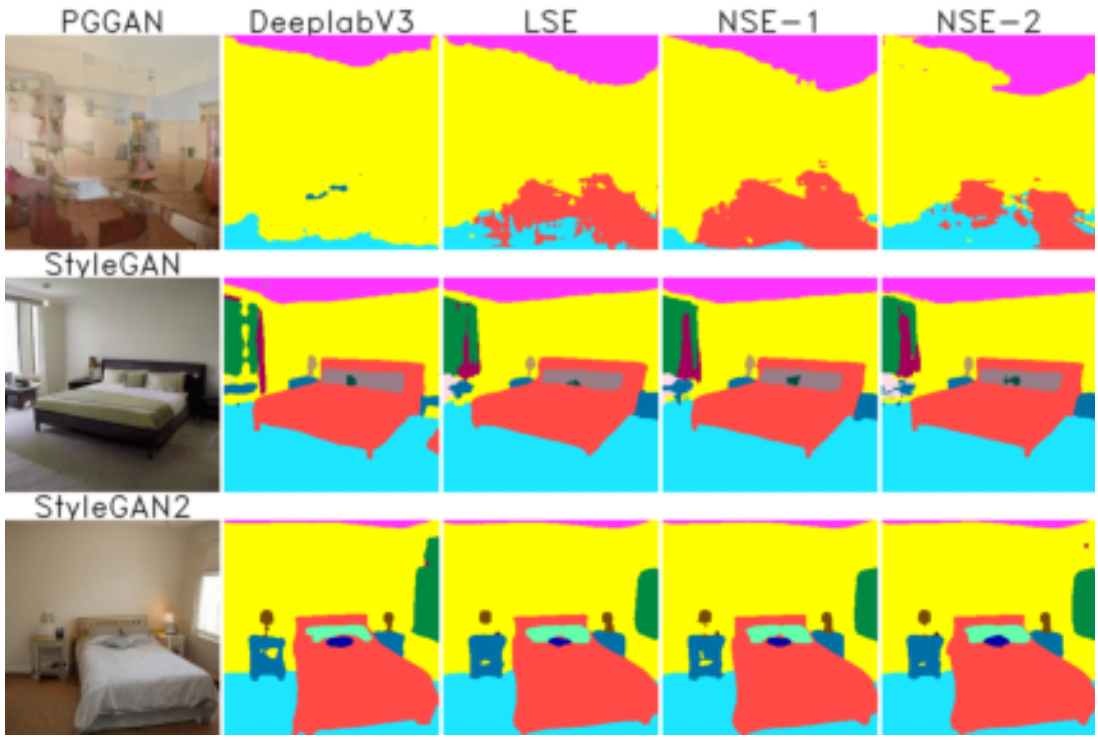 |
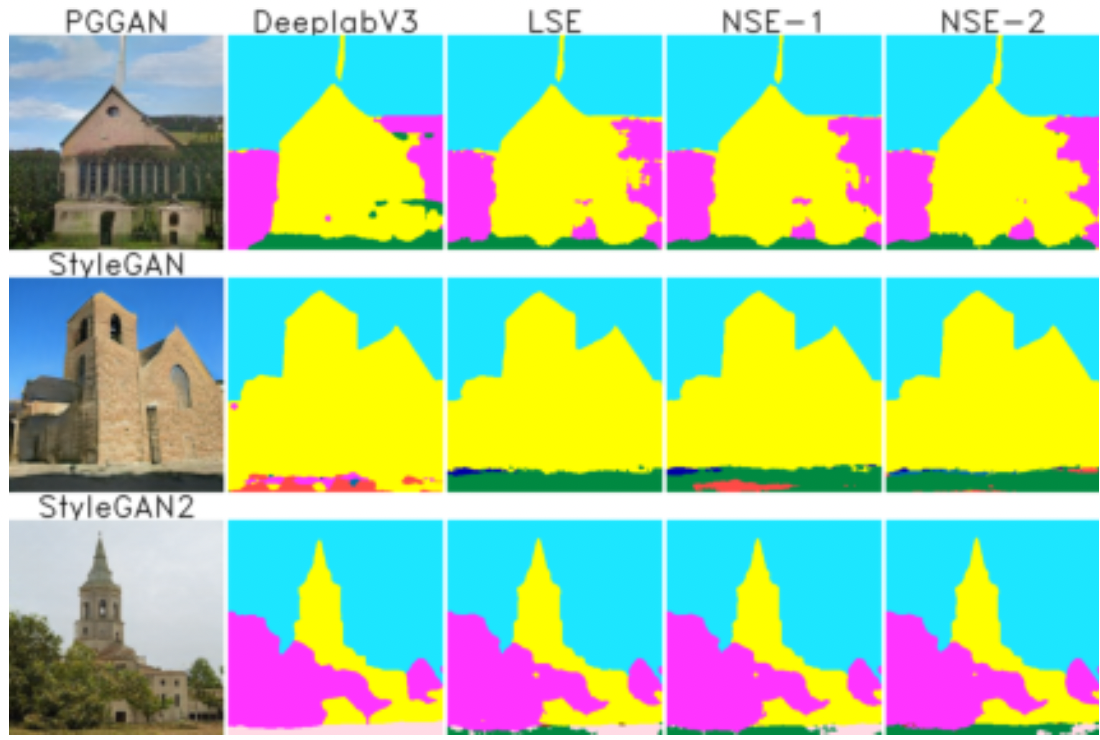 |
- You can see if the model converges by running
python figure/train_evaluation.py. This script will generate the evolution plot of training mIoU, similar to the one shown in the appendix of our paper.
- Train all the few-shot LSEs for StyleGAN2 models using the following command:
mkdir -p expr/fewshot
python submit.py --func train_fewshotThis will repeat each training for 5 times with different training dataset to account for the large data variance in few-shot learning.
You should expect three folders named like {G_name}_LSE_fewshot, each containing LSE models with different numebrs of training samples and index of training repeat.
- Collect the results.
mkdir -p results/fewshot # default results location
python figure/fewshot_compare.pyThe result files will have the same format as the evaluation of fully trained models.
- We obtained the results that the few-shot LSEs achieve pretty good performance comparing to their fully trained counterpart, as shown below.
- After trained the few-shot LSEs, run:
mkdir -p results/scs
python submit.py --func scsThis will evaluate SCS on 100 semantic targets, where each target is used to sample 10 images.
Sampled latent vectors are stored to results/scs as pth files.
- Visualize the sample results by running
python figure/fewshot_scs.py. This will visualize the results stored inresults/scsand save them into the same directory. Our results of SCS(8-shot LSE) for bedroom images are:
You can edit any generated images using our web interface. The editing results are shown in a demo video.
-
Modify the model path in configuration file
home/static/config.json. You should change the value corresponding to"SE"item to your trained LSE model. -
Run:
python manage.py runserver 0.0.0.0:<port>. -
Semantic Image Editing: access
/edittab. -
Train a few-shot LSE: access
/traintab. This functionality currently does not support model saving. There is a demo of training a few-shot LSE.
- If
pytorch-lightningis giving too much warning likeYou have set 17 number of classes which is different from predicted (15) and target (15) number of classesbelow, you can disable them usingpython -W ignore your_script.py.
This work borrows a lot from GenForce.