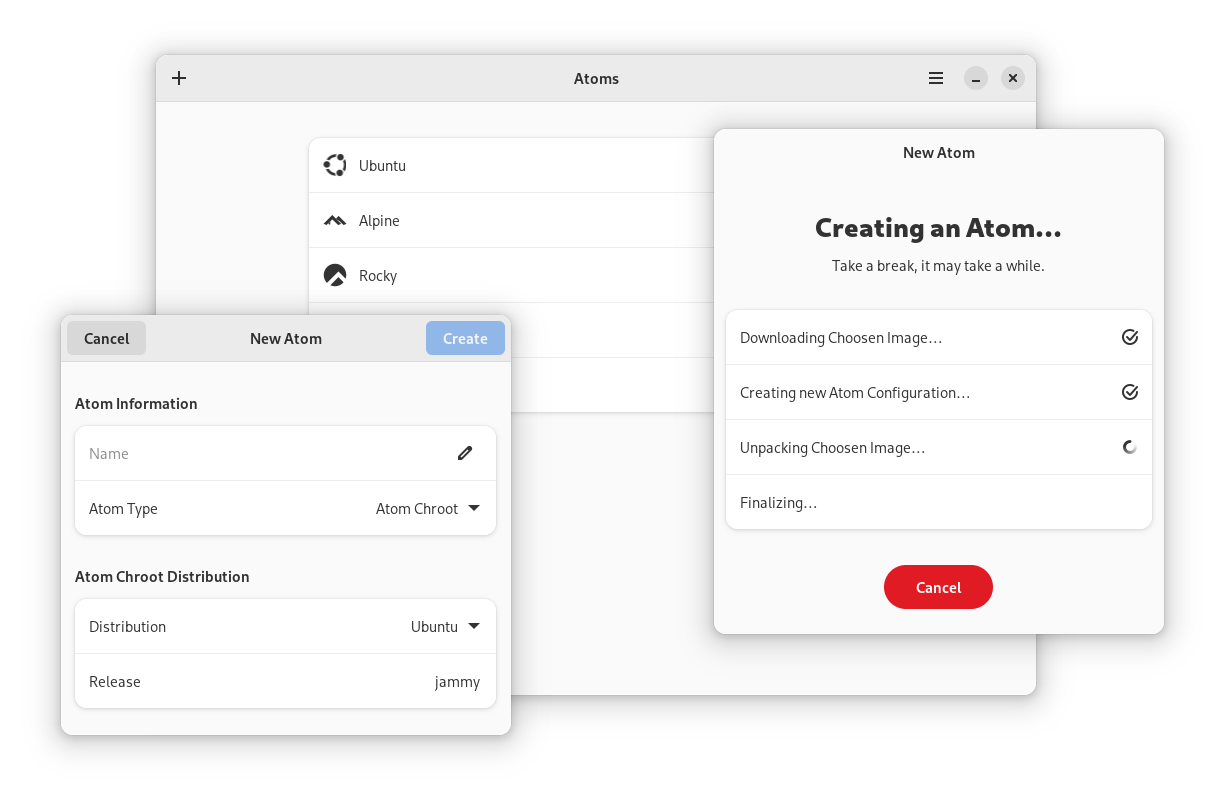Atoms was created to solve the lack of a GUI to create, manage and use chroot environments. Although there is support for Distrobox, Atoms does not aim to offer a fine integration with Podman as its purpose is only to allow the user to open a shell in a new environment, be it chroot or container.
If you are looking for a Podman container manager that does a finer job offering more accurate management and more features, check out pods.

We are testing many images and more will be added in the future. Experimental images
can be enabled using the SHOW_EXPERIMENTAL_IMAGES=1 environment variable.
- Alpine Linux
- Ubuntu
- Fedora
- Alma Linux
- Centos
- Debian
- Gentoo
- OpenSUSE
- RockyLinux
- Arch Linux
- Void Linux
org.gnome.Platformorg.gnome.Sdkorg.gnome.Platform.Compat.i386org.freedesktop.Platform.GL32.defaultorg.flatpak.Builder
flatpak run org.flatpak.Builder build pm.mirko.Atoms.yml --user --install --force-clean
flatpak run pm.mirko.AtomsTo enable the distrobox integration, you need to give Atoms the Flatpak permission
to talk to org.freedesktop.Flatpak.
Depending on your host distro, you may need to install the Google Source Code Pro font. Consult your distro documentation for more details.
To enable the PROOT_NO_SECCOMP option for old kernels, set the ATOMS_NO_SECCOMP env var to 1.