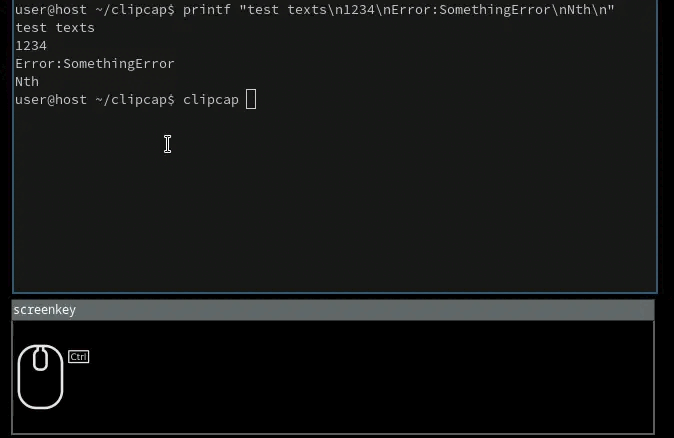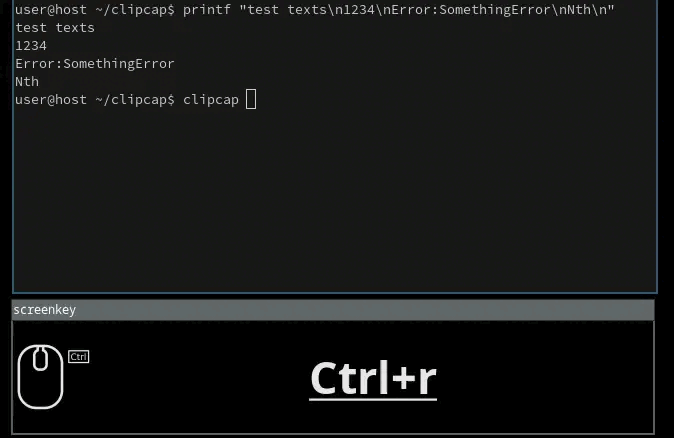Clipboard Capture for Linux, it can capture the contents of clipboard (or primary selection), as it changes when the program is running and print it to stdout. You can also choose to run some command on each capture.
For e.g. running with arguments -p -c "notify-send" will send notification each time you select something.
Made to replace and add more functionality to:
- print captured contents to stdout with custom deliminator,
- run command for each capture,
- support for primary selection along with clipboard.
- save the capture to a file, (or append)
- filter the capture by a regex pattern
Demo showing simple capture and primary capture.
Demo showing Capture filtering, command execution and fix number of captures.
-a, --append Do not clear output file before writing to it
Use with -o flag, writes the new contents at the end of the output file.
-c, --command <COMMAND> Command to run on each entry [default: ]
Runs the given command for each capture. The command should just be the name of a binary in your path or path to a script. The script cannot take arguments, so make a script that takes single argument (capture content).
-f, --filter <FILTER> Filter the capture to matching regex pattern [default: ]
Filters the capture, only the capture that contain the given filter will be captured and others will be discarded. It is from the regex crate.
-h, --help Print help information
-n, --count <COUNT> Only capture this many times, 0 for infinity [default: 0]
To be used in scripts to not make programs wait forever. It’ll end after COUNT capture.
-o, --output <OUTPUT> Output File to write the captured contents [default: ]
File to write the capture to, use -a flag with this to append instead.
-p, --primary Use Primary Selection instead of Clipboard (Linux)
For Linux it can capture the primary selection so you don’t have to copy the text. Most useful for me, specially to highlight words and use -c to send that word to dictionary.
-q, --quiet Do not print anything to stdout, ignores `separator`
-r, --refresh-rate <REFRESH_RATE> Refresh Rate in miliseconds [default: 200] checked
It is how often the clipboard content is checked, too often means you’ll have high CPU usage, too infrequent and you might miss something. You probably aren’t super faster, so put a reasonable time.
-s, --separator <SEPARATOR> Separator between two entries for output [default: "\n"] some
Separator between the capture, if capturing some co-ordinates or some values you can put something like ", " or sth.
The command can only be proper command, so if you want to run something complex make a script file that only takes one argument and make that script executable and pass it as command.
I made this for dictionary search. So my use-case is just selecting one word to run the command for dictionary to get that word, so I haven’t tested for variety of scenarios.
Config file to write templates, like ‘notify’ template will have notify-send command. The templates should be able to have position for captured text instead of adding it at the end like now.
Templates should be able to make a lot of things easier, as well as a default.