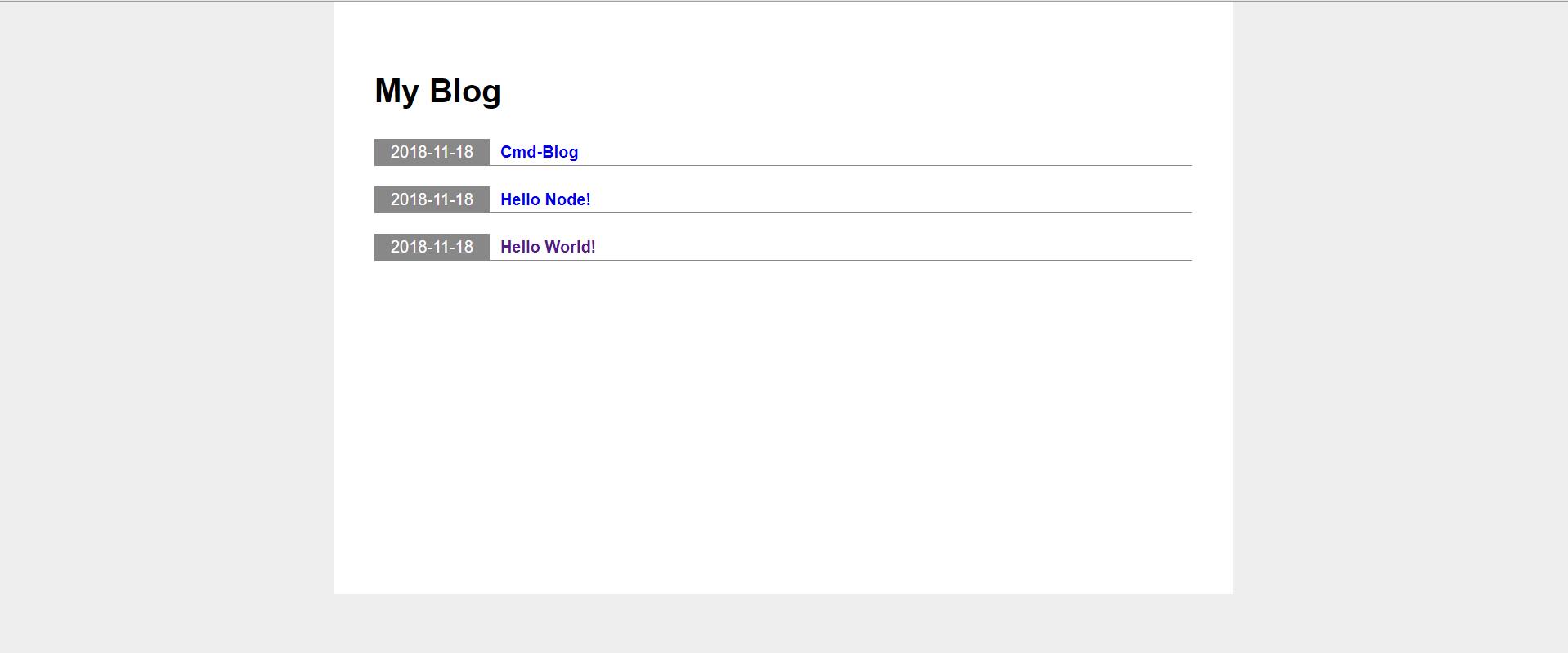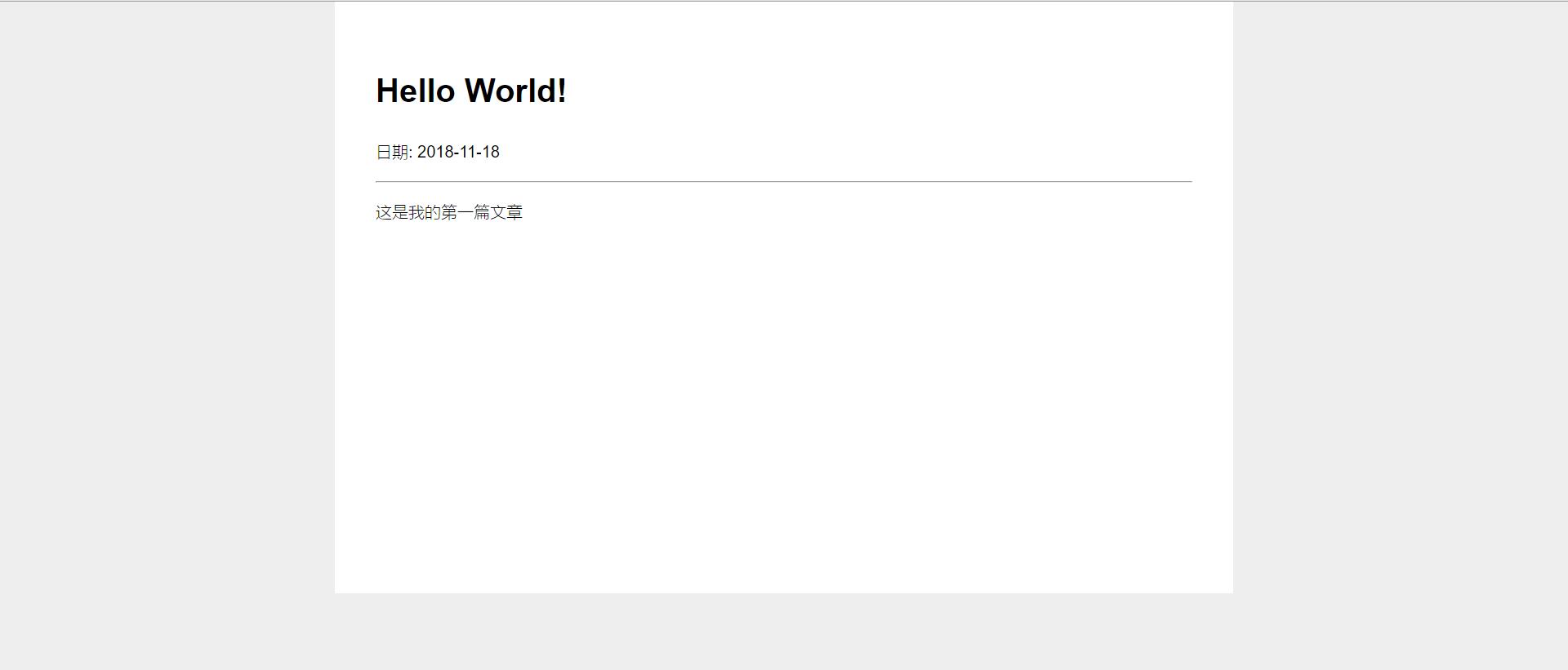自动生成静态博客页面的命令行工具
$ git clone git@github.com:AustinDeng/cmd_blog.git
$ cd cmd_blog/
$ npm install
$ npm link
$ myblog help
Usage: myblog [options] [command]
Options:
-V, --version output the version number
-h, --help output usage information
Commands:
help 显示使用帮助
create [dir] 创建一个空文件
preview [dir] 实时预览
build [options] [dir] 生成静态HTML
cmd_blog
├── bin
| └── myblog // myblog 命令的执行文件
├── lib
| ├── cmd_build.js // build 命令
| ├── cmd_create.js // create 命令
| ├── cmd_preview.js // preview 命令
| └── utils.js // 工具类
├── package-lock.json
├── package.json // 包含项目依赖
└── tpl // 样式模板文件
├── assets
| └── style.css // 样式文件
├── config.json // 配置文件
└── _layout // 模板文件
├── index.html
└── post.html
基于模板生成新的 blog
$ myblog create newBlog
OK
$ tree -l 4
newBlog
├── assets
| └── style.css
├── config.json // 配置文件
├── posts // 构建之后的文章目录
├── _layout
| ├── index.html
| └── post.html
└── _posts // 文章目录
└── 2018-11
└── hello-world.md
directory: 6 file: 5
实时预览
$ myblog preview
Server start at:http://127.0.0.1:3001
http://127.0.0.1:3001/posts/2018-11/hello-world.html
生成静态HTML
$ myblog build
生成页面: posts\2018-11\cmd-blog.html
生成页面: posts\2018-11\hello-node.html
生成页面: posts\2018-11\hello-world.html
生成页面: index.html