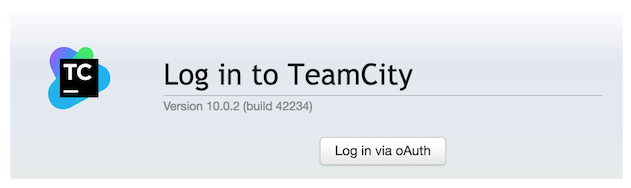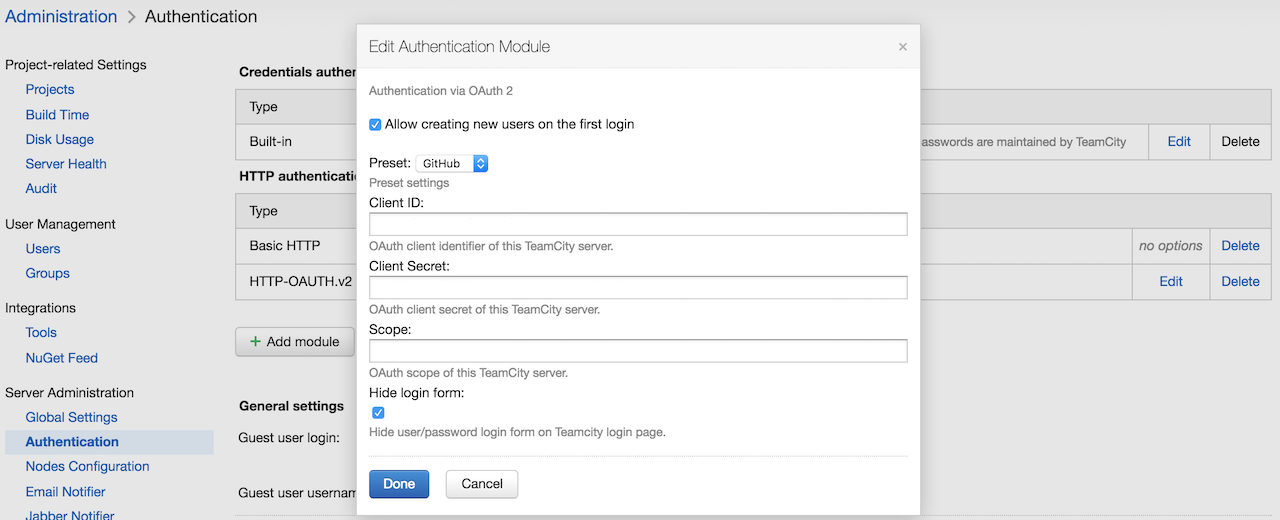teamcity-oauth 
Installation
and install it to Teamcity following https://confluence.jetbrains.com/display/TCD10/Installing+Additional+Plugins
Configuration
Plugin support github/bitbucket and custom oAuth installation.
If you want to use github you need an application to be created https://github.com/settings/applications/new. Authorization callback URL should be homepage of TC.
Login as administrator and go to Administration > Authentication
Switch to advanced mode and add module HTTP-OAUTH.v2.
You need to specify your client id and client secret.
Also you need to specific scope, user is fine for github, 'account' for bitbucket.
If you dont choose "Allow creating new users on the first login" only users that already exists in Teamcity can login. It means that you need account with the same name as user login name in oauth.
You can decide if you want to hide user/password form on login screen (worth leaving unchecked when you test it).
You can consider to disable also "Allow user registration from the login page" in "Built-in" module.
Save and test out.
Login at your Teamcity host.
Development
Plugin can be build and deployed by gradle deployPlugin
Teamcity instance for testing can be setup by docker-compose up